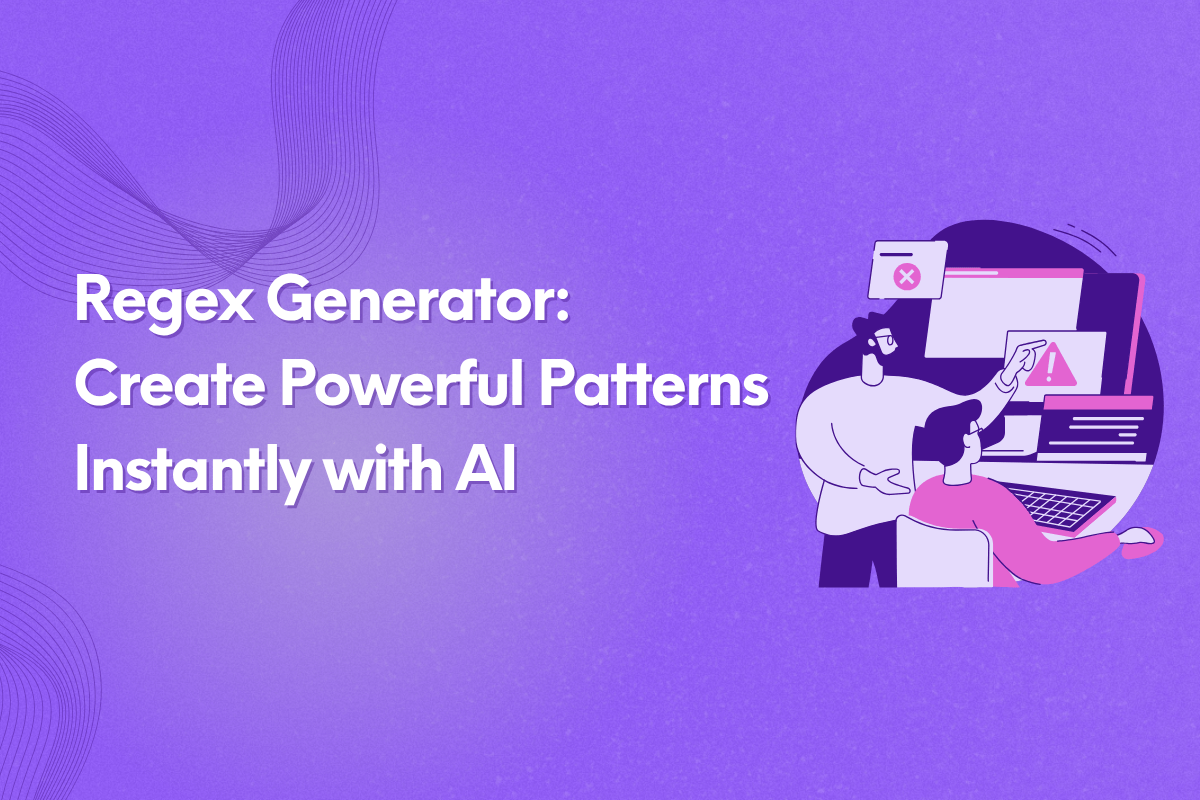Regular expressions (regex) are one of those tools that are powerful and frustrating all at the same time. With the correct pattern, you can match, validate, extract, and transform text in very powerful ways. However, creating regex from scratch and understanding all the special characters and quantifiers is a pain.
Even the most seasoned developers admit that creating the correct regex pattern is like writing alien code. Enter AI-powered regex generators. You don’t have to spend so much time memorizing syntax. Simply describe what you want in plain English, and AI instantly generates a working regex pattern for you.
In this blog, we explore why regex creation is hard and how it slows developers down, how AI changes the game for regex tools, and best practices when using AI-generated regex.
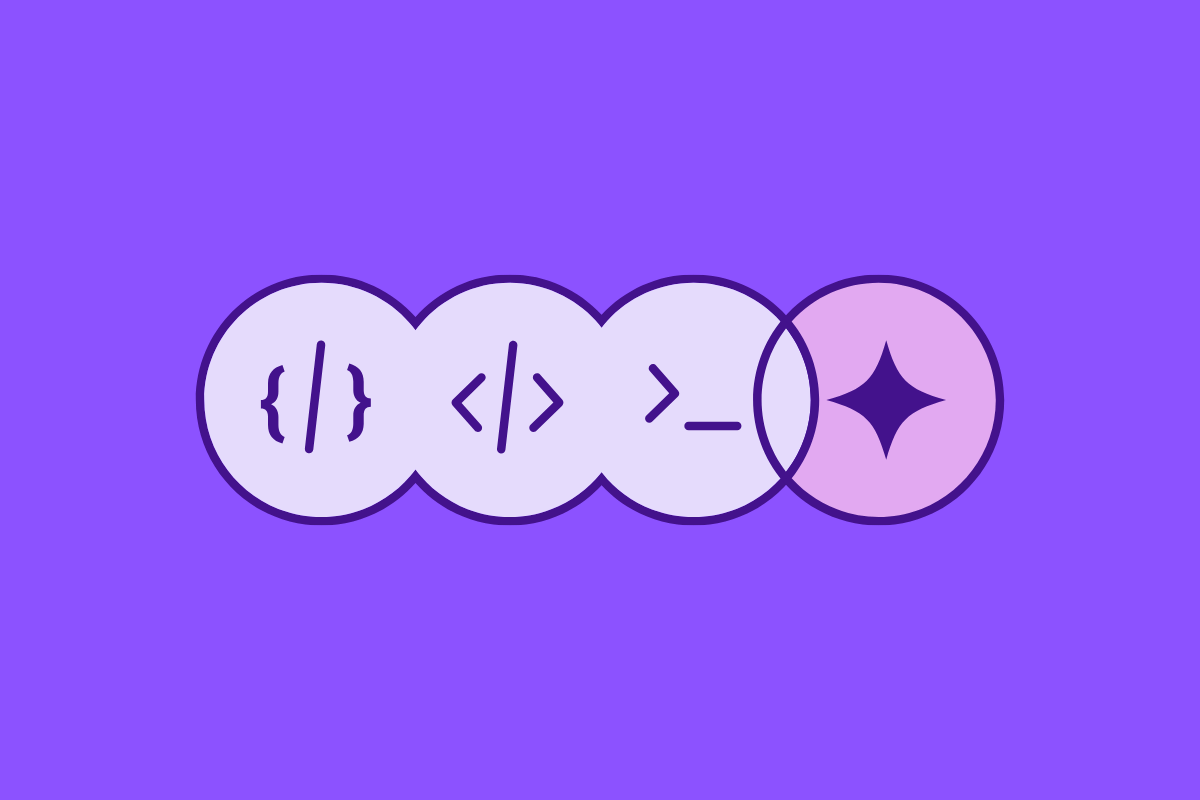
What is Regex?
Regex, short for regular expression, is a sequence of characters that defines a search pattern. Think of it as a super-powered version of "Find and Replace." Instead of looking for an exact word, you can search for patterns more efficiently with regex. Below are some examples of data you can search for with regex.
- All phone numbers in a document
- Words that start with certain letters
- Any email address
- All instances of a date in MM/DD/YYYY format
For example:
^[a-zA-Z0-9._%+-]+@[a-zA-Z0-9.-]+\.[a-zA-Z]{2,}$
That’s a regex pattern to match an email address. This was generated through Leiga’s free Regex Generator with the prompt: email address with underscore, dot, and digits.
Readable? Not really. But functional? Absolutely. This complexity is what makes regex so useful and so powerful.
Where Is Regex Used?
Regex is everywhere. From software development to data analytics, from search engines to security systems. You’ve probably benefited from regex without realizing it. Here are some common use cases:
Form Validation
When a website checks if you entered a valid email, phone number, or password, regex is usually behind it.
Example:
- Email must have an “@” symbol
- Password must contain uppercase, lowercase, numbers, and symbols
Data Cleaning and Extraction
Regex helps analysts and software developers clean up large datasets.
Example:
- Removing special characters
- Extracting dates or codes from raw text
- Parsing logs or CSV files
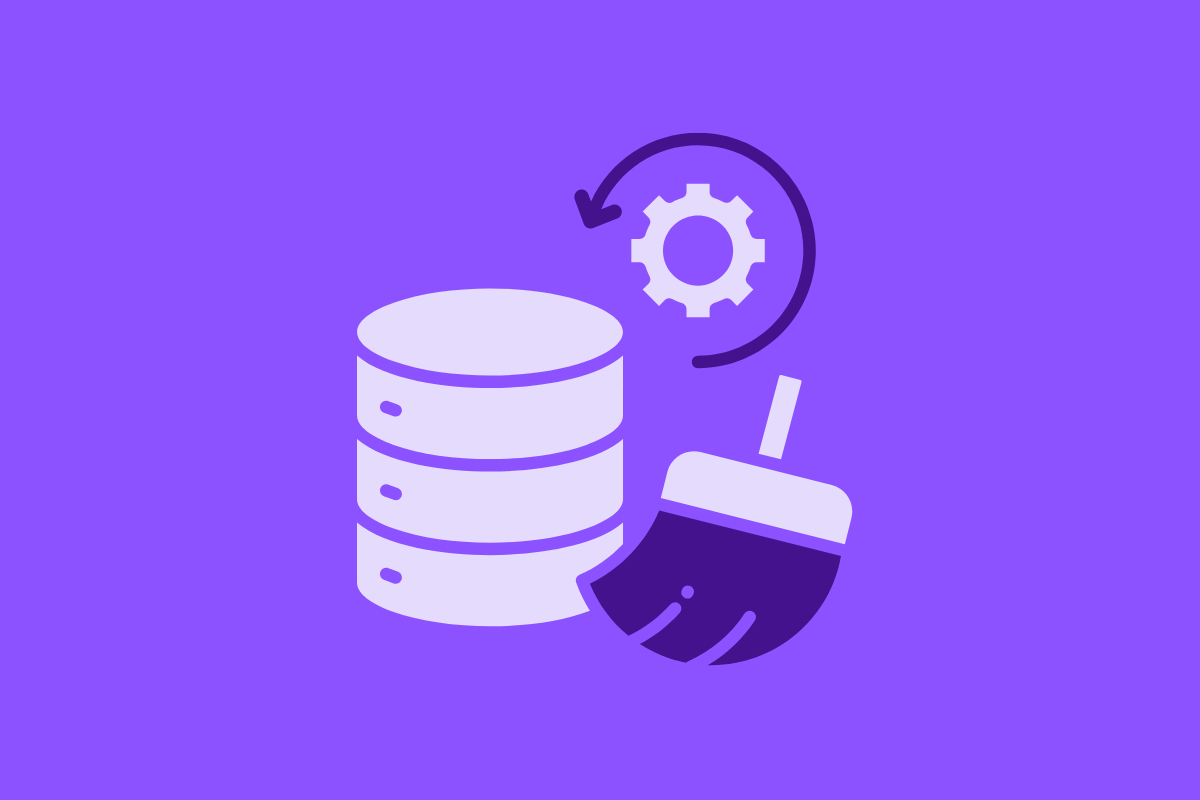
Code Search and Refactoring
Developers use regex to find patterns in source code, like locating all outdated functions or updating variable names.
Security and Monitoring
Regex helps security tools like intrusion detectors and log scanners find suspicious activity, such as harmful URLs.
Text Editors and IDEs
Popular tools and IDEs like VS Code and Notepad++ let you use regex in “Find and Replace,” giving you advanced control over editing. In short, regex is the unseen engine that powers many automated text tasks.
Why Is Regex So Hard to Learn?
Regex is powerful but also very hard to read. A simple pattern like the example below matches a date in the format YYYY-MM-DD.
^\d{4}-\d{2}-\d{2}$
But to someone new, it looks cryptic. Let’s break that down:
- ^ = start of a line
- \d{4} = four digits
- - = a literal dash
- \d{2} = two digits
- $ = end of the line
Once you understand it, it’s logical. But the steep learning curve often makes it hard for first-timers to understand and use regex.
AI Regex Generator: Simplifies Regex Pattern Creation
That’s where AI regex generators come in. Instead of memorizing syntax or testing dozens of variations, you can simply describe what you want.
“Match any email address that ends with .edu”
...and Leiga's AI tool instantly gives you the correct pattern:
\ ^\w+@[A-Za-z0-9._%+-]+\.edu$

How It Works
AI regex generators use natural language processing (NLP) and pattern recognition. They’re trained on thousands of examples of regex patterns and plain-text descriptions. Some tools even let you test the pattern instantly against your data.
So when you type a request, the AI:
- Understands what you’re asking for (“email ending with .edu”)
- Searches its regex knowledge base
- Builds and refines a regex pattern
- Validates it for accuracy
Benefits of Using an AI Regex Generator
Writing regex manually can be challenging even for experienced developers. It often involves a lot of trial and error, debugging, and even remembering complex syntax. With Leiga's Regex Generator, the process becomes easier. It turns simple language into accurate patterns instantly.
You can focus on solving real problems instead of spending time figuring out the right expression. Here are some of the main benefits of using the Regex Generator.
Saves Time
Creating a regex manually can take minutes, or hours if it’s complicated. AI can generate it in seconds.
Read More: How AI Tools Save Time: Deep Dive into Leiga's SMART Goal Generator
Reduces Errors
Typos or misplaced brackets can break a regex. AI eliminates those human mistakes and ensures the pattern is valid.
Accessible for Non-Developers
You don’t need to be a programmer anymore. Writers, marketers, or data specialists can create regex for filtering data or cleaning spreadsheets.
Works Across Platforms
Whether you’re using Python, JavaScript, or an Excel add-in, AI can format regex for different languages or systems.
Common Examples You Can Generate Instantly
AI regex generators can handle a wide range of tasks. You can see how readable and practical this becomes, no coding knowledge required. Here are some examples you can try:
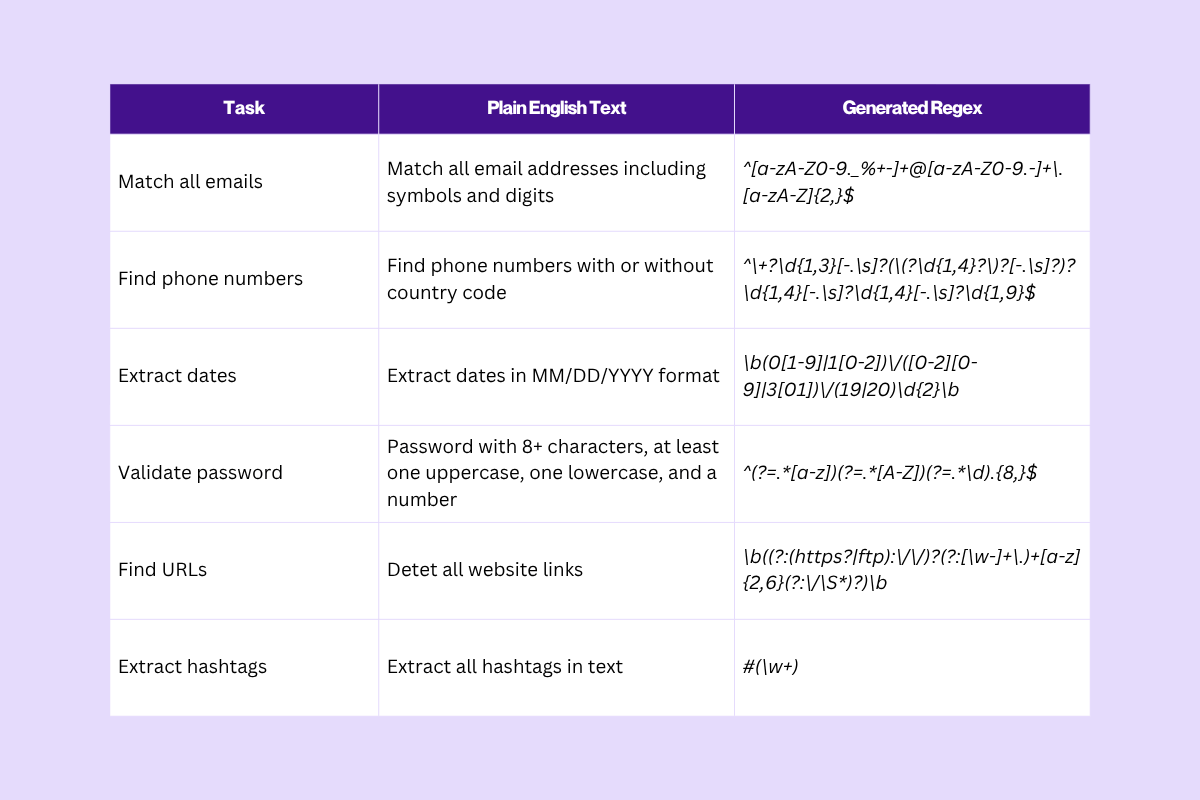
Why AI Regex Generators Are Becoming Popular
The rise of AI productivity tools has changed the way teams work. People want faster results, less manual effort, and smarter automation. Regex generators fit perfectly into that trend. Here’s why they’re catching on fast:
- Automation-first mindset: Teams automate repetitive data tasks.
- AI accessibility: Anyone can now use tools that once required programming expertise.
- Integration-ready: Many AI regex generators integrate with coding environments, APIs, and data platforms.
- Error reduction: Clean, correct patterns reduce debugging time.
For example, tools like Leiga’s free regex generator let you type “extract all numbers from this text,” and instantly return a working pattern.
Read More: 10 Free AI Tools: Improve Your Productivity
How AI Regex Tools Help Different Users
AI tools are not just for developers. They are also useful for anyone who works with data or text. These AI productivity tools simplify pattern creation for all skill levels, from marketers filtering email lists to analysts cleaning up datasets. Here's how different users benefit from using AI-powered regex generators.
For Developers
AI saves time during debugging and feature development. Instead of spending 20 minutes fine-tuning a pattern, developers can generate one instantly and focus on bigger tasks.
For Data Analysts
Regex is crucial for cleaning and transforming datasets. AI tools help analysts filter data without writing complex code.
For QA Testers
When testing form inputs, email validations, or error logs, regex helps identify edge cases faster. AI makes it easier to test variations.
For Content Managers
Regex can extract keywords, tags, or structured data from unstructured text, perfect for SEO or content audits.
For Educators and Learners
AI regex generators double as learning tools. They show both the regex and help users adapt bestpractices when creating regex.

Best Practices When Using AI Regex Generators
While AI can generate accurate regex, it’s still wise to verify the results. It's important to understand how you can refine prompts, test the generated patterns, and validate results. These ensure that your patterns work accurately and safely. Here are some best practices to get the most out of AI regex generators.
Test with Real Data
Run the generated regex on your actual input. Edge cases like extra spaces or unusual characters can break results.
Understand the Output
Even if you rely on AI, take a moment to read the explanation. Understanding the basics helps you tweak patterns later.
Keep It Simple
Sometimes the simplest regex is the best. Avoid over-engineering your pattern.
Watch Out for Performance
Very complex regex can slow down processing. Check whether the pattern might cause performance issues.
Document Your Patterns
When you use a regex in production or a shared file, include a short comment explaining what it does.
Why Leiga’s Regex Generator Stands Out
Future tools will combine regex generation, data understanding, and context awareness to make text processing effortless. You may even see visual regex builders, where AI turns your examples into patterns through drag-and-drop interfaces or live previews.
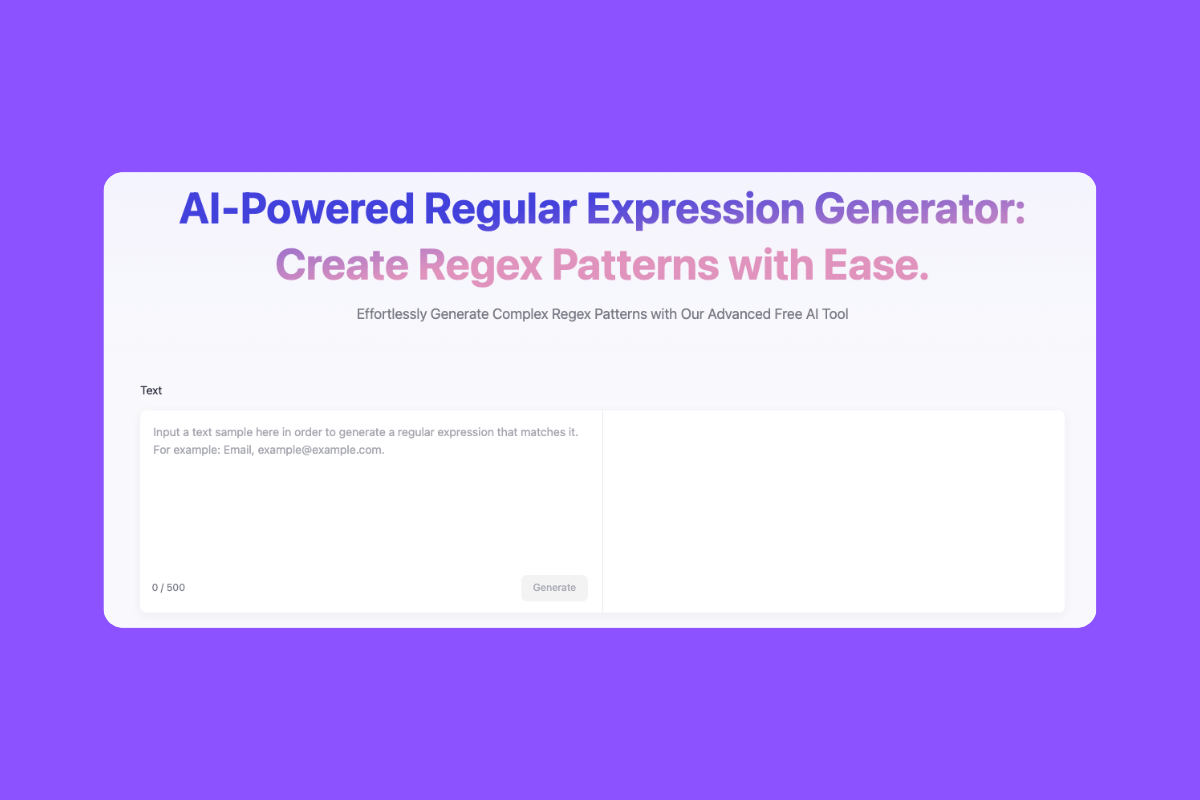
In short, regex is becoming smarter and more human-friendly. Leiga’s free AI regex generator is a perfect example of this evolution. Instead of typing complex symbols, you can just describe your need in simple language. Leiga instantly generates the regex that you can test and use right away. It helps you:
- Learn by doing
- Avoid syntax frustration
- Get instant, correct results
- Save hours of trial and error
For teams handling data cleaning, validation, or automation, Leiga’s regex generator can dramatically speed up workflow. Regex has always been a double-edged sword. It is incredibly powerful, yet famously hard to master. But with AI regex generators, that barrier is disappearing. You no longer need to memorize syntax or rely on guesswork. Just describe what you need, and AI will handle the rest.
Whether you’re a developer cleaning data, a marketer filtering text, or a student learning pattern logic, AI regex generators turn complexity into clarity. They make regex accessible, fast, and easy to use. So next time you face a text-processing challenge, skip the confusion and let AI do the heavy lifting.
With tools like Leiga’s Regex Generator, you can create powerful, accurate patterns in seconds.
Ready to simplify your workflow? Try Leiga for free today.
- Streamline Your Workflow with Leiga
- Effortlessly automate tasks
- Boost productivity with AI insights
- Free forever — elevate project management