The digital landscape is moving fast, fueled by significant strides in technology. AI-generated content creation tools are becoming essential. As business demands for quality, solutions to manage tasks such as writing have become a real challenge.
That’s where Leiga stands out. Leiga helps teams write faster and more efficiently. It streamlines the entire content creation process, reducing manual effort, improving time management, and ensuring that you’re putting out high-quality content without slowing your team down. Built with modern workflows in mind, Leiga offers powerful features designed to simplify writing and keep work moving.
In this guide, we explore the top ten best writing tools shaping the content creation space today. Each tool brings its own strengths, and together, they show how AI transforms the way content gets created.

Importance of Writing Tools
Writing tools simplify the process of creating, editing, and formatting written content. They help writers work faster, reduce errors, and maintain consistency across different types of content. Some of their most common features are spelling and grammar checks, plagiarism detection, and readability suggestions. All of these improve overall writing quality.
There are more advanced writing tools that go beyond basic editing. They support project management and team collaboration. Some features can include version control, task assignment, and performance metrics. These tools are very useful for content teams, developers, and businesses.
The best writing tools are now integrating advanced technologies like AI and machine learning. These tools don’t just correct mistakes; they understand context and sentiment as well. They offer guidance that improves writing quality.
Key Features of the Best Writing Tools
- Advanced linguistic technology: AI-powered analysis tailored to individual writing needs
- Wide range of writing aids: Grammar checks, readability scoring, plagiarism detection, and more
- Contextual understanding: Improves clarity, tone, and sentiment—not just correctness
- Customization: Learns your writing style over time and adapts suggestions accordingly
- SEO optimization: Helps content rank better by improving structure and keyword usage
- Multilingual support: Translation and language assistance for global audiences
- Efficient project management: Collaboration tools like task assignment, version control, and performance metrics
- End-to-end assistance: Supports everything from first drafts to final edits
What truly differentiates top-tier writing tools is their ability to adapt to your style and audience. With features like automated content generation, SEO optimization, translation, and sentiment analysis, they provide comprehensive support for nearly every writing task.
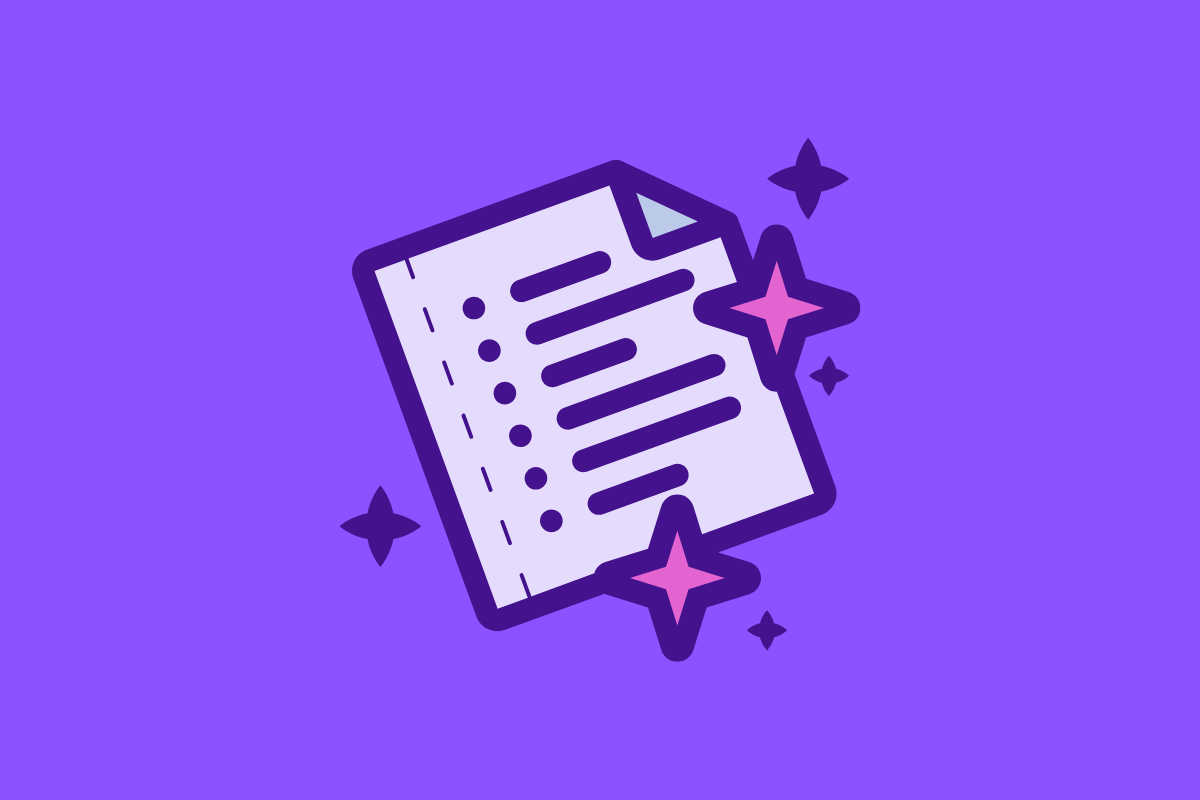
The 10 Best Writing Tools
Below, we list ten of the best writing tools today. They cover a wide range of writing use cases. From grammar correction and readability improvements to collaboration, research, and long-form content creation. Some tools are also capable of providing creative ideas and assisting in writing novels.
Whether you’re an individual writer or part of a growing team, these tools can significantly improve both speed and the quality of your written content.
Leiga
Leiga is an AI-powered project management tool that has writing and documentation capabilities. It’s a strong choice for teams that produce a large amount of project-related content. It streamlines documentation, reporting, and task-related writing, some areas that can add up and slow teams down.
Leiga reduces manual effort and keeps documentation aligned with real-time progress. It’s embedded directly into your project workflows so writing is effortless. This makes it really useful for technical teams that manage tickets, reports, and product requirements.
AI-Powered Writing Features of Leiga
- Live Monitoring: It watches developers' code which enables real-time status report updates.
- Prioritization: It uses AI to analyze tasks and prioritize them effectively.
- Bottleneck Detection: Predicts potential slowdowns in the project trajectory, helping manage the project timeline better.
Integration with Docuopia:

Leiga can be integrated with Docuopia's capabilities to simplify document creation. The combination of both these tools can make PRD drafting less time-consuming and more efficient. With Docuopia, writing functionalities can be seamlessly integrated within regularly used office software.

Pros
- Automation of routine writing tasks linked with project management frees up more time for substantial parts of your project.
- The combination of Leiga and Docuopia can help reduce PRD writing times significantly, ensuring a clear understanding of project scopes.
Cons
- The intense dependency on AI might not be suitable for projects requiring a significant level of manual control and human intuition.
- The effectiveness combined with Docuopia can vary depending on the type of project.
In summary, Leiga's AI features, especially in the writing aspect, provide a new dimension to project management. By alleviating the burden of mundane tasks, it allows you to focus on what truly matters in your project. Moreover, its potential integration with Docuopia can revolutionize document creation in project management. However, its effectiveness can vary, peaking a need for manual intervention in certain projects, marking its potential con.
Pricing
- Free Forever
- Standard: $8 per month per user
- Professional: $20 per month per user
- Enterprise: Contact for pricing
Grammarly
Grammarly is a popular tool that is used as a writing assistant, trusted by students, professionals, and businesses. It focuses on improving clarity, correctness, and tone of written content. It’s a great tool for both everyday writing and professional communication.
Grammarly’s strength lies in real-time feedback and cross-platform availability. It helps users maintain consistent writing quality across various platforms, including emails, documents, and web content.
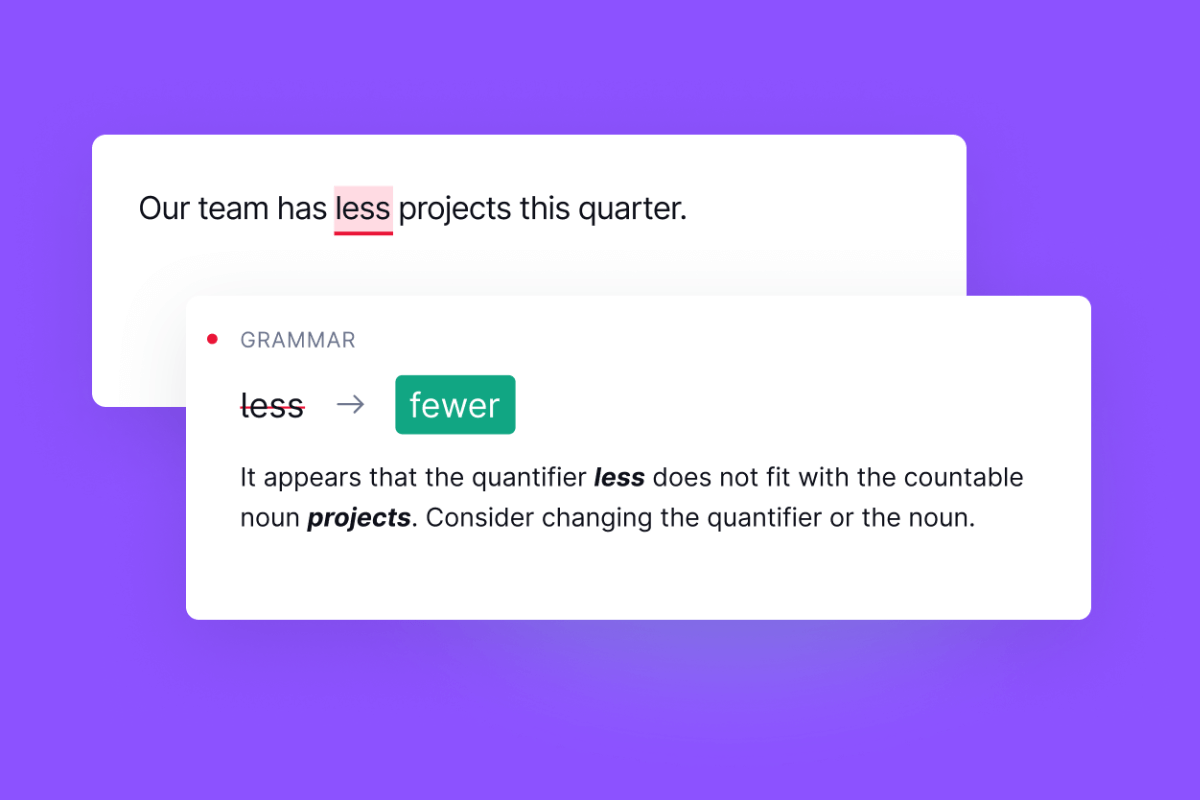
Behind Grammarly's popularity are its pivotal attributes:
- An automated proofreading system that vigilantly spots and corrects errors.
- Constructive suggestions are designed to fine-tune your writing style.
- An integrated plagiarism checker to safeguard your work against duplication.
- Tailored insights to enhance your writing prowess, along with synonym suggestions to enrich lexical diversity.
As a versatile utility, Grammarly adapts effortlessly to various writing scenarios—be it crafting poetry or defining organizational goals. With Grammarly by your side, you're not just equipped with a tool; you embrace a companion that elevates your writing game in every aspect.
Features
- Obtain a comprehensive review of your writing's style and tone, ensuring it resonates with your intended voice.
- Employ the anti-plagiarism feature to preserve the uniqueness of your work.
- Bid farewell to typographical and syntactic woes with the spell-checking function.
Pros
- User-friendly across different platforms outside of its editing environment.
- Broad-spectrum advice on a suite of textual foibles, from the minor to the glaring.
- Access to a highly competent free version, making it accessible for all kinds of users.
Cons
- Some feedback may seem redundant, offering minimal new value.
- Transitioning text between Grammarly and other applications can sometimes disrupt the formatting.
Price
- Free
- Premium: $30/ month
- Business: $14.50/ month per user (for teams with more than 10 people)
Hemingway Editor
If you’re a creative writer, Hemingway Editor is the tool for you. It is designed for writers who want clearer, more direct prose. The tool emphasizes readability and sentence structure more than grammar rules. It’s ideal for content meant for broad audiences.
This tool also works best as a refinement layer, helping writers simplify complex ideas while still driving meaning behind them.
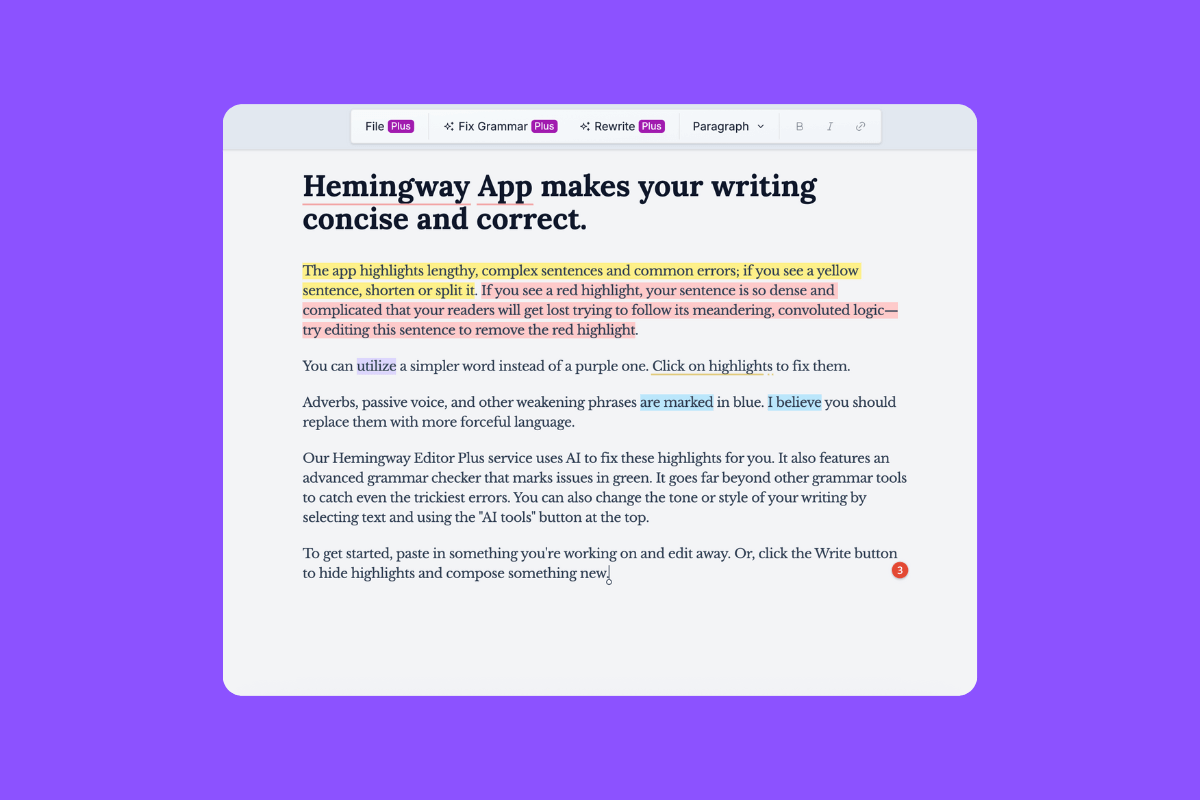
Here's how Hemingway makes your work resonate:
- It color-codes problematic sections, turning challenging sentences red to signal the need for simplification.
- Your text undergoes a readability assessment, providing a score that guides adjustments to match your target audience's preferences.
The brilliance of Hemingway lies in its innate ability to dissect stylistic nuances. Editing one's work for clarity, overuse of adverbs, or passive constructs can be daunting. This editor streamlines the refinement process, empowering writers to polish an already solid draft into something stellar, and fostering the development of their craft.
Features
- Color-highlighted advice for quick insights into your text's clarity.
- Detection of intricate sentences, encouraging a more lucid writing style.
- A straightforward import function, ensuring ease of editing no matter the writing platform.
Pros
- Provides a hassle-free experience without the need for account creation.
- Its minimalist interface caters to users of all proficiency levels.
- It specifically targets elusive issues like complex sentences and excessive adverb usage, offering a path to cleaner, more direct prose.
Cons
- It may not offer the breadth of editing features found in more comprehensive programs such as Grammarly.
- Lacks integration capabilities with primary word processing software, including Microsoft Word.
- Might not be the go-to for project planning or brainstorming writing.
Price
- Free
- Paid Version: $19.99 (one-time payment)
Power Thesaurus
Power Thesaurus is a community-driven thesaurus built for writers who want stronger word choices. It’s particularly useful for tasks such as refining tone, avoiding repetition, or finding precise alternatives.
Rather than overwhelming users with its features, Power Thesaurus focuses on expanding your vocabulary effectively as you write.
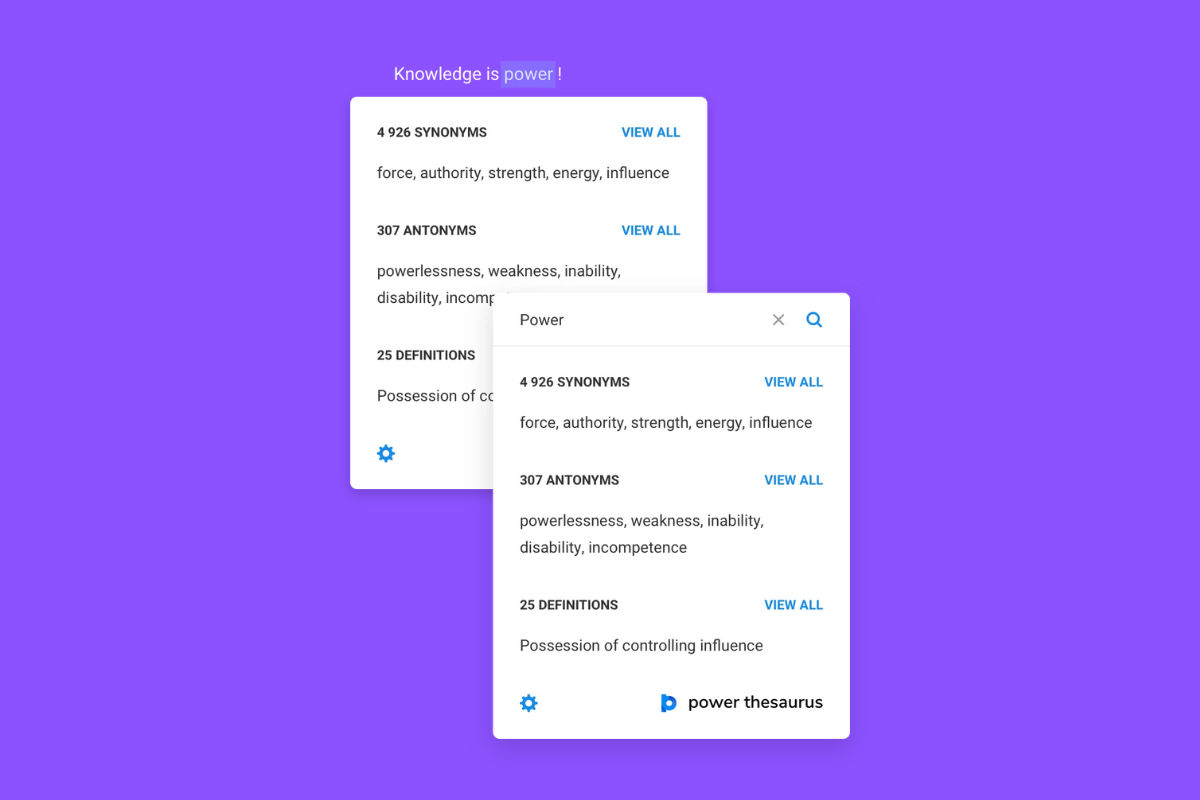
Features
- Navigate seamlessly with its intuitive search bar to discover a wealth of synonyms and antonyms.
- Extend the thesaurus reach through a handy Chrome extension and mobile application, making it accessible anytime, anywhere.
- Dive into the expansive pool of linguistic possibilities, offering endless alternatives to refine your language.
Pros
- A user-friendly interface that invites writers of all levels to enhance their vocabulary with ease.
- Immediate use without the fuss of registration or logins, facilitating a barrier-free entry to a rich repository of words.
- Thrives on the contributions of a community of enthusiasts, ensuring a diverse and lively selection of words.
Cons
- It may not boast an extensive array of features beyond its offerings.
- The complimentary service includes advertisements that may distract from the task at hand.
Price
- Free
- Pro: $2.49/ month (when bought annually)
Google Docs
Google Docs is a cloud-based word processor that has become the default writing tool for individuals, teams, and organizations worldwide. Its strength lies in accessibility and collaboration. It allows writers to create, edit, and share documents from anywhere without worrying about file versions or even compatibility issues.
Google Docs offers a simple but powerful environment for real-time collaboration and feedback. This is perfect for remote teams working across different time zones.
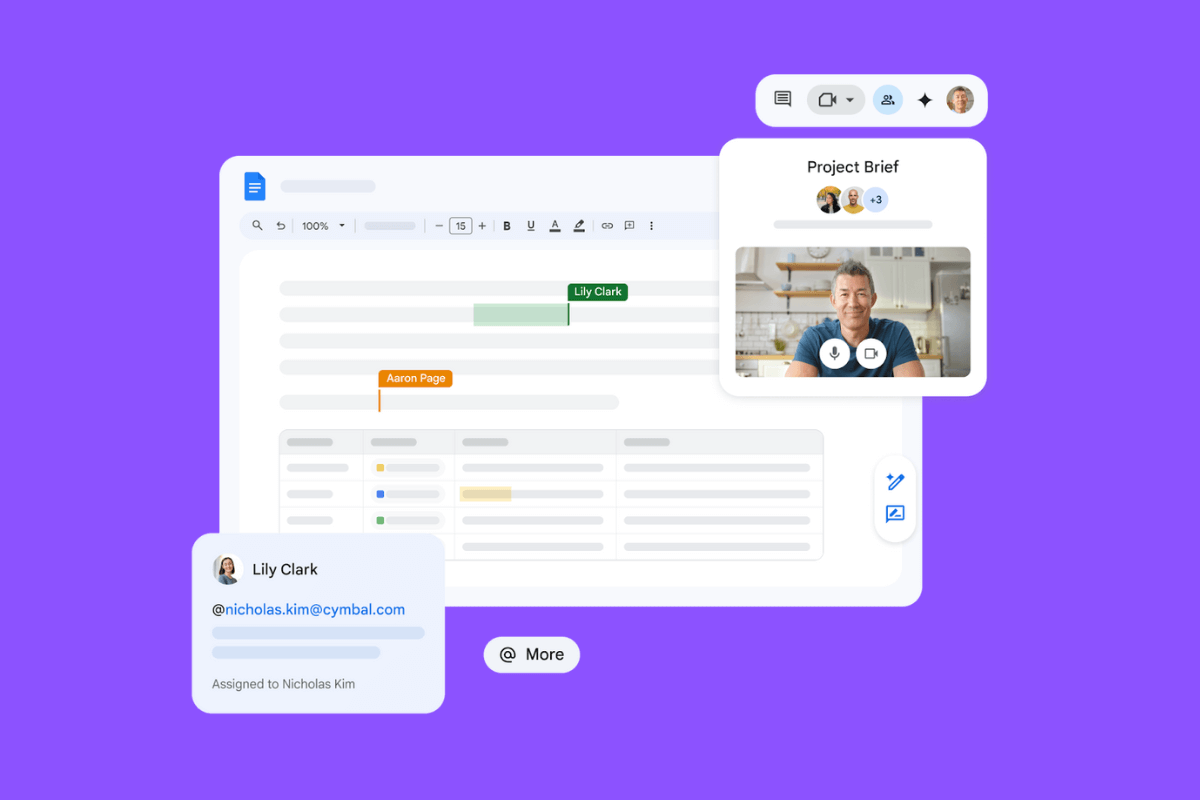
A Writer's Digital Ally:
- Google Docs' web-based platform ensures your writings are always within reach, no matter where your creative endeavors take you.
- Real-time collaboration tools revolutionize group projects, allowing simultaneous contributions and negating the hassle of version control.
Features
- Google Docs is not just a word processor; it's a gateway to the expansive Google ecosystem, intertwining seamlessly with services like Google Drive and Sheets.
- Being entirely online, it caters to the dynamic needs of teams, facilitating effortless access across the globe.
Pros
- Intuitive usage and widespread adoption make it second nature for many, easing the collaborative flow.
- Continuous enhancements by Google keep the platform at the peak of innovation.
- The gratis tier offers a breadth of capabilities, especially beneficial for small enterprises or budget-conscious individuals.
Cons
- While feature-rich, navigating and maintaining an organized directory of documents can sometimes be a meticulous task.
- Templates, though present, are not as plentiful as one might desire.
- Unlike many traditional word processors, it does not offer an official desktop application.
Price
- Free
- Business Starter: $5.40/ month per user
- Business Standard: $10.80/ month per user
- Business Plus: $18/ month per user
- Enterprise: Contact for pricing
Notion
Harness the prowess of Notion, an all-encompassing productivity powerhouse for the literary inclined. Notion's finely tuned capabilities offer writers a centralized platform to compose, chronicle, and collaborate on their creations, all within the cloud's boundless expanse.

Features
- With an integrated Notes and Docs system, the flow from thought to digital paper is seamless and secure.
- Tap into the innovative Notion AI, a virtual scribe poised to refine your musings or reconstruct complex prose.
- Navigate the ever-expanding narrative of your work with a Wiki system designed for effortless organization and sharing.
Pros
- It's an all-in-one nexus, streamlining the collection, cultivation, and circulation of your literary works.
- Dynamic search capabilities ensure that no paragraph or plotline goes adrift, retrievable in an instant.
- Embrace a suite of features and integrations to bolster every aspect of your writing journey.
Cons
- Its interface, while robust, may present challenges in maintaining minimalism as opposed to simpler tools like Microsoft Word.
- Writers who wander from Wi-Fi may find Notion less accommodating when internet access wanes.
- As a spine for book crafting, its dependence on connectivity may strain the traditional novelist's approach.
Price
- Free
- Plus: $8/ month per user
- Business: $15/ month per user
- Enterprise: Contact for pricing
LINER
LINER revolutionizes the way writers interact with information, turning the tedious task of research into a streamlined and insightful process. Recognized as the unsung hero of the literary world, LINER enhances your browser to make every Google query an opportunity for discovery.
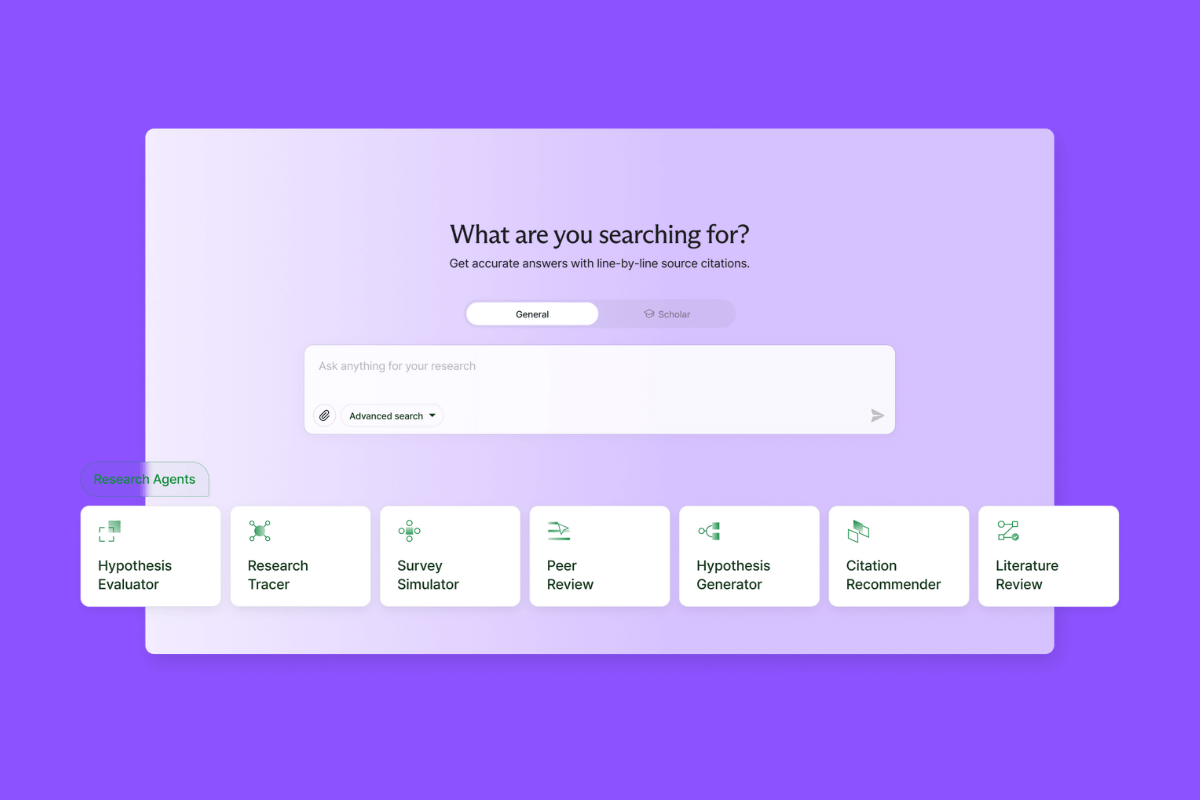
Features
- It acts as an intelligent search assistant, proactively recommending content tailored to your queries.
- With AI-driven insights, LINER condenses search results, offers summaries, and inspires further exploration with suggested searches.
- Embrace the freedom to highlight vital information across the web, from poignant paragraphs in articles to key moments in videos, securing them in your knowledge base for future reference.
Pros
- LINER's AI answers streamline the initial stages of research, allowing you to dedicate more energy to writing.
- A digital vault for your internet finds LINER keeps valuable articles within reach when inspiration strikes.
- Its versatile highlighting tool extends beyond articles to encompass videos and other online media, ensuring you never lose sight of important details.
Cons
- While transformative, LINER's AI may occasionally falter, delivering answers that require further verification.
- Its array of features, though instrumental for many, might not cater to every writer's needs.
Price
- Free
- Essential: $8.83/ month
- Professional: $10.49/ month
- Workspace: Contact for pricing
Reedsy Book Editor
Reedsy Book Editor transcends the conventional notion of a writing tool, positioning itself as a vibrant nexus for the literary community. It serves as a beacon for promising authors teeming with book ideas yet grappling with the labyrinthine path to publication. Reedsy’s founding mission is to demystify this journey, providing a springboard for emerging talents to leap from manuscript to marketplace.
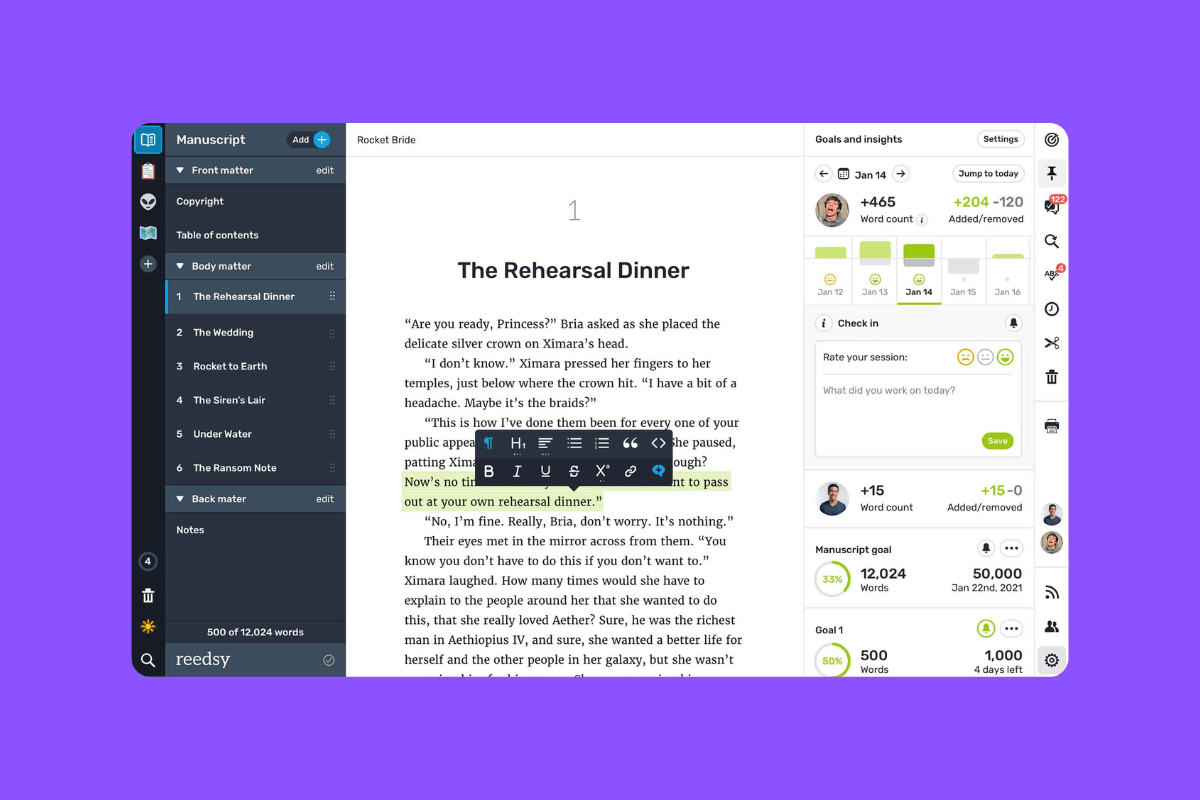
Features
- Engage with Reedsy’s enriching ecosystem, comprising professional editors, designers, and marketing savants dedicated to refining your book’s journey from concept to consumer.
- Delve into a treasure trove of knowledge with blogs, webinars, and instructional content, each designed to sculpt your narrative excellence.
- The Reedsy Book Editor itself, with its streamlined design, empowers you to seamlessly format your work for platforms like Amazon Kindle or various print-on-demand services.
Pros
- A unifying haven where the collective expertise of editors, designers, and marketing professionals is merely a few clicks away.
- Among the rarities in free-to-use book writing software that does not compromise on value.
- A prolific suite of resources and utilities, nurturing every stage of your writing process.
Cons
- While Reedsy excels in nurturing book and short story projects, its specialized focus might not cater to every writer's varied needs.
Price
- Free
Bear
Bear redefines the landscape of notetaking apps for Apple users, amalgamating utility with unmatched aesthetics. Its prowess in capturing and organizing story ideas, tasks, and various musings sets it apart, making it an indispensable tool for individuals across diverse writing and brainstorming endeavors.
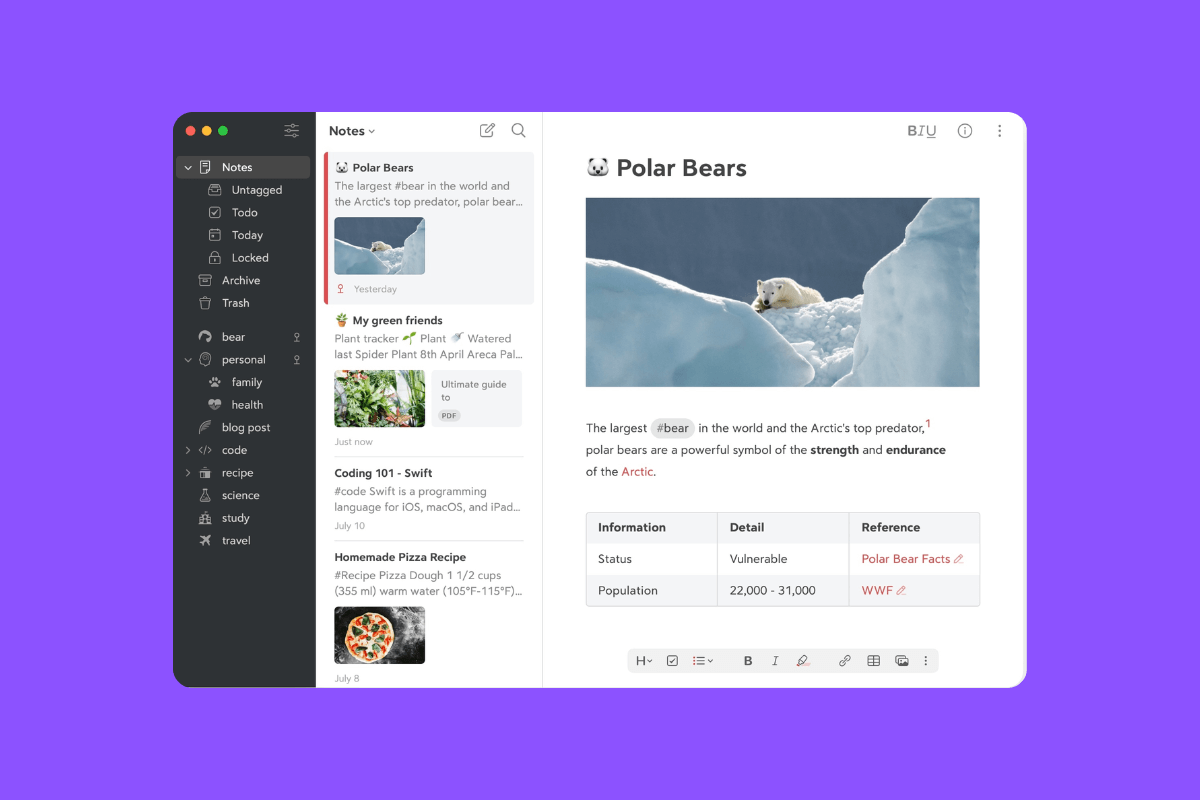
Features
- Embrace the power of hashtags and hyperlinks to create a structured repository of your thoughts and work.
- Privacy is paramount; encryption safeguards your intellectual treasures.
- For the coders who write, Bear includes a markup editor supporting over 150 programming languages, blending note-taking with software development.
Pros
- Its UI isn’t just user-friendly—it’s a visually appealing space that enhances the writing and note-taking experience.
- Ideal for capturing fleeting thoughts, drafting detailed essays, or jotting down quick lists, all while ensuring seamless synchronization across your Apple devices.
Cons
- Bear's sanctity is within the Apple ecosystem, limiting accessibility for users of other platforms.
- Although it shines in basic and intermediate notetaking, it might trail behind in advanced writing or complex organizational functionalities.
Price
- Free
- Pro: $14.99/ month
Evernote
Evernote stands tall as the digital sanctuary for writers who yearn to compile and navigate through their multitude of ideas, documents, and reminders. Its capacity to amalgamate your creative fragments into a single coherent landscape is unparalleled, making it a steadfast ally in the writing realm.
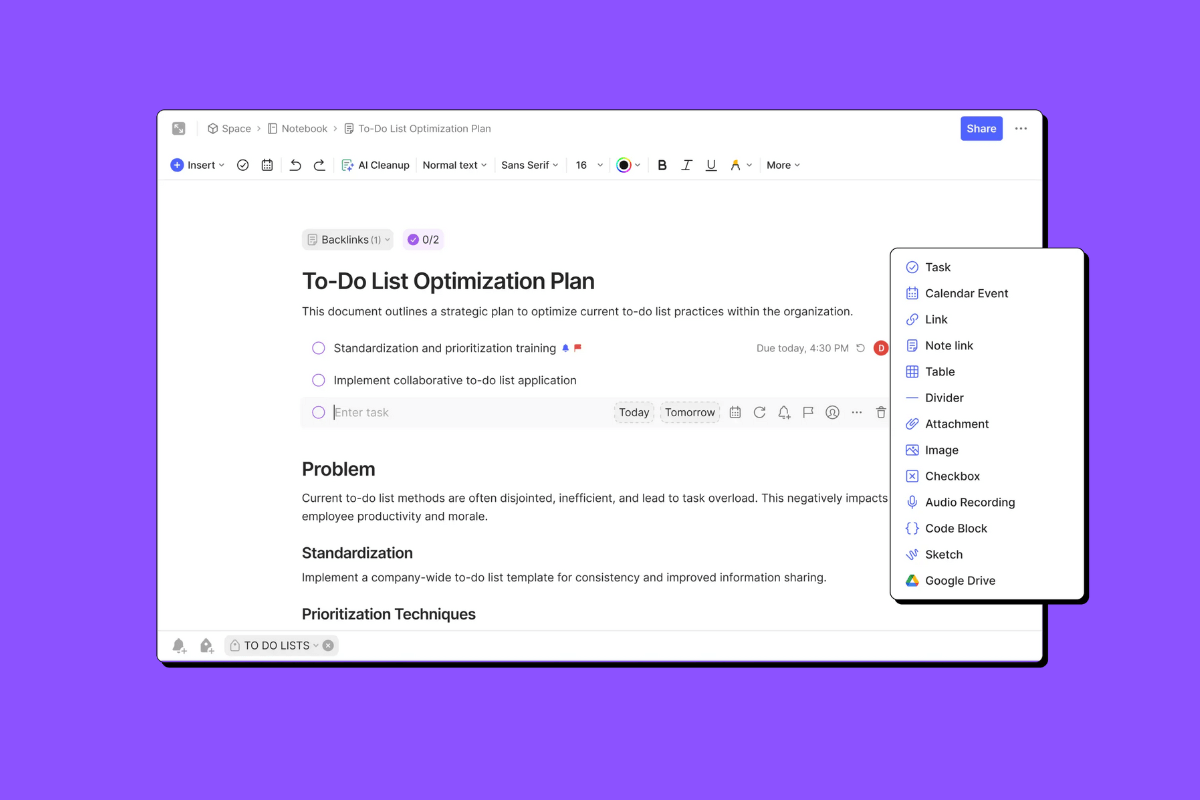
Features
- With Evernote, tags become your compass, leading you to the relevant content within your expansive digital canvas with swift precision.
- The search function acts as a detective, scanning your repository for the exact keywords or phrases you seek.
- Not merely a medium for current thought streams, Evernote serves as a vault for archival treasures, ensuring your past insights are always within reach.
Pros
- Within its digital realm, files transform into searchable entities, extending from simple notes to complex PDFs.
- The ease of ingesting and refining images enriches your visual storytelling.
- The bounty of features available streamlines notetaking, even for the most multifaceted projects.
Cons
- The free tier, while generous, refrains from unveiling its full suite of features, such as deadline annotations or complete calendar synthesis.
- Its subscription plan commands a premium, potentially overshadowing other players in the market.
- While mighty for notes and organization, it is not designed as a primary instrument for book authorship.
Price
- Free
- Personal: $8.99/ month
- Professional: $10.99/ month
- Teams: $14.99/month
Choose the Most Efficient Tools
Choosing the right writing or project management tool depends on your specific needs. Look for tools that balance automation, usability, and flexibility—especially those with AI-driven features that reduce manual work.
Among the options available, Leiga stands out for teams managing complex projects that require both execution and documentation. Its AI-powered task automation, real-time updates, and writing support help teams stay aligned and productive.
If you want a faster, smarter way to manage projects and documentation, try Leiga for free today and see how AI can simplify your workflow.
- Streamline Your Workflow with Leiga
- Effortlessly automate tasks
- Boost productivity with AI insights
- Free forever — elevate project management
