Managing projects is half the battle. The other half is finding the right tool that makes your team thrive. Task management software streamlines workflow, boosts team productivity, improves collaboration, and keeps your projects on track.
Whether you're a team leader, developer, or project manager looking to streamline your workflow, powerful project management tools can be the stepping stone to success. There's no need to break the bank to have access to these tools.
In this guide, we explore the best free project management software options for teams in 2025. We evaluated their features, benefits, and limitations to help you find the right fit for your team.
Read More: The Best Project Management Software Pricing Guide in 2025
Here's a quick summary of the tools and their free plans.

Why Use Project Management Tools
Before moving on to the list of the best free tools, let's address the primary reasons why you need them. Modern problems require modern solutions. Traditional tools fall short when it comes to addressing the needs of Agile teams. Spreadsheets or to-do lists are not effective anymore.
Read More: The Ultimate Agile Boards Project Management Guide
Here are the primary reasons:
1. Complex Workflow – Developers and project managers handling multiple projects have complex workflows with intricate task dependencies and tight deadlines.
2. Organization – It's hard to keep track of tasks, deadlines, files, and documentation. Teams need a unified platform that makes information accessible at all times.
3. Collaboration – Teams look for ways to make collaboration seamless and avoid communication gaps, especially those in a remote or hybrid setup.
4. Accountability – Without clear visibility on task ownership and progress, teams risk delays and missed deadlines.
What Makes the Best Free Project Management Software
With traditional project management software falling short, teams are now looking into AI-powered tools that offer automation and other powerful features.
Spreadsheets and to-do lists are not enough anymore. Teams require advanced software that can improve their workflow. We evaluated the best project management software with free plans using the following criteria.
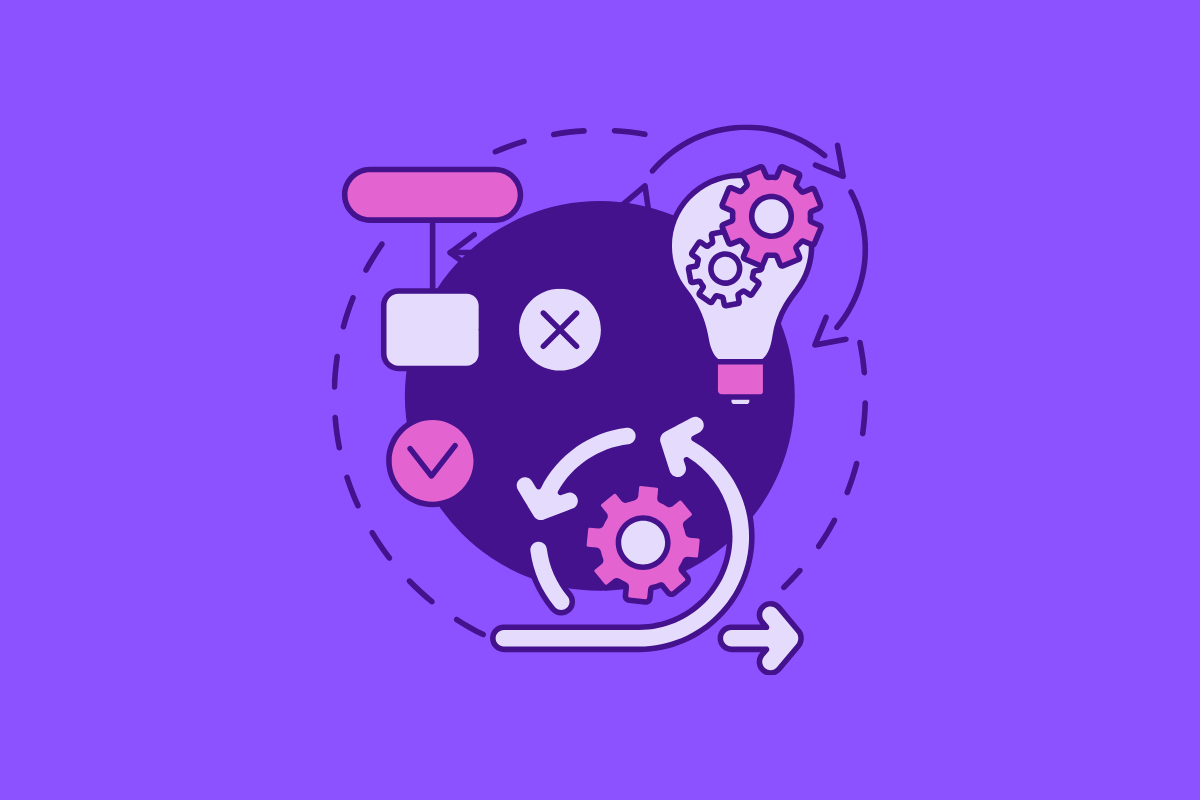
Ease of Use
Is the tool easy to use? Learning how to navigate and maximize the features of a project management platform takes time. Clean UI, learning curve, and simplicity of onboarding are factors that should be considered.
Task Management Flexibility
Each member of your team will have their preferences in terms of task and project tracking. The right tool should be able to adapt to their workflow and provide a wide range of templates for task management. Some software has lists, Kanban boards, calendars, and Gantt charts to choose from.
Collaboration Features
Friction and tool overload are two of the most common pain points of developers and project managers. There are just too many apps to check. Collaboration features such as file sharing, customized notifications, and summarized comments effectively reduce communication gaps.
Suitability for Teams
We listed tools that are suitable for both technical and non-technical teams. These are all-in-one project management platforms that are useful for professionals in the creative, marketing, and technical fields.
AI-Powered Features
AI-powered project management features give teams a competitive advantage. From streamlining workflow and automating repetitive tasks to providing predictive analysis for data-driven decision-making.
Limitations on Free Plan
Some tools are generous with free plans, offering essential and advanced features for users. We've considered these, including storage caps and integrations.
Best Project Management Tools in 2025
Due to the competitive market, platforms are now offering generous free plans to users. Companies observed that most teams that start on free trials become loyal customers once they've experienced the advantage of using the tools.
The key to choosing the right project management platform is to understand what advantages it gives you over other tools. Free plans usually have limitations on storage space, users, integrations, and advanced features. But for smaller teams, these limitations are perfectly manageable.
1. Leiga
Best for: Developer teams seeking AI-powered workflows.
Leiga is a rising project management platform with AI at its core. It does not just adapt to your team. Leiga streamlines project workflow, provides insight reports, improves collaboration, and integrates seamlessly with developer tools.
Leiga's free Startup plan is a standout choice for small teams looking for a feature-rich technical project management solution. Supporting up to 10 users completely free, Leiga's Startup Plan includes an impressive array of capabilities.
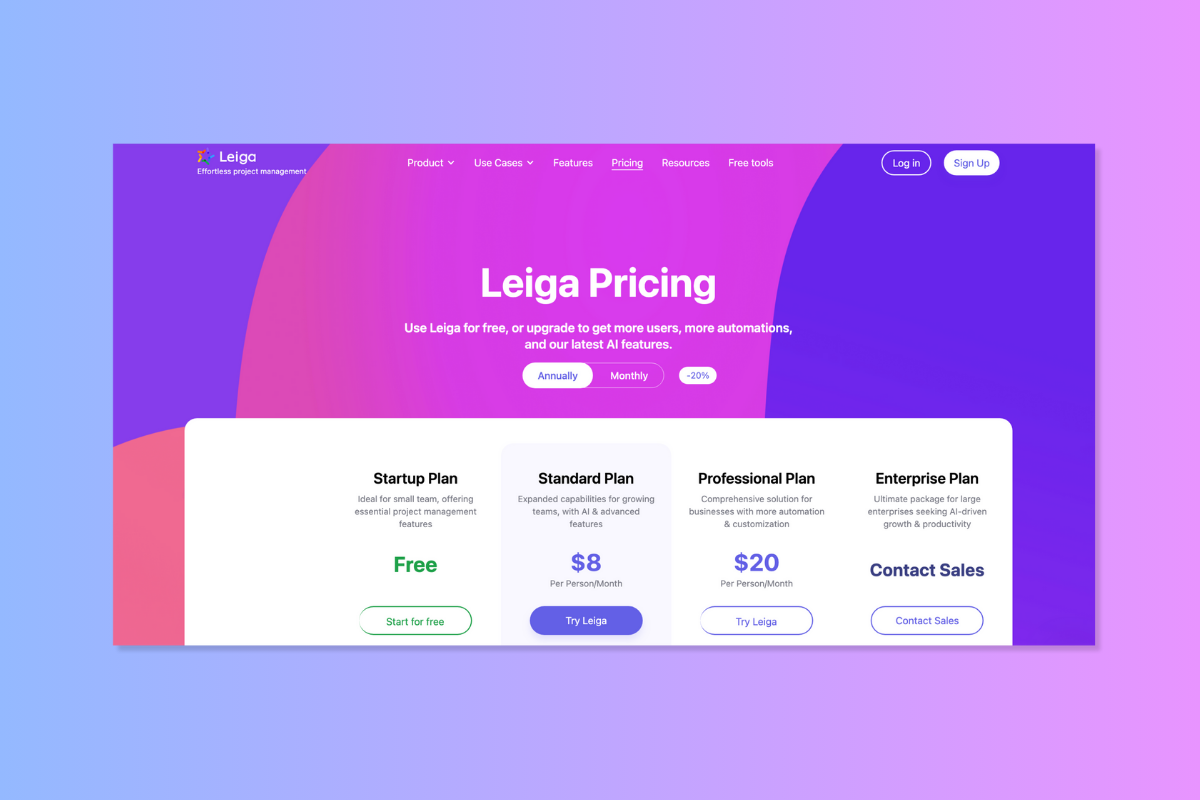
Key Features (Free Plan)
- 10 projects with unlimited tasks and items
- Customizable workflows with 20 automation runs per user
- 2GB of storage for file attachments
- Kanban boards, Gantt charts, and calendar views for flexible project visualization
- Built-in time tracking for easy productivity monitoring
- 20 custom fields for tailoring projects to your unique processes
- Real-time collaboration features like chat and file sharing
Pros:
- Designed for developers and small technical teams
- Intuitive AI features that handle manual tasks
- Lightweight, modern interface designed for speed
Cons:
- Relatively new in the market compared to Asana or Trello
Leiga's free offering is remarkably generous compared to many competitors. Leiga gives free users advanced features like screen recording, automations, and custom fields and workflows, among many others.
2. Trello
Best for: Simple visual task tracking with Kanban boards.
Trello is a popular choice for teams who prioritize simplicity and ease of use. It's known for its visual task tracking with simple drag-and-drop interface. Trello is perfect for teams who like using Kanban-style boards. Trello's free plan includes the following.

Key Features (Free Plan)
- Unlimited personal boards, cards, and lists
- Up to 10 team boards per Workspace
- Unlimited Power-Ups (app integrations) per board
- File attachments up to 10MB per file
- Assignee and due dates for basic task management
- iOS and Android mobile apps for on-the-go access
Pros:
- Simple and easy to use
- Great for small teams who like visual task tracking
- Has a strong integration ecosystem
Cons:
- Limited reporting in the free plan
- Too simple and is not suitable for complex projects
While Trello's free plan lacks some important features like Gantt charts, time tracking, and automation, it's good for teams making the switch from paper to digital.
3. Asana Personal Plan
Best for: Teams who manage structured workflows.
Asana is a well-known project management tool with a free tier suitable for individuals and very small teams. It is know for balancing simplicity and depth of workflows. Asana's Personal Plan includes the following.
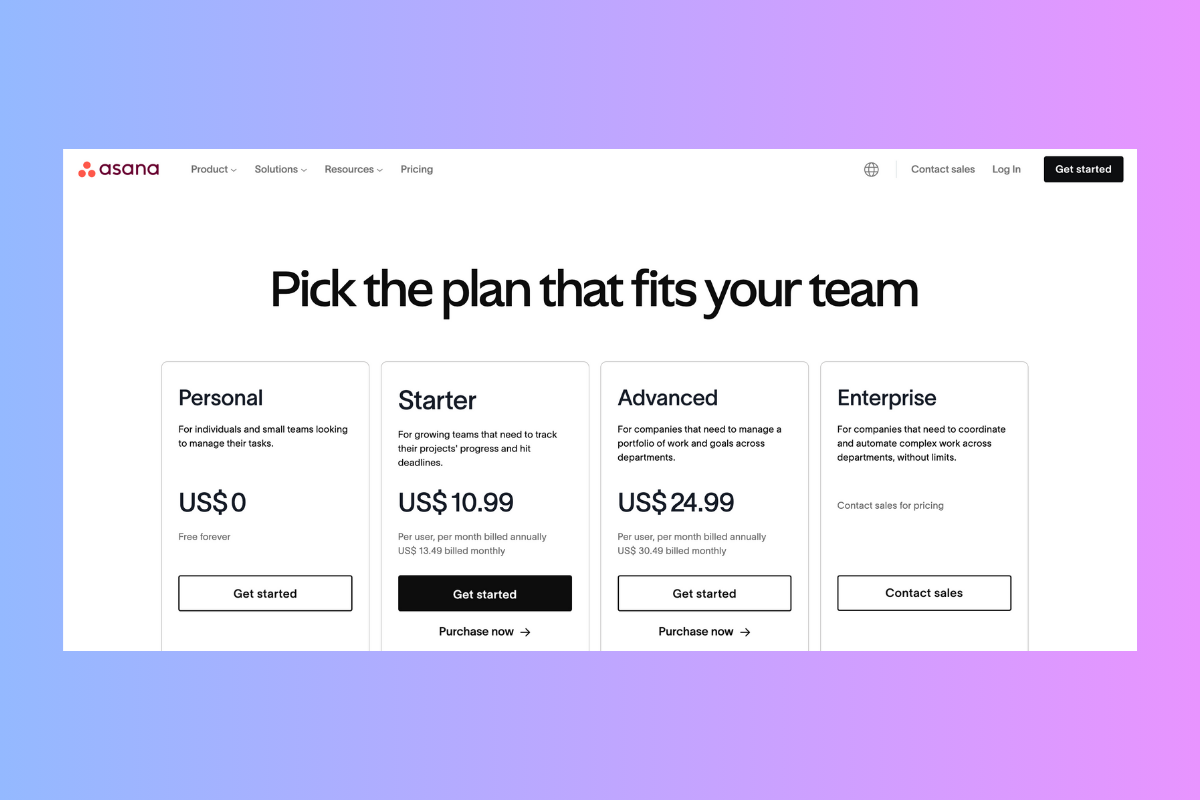
Key Features (Free Plan)
- Unlimited tasks, projects, messages, and activity logs
- Collaboration for up to 15 teammates
- List, board, and calendar project views
- 100+ free integrations with popular tools
- Basic search and task assignees
Asana's Personal Plan is straightforward but limited to suit an individual. If you need custom fields, forms, and automation, you'll need to look elsewhere, or get a paid plan.
Pros:
- Flexible, simple interface
- Perfect for cross-functional teams
- Established in the industry of project management
Cons:
- Free plan does not offer advanced features like timeline and reporting
- Free version limits users at 15
4. Monday.com
Best for: Visual project management for growing teams.
Monday.com is one of the most popular platforms known for its colorful and intuitive interface. It's used by a lot of startups because it can scale to fit growing teams.
Monday.com's free plan is quite limited but still an option for smaller teams and projects.
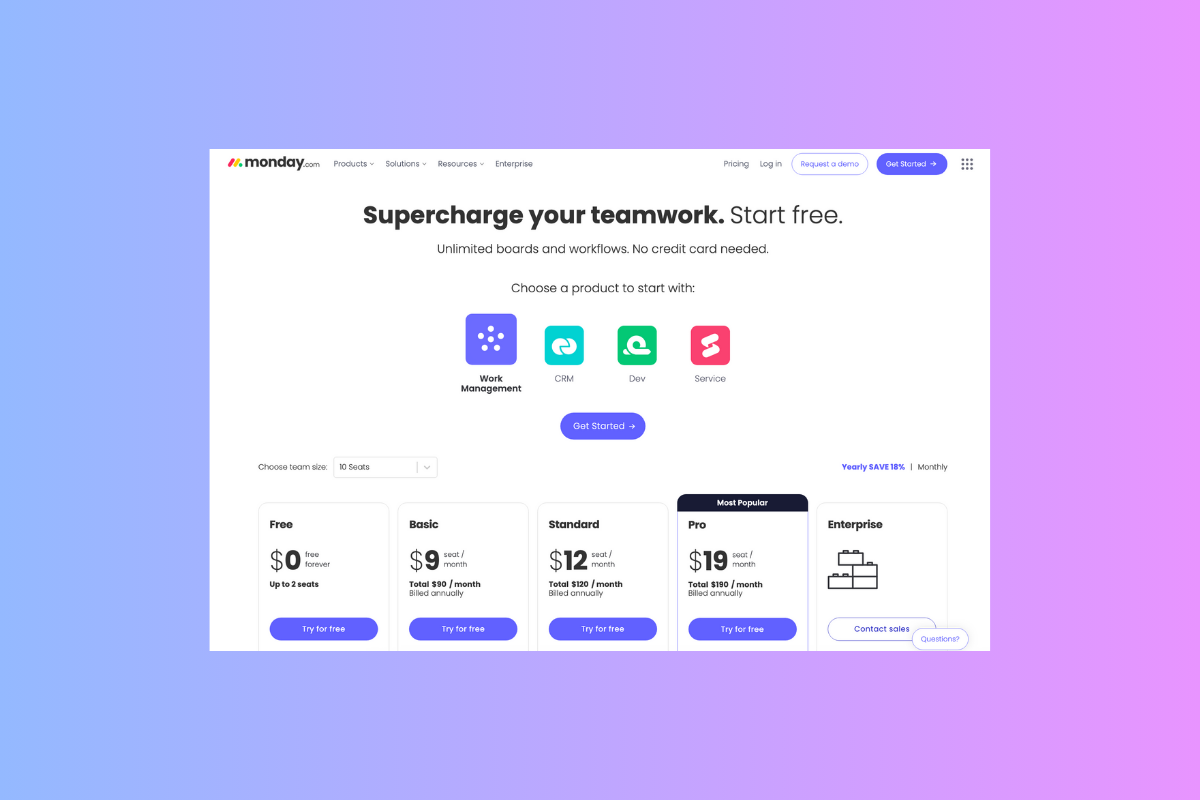
Key Features (Free Plan)
- Up to 2 team members with 3 boards each
- Unlimited docs, tasks, activity logs
- Basic agile/kanban, planning, and collaboration features
- iOS and Android mobile apps
Pros:
- Beginner-friendly
- Great for scaling as team grows
- Well-known in the industry
Pros:
- Free plan is limited to 2 users
- Advanced features require upgrades
While Monday.com's free plan lacks Timeline and Gantt functionality, a team using Kanban with no custom fields would be fine adopting Monday's unpaid tier.
5. ClickUp
Best for: Boosting individual and team productivity.
ClickUp offers one of the most generous free plans in the project management space, making it a top contender for teams of all sizes. Their free forever plan includes:
ClickUp's free plan stands out for its extensive feature set, including advanced project views, custom fields, and time tracking. The unlimited tasks and members are also a significant advantage for growing teams.

Key Features (Free Plan)
- Unlimited tasks and members
- 100MB of storage
- Collaborative docs, whiteboards, and chat
- Kanban boards, sprint management, and calendar view
- Custom fields with basic options
- Time tracking and real-time reporting
- 24/7 customer support
Pros:
- Great features on free tier
- Customizable dashboardsp
- Great for individuals or large teams
Cons:
- Can be overwhelming for beginners
- Restrictive storage limite
- Advanced features and custom fields are limited
However, the 100MB storage cap is notably low, and some advanced features like Gantt charts, automation, and more sophisticated custom fields are restricted to paid plans. Nonetheless, ClickUp's free tier is an excellent choice for teams who want a comprehensive project management solution without upfront costs.
6. Notion
Best for: Flexible teams looking for a unified workspace.
Notion is more than just a project management tool. It's also a note-taking app and collaboration hub. The free version is generous and popular among individual users and small teams.
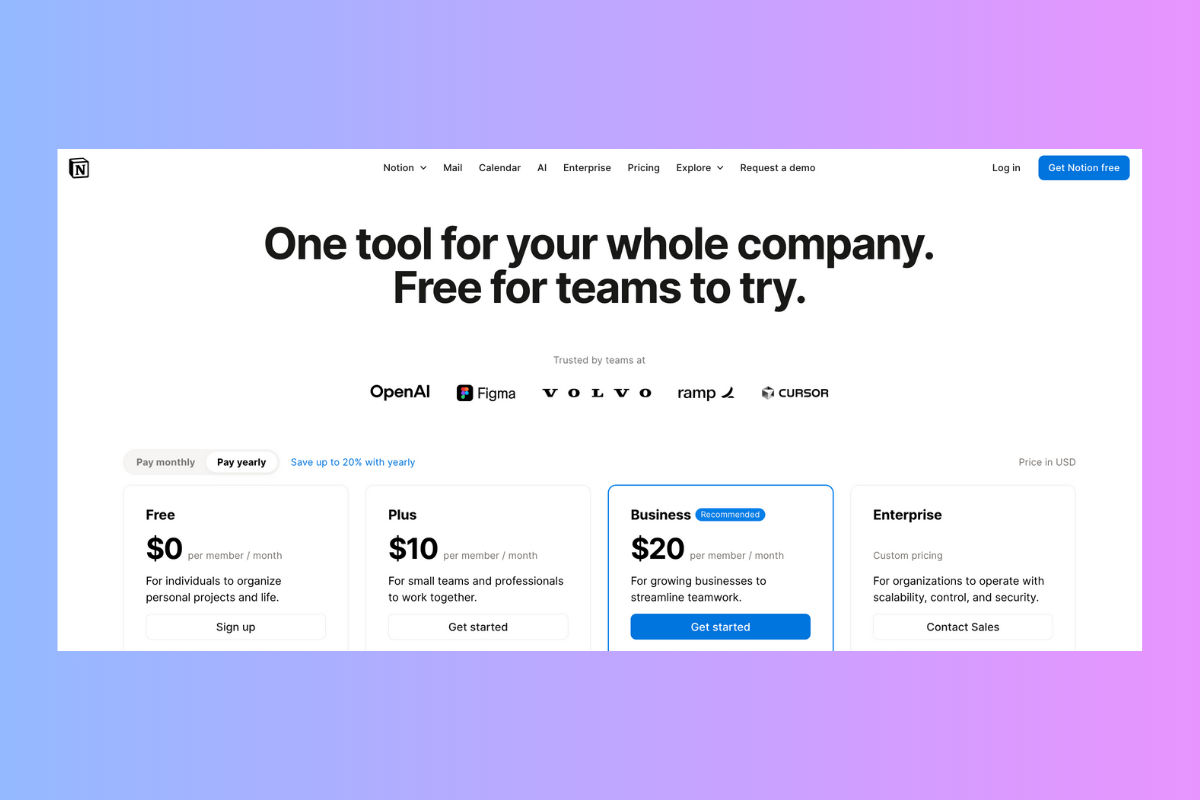
Key Features (Free Plan)
- Unlimited pages and blocks
- Real-time collaboration
- Database for tasks, projects, and content calednars
- Flexible choice of views like Kanban, calendar, and gallery
Pros:
- Extremely customizable
- Great for teams that need documentation and task tracking
- Modern interface
Cons:
- Steep learning curve for advanced setups
- Do not offer advanced project management capabilities
7. Jira
Best for: Software developer teams with complex workflows.
Jira, developed by Atlassian, is an established software designed for developers and technical teams. It has a free plan that can be used by small teams for complex project tracking.
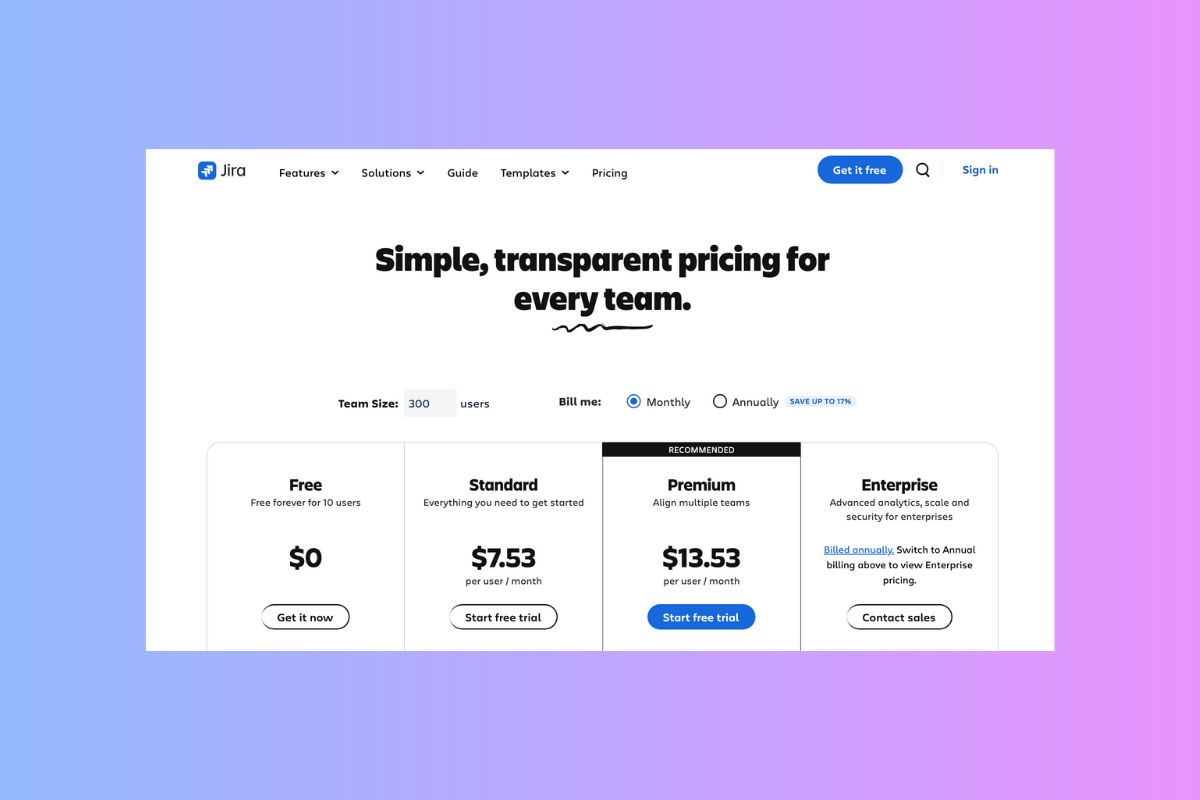
Key Features (Free Plan)
- Up to 10 users
- Scrum and Kanban boards
- Basic roadmaps
- Backlog and agile reporting
Pros:
- Great for agile development workflows
- Industry-standard for software developers
- Robust reporting in the free plan
Cons:
- Steep learning curve for new users
- Not suitable for non-technical teams
Which Free Project Management Tool is Best for Your Team?
- For personal use and small projects – Trello, Notion
- For structured team collaboration – Asana, ClickUp
- For developers and Agile teams – Jira, Leiga
- For small teams and non-technical users – Leiga, Trello
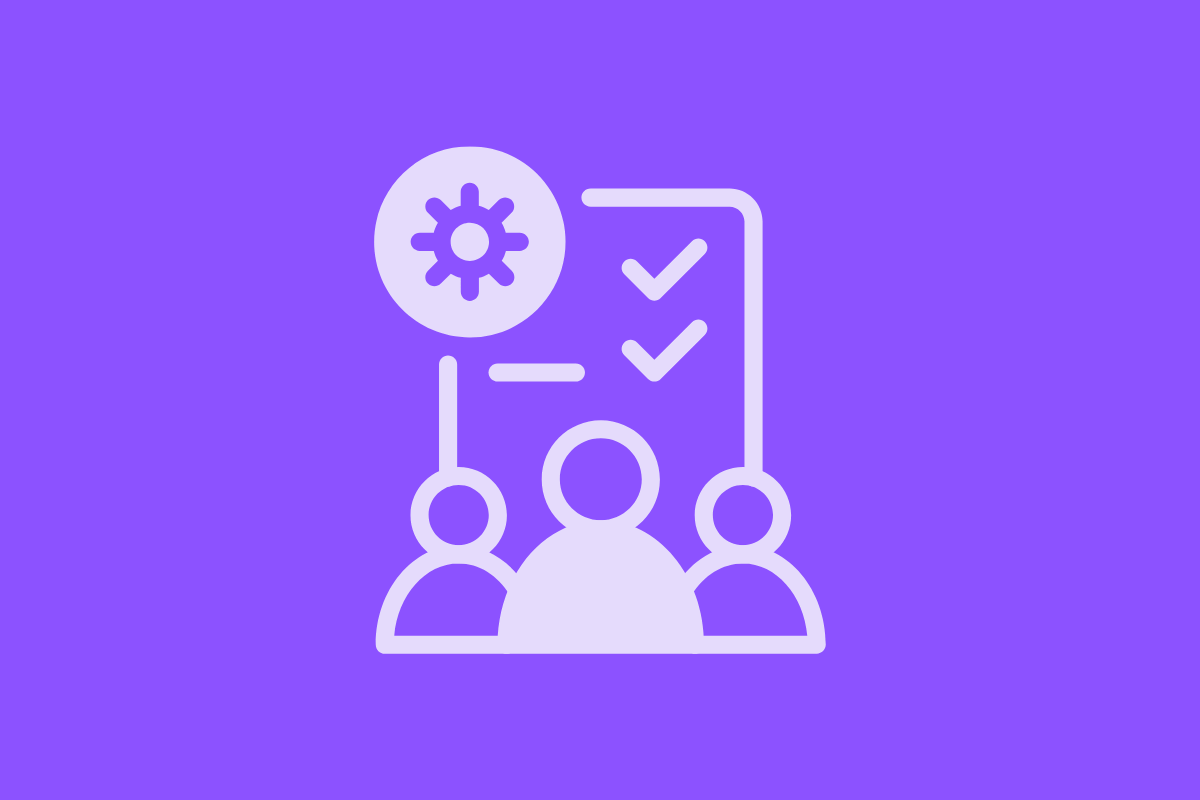
FAQs About Free Project Management Tools
1. Are free tools enough for project management?
Yes. Most of these project management tools have free plans with features that can support small teams or individual use. Companies understand that users who try the free plans can turn into loyal customers when they experience the difference that these tools offer. Leiga, ClickUp, and Asana's free plans can support growing teams.
2. Which tool is the best for remote teams?
For remote developer teams, Leiga and Jira are great tools that ensure smooth collaboration. Leiga also has strong integration with developer tools, IDE, email, and other messaging platforms like Slack.
3. Is it worth switching to paid plans?
Absolutely. Once you find the right tool and want to grow your team or handle more complex projects, switching to paid plans is worth it. Paid plans also have more integrations and powerful features.
4. What's the best tool for beginners?
Trello, Notion, and Leiga are the best tools for beginners. Trello focuses on simple, visual task tracking, which is easy to master. Notion is great for its customizability and modern interface. Meanwhile, Leiga has a lightweight, user-friendly interface that is perfect for beginners.
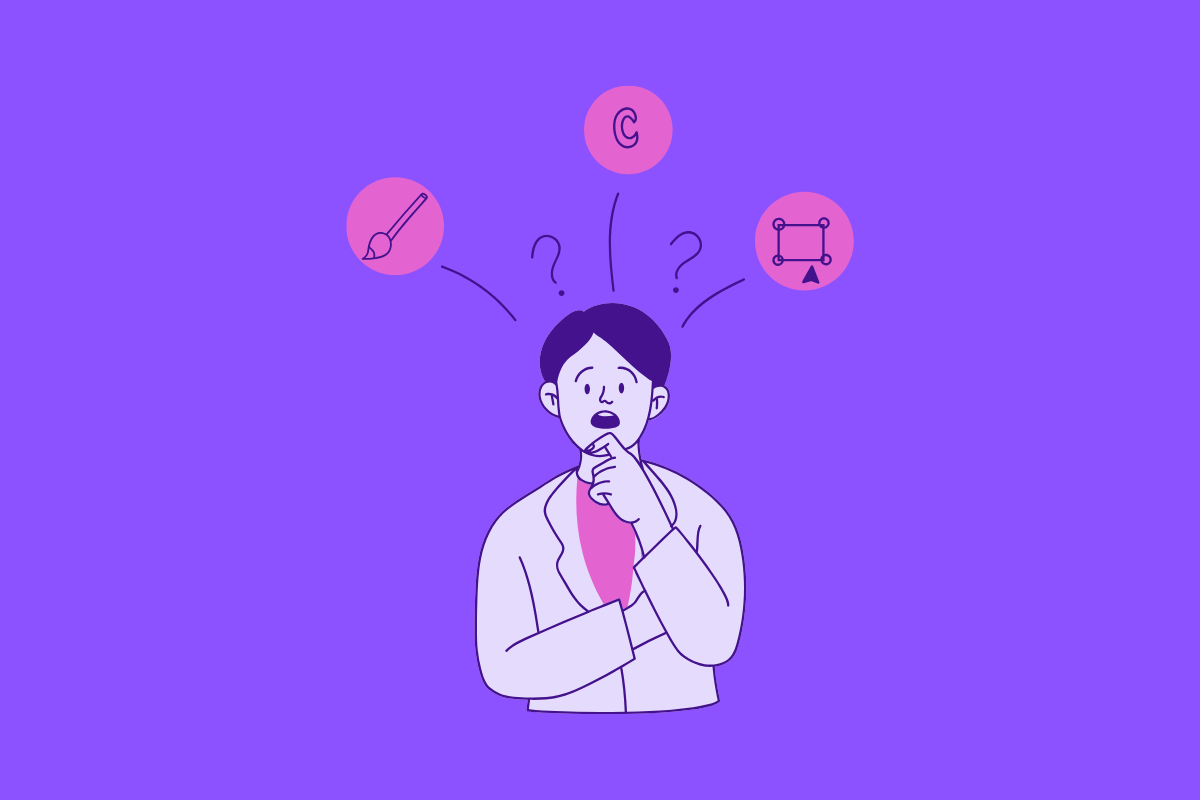
The Right Project Management Software
The best free project management tool for you is not the most expensive one, nor the cheapest. It's the software that fits your team's needs and supports your workflow. When choosing, it's important to consider what you're getting and what you're missing out on. In 2025, with companies incorporating AI in these tools, teams will get a competitive edge with project management apps with AI at their core, like Leiga.
Among these choices, Leiga and ClickUp emerge as top contenders for small to medium-sized teams. Both platforms offer an impressive array of features, including custom fields, collaboration tools, and multiple project views without the usual limitations of free plans.
Leiga's free plan shines for its generous 2GB storage, 20 custom fields, and automation capabilities, making it an excellent choice for teams that need a flexible, customizable solution for free. On the other hand, ClickUp's free forever plan is hard to beat for its unlimited tasks and members, whiteboarding, and built-in time tracking, though you're likely to hit a storage limit.
Ultimately, the best choice depends on your team's specific requirements and priorities. Trello's simplicity, Asana's integrations, and Leiga's automations are all compelling factors for different use cases.
By carefully evaluating your needs against the features and limitations of each platform, you can select the free project management tool that will help your team thrive in 2025 and beyond.
Want to try Leiga for free? Sign up here and get started today.
- Streamline Your Workflow with Leiga
- Effortlessly automate tasks
- Boost productivity with AI insights
- Free forever — elevate project management
