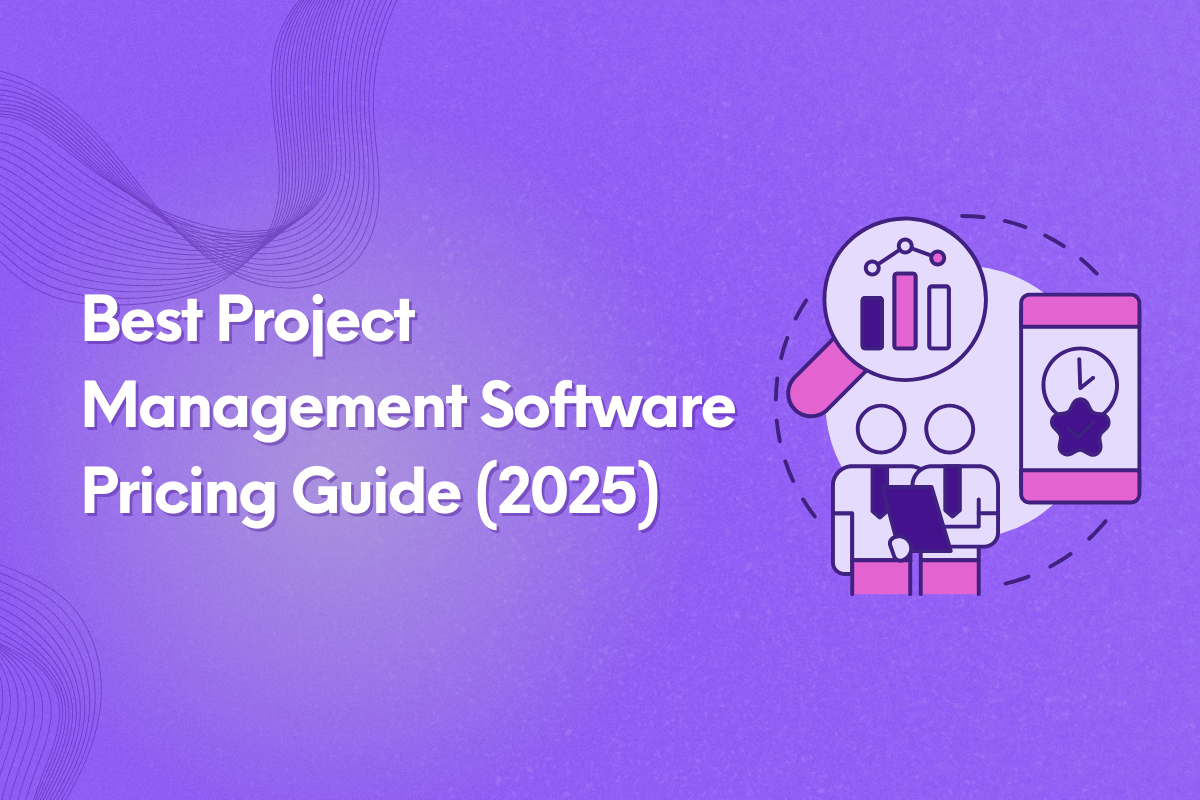Choosing the right project management software is not just about the features anymore. It's also about finding a plan that fits your team's budget and goals. There are lots of tools updating their pricing model in 2025. It can be hard to keep track of which one really gives you great value for the price you're paying.
In this guide, we break down the pricing structures of the top project management platforms to help you compare costs and understand what's included. Choose the right project management software and pricing plan for your team.
How to Choose the Best Project Management Software
The market for software solutions is ripe, and you've got lots of choices, from collaboration tools to comprehensive project management software solutions. But not every platform is made the same.
Most project management tools differ in features, interface, and plan costs. While they do offer similar capabilities, such as project planning templates, project tracking, and resource management, each platform caters to different needs.
Consider the factors below when deciding which tool is right for your team.

1. Pricing and Value for Money
Project management software price should match the features and capabilities it offers. Consider the hidden costs, subscription tiers, and whether the features that your team needs are included in the overall price.
2. Ease of Use and Learning Curve
Time is also a resource. The tool that your team would be using should be intuitive enough for quick adoption. This helps minimize time learning how to navigate and use the platform.
3. Features and Functionality
There are essential project management features that should already be available for base software offers, such as tracking project progress, basic task management tools, reporting, and resource management. Teams, project managers, and dev leadership are also looking for features that actually address pain points.
For example, project managers need tools that have live risk reports so they can spot potential issues in project execution. Developers, on the other hand, need software designed to help them focus on coding.
4. Customization Options
Of course, even if the tool matches your team's budget and needs, it should also be capable of adapting to your workflow, like Kanban, Gantt charts, and Agile boards. Customization options and flexibility are also factors to keep in mind when choosing a project management software.
Read More: A Quick Guide: Creating a Flowchart in Microsoft Word
5. Customer Support
What makes a great purchase is after-sales service. Customer support should be available for access to onboarding, tutorials, and responsive support so your team can switch and adopt the tool seamlessly.
QuickView Table: Project Management Software Pricing in 2025
After reviewing a dozen popular tools, comparing pricing at each tier, and the features they include, we have rounded them up to create this definitive list of project management software pricing for 2025.
We omitted any Enterprise pricing tiers that listed “Contact Sales” and included the ones that had transparent enterprise pricing. Unless otherwise noted, all pricing provided is “per user, per month" and billed annually.
So here’s a look at the 2025 pricing for project management software across the board. You'll find a brief overview of each software below the table, with links to each pricing page.
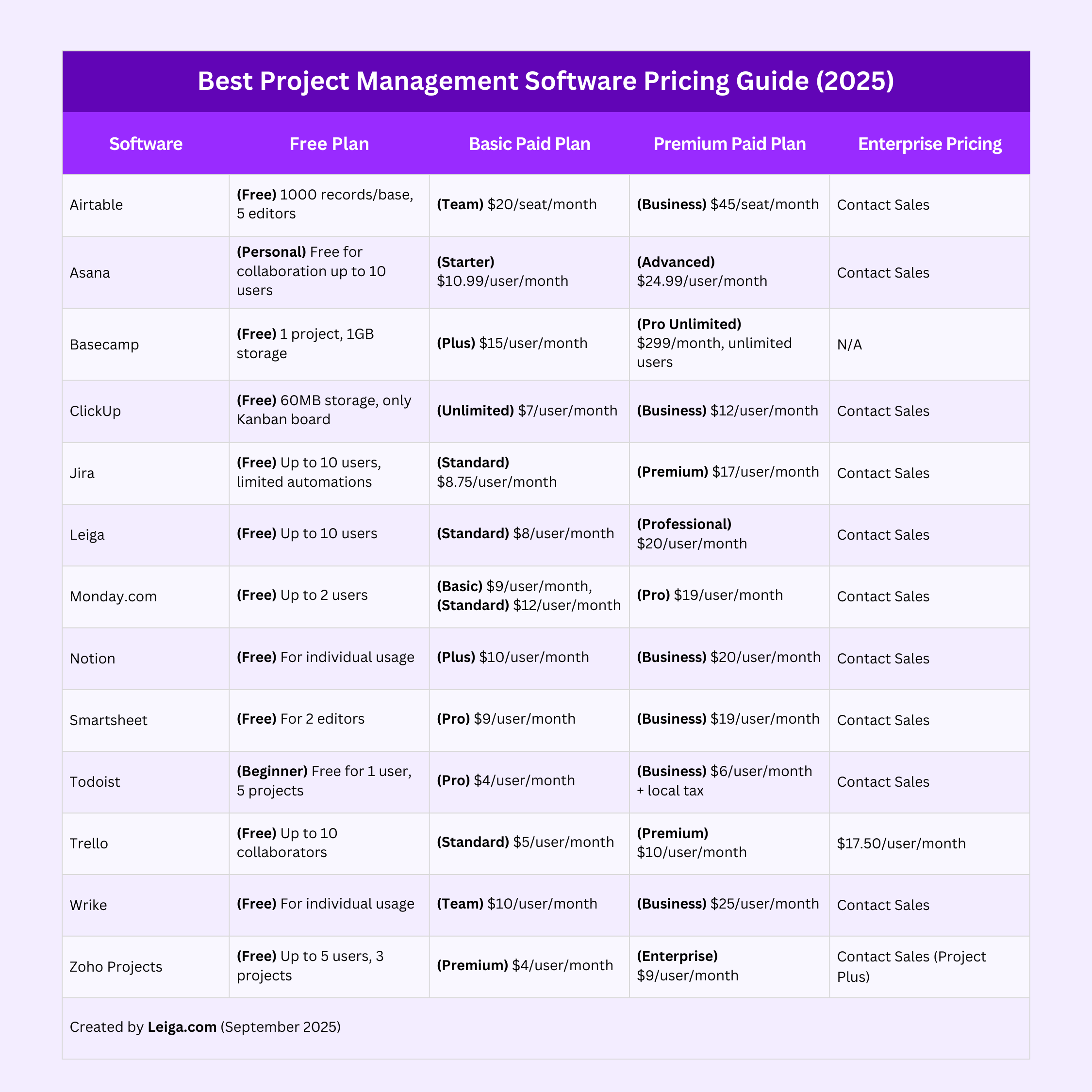
Overview of Each Project Management Software Pricing and Features for 2025
Managing projects effectively requires the right tools, but with so many options available, it can be overwhelming to choose the best project management software for you.
Here we look at pricing and features across over a dozen popular project management solutions available in 2025, so you can make an informed decision.
Airtable Overview:
Airtable's free plan includes unlimited bases, 1,000 records per base and 5 editors. The $20/workspace/month Team tier increases limits for records, automations, attachments, and adds Gantt/timeline views. For $45/workspace/month, the Business plan raises limits further while adding sync integrations and admin controls.
Asana Overview:
Asana has a free tier for up to 10 teammates with unlimited tasks, projects, file uploads, and basic views. The $10.99/user/month Starter plan adds timeline/Gantt views, forms, automation, and advanced search for up to 500 users. The $24.99 Advanced tier unlocks goals, portfolios, approvals, time tracking, and enhanced security controls.
Basecamp Overview:
Basecamp's primary $15/user/month offering includes 500GB file storage, employee and guest accounts. Basecamp Pro is a flat $299/year for unlimited users, 5TB storage, priority support, and expanded admin permissions.
ClickUp Overview:
ClickUp offers a great free forever plan with unlimited tasks, real-time chat, kanban boards, and more. Paid plans start at $7/user/month for unlimited storage, integrations, Gantt charts,, and guests. The $12 Business tier adds visual workflows, timelines, granular time estimates and advanced reporting capabilities.
Jira Overview:
Jira has a free plan for up to 10 users with limited automations. Paid plans require a minimum of 10 users, and start at $8.75 per user for Standard, and $17 per user for Premium. The paid tiers unlock more storage, user roles, automations, and advanced features like cross-project dependencies and approvals.
Leiga Overview:
Leiga has a free Startup plan for up to 10 users with core project boards/views, 20 custom fields,, and 2GB storage. Standard ($8/user/month) removes user limits while enhancing customization, automation, AI assistance and storage. Leiga Pro, at just $20 per month, gives users even more customization, more AI features, and more room for storage and sharing files. Here's a direct link to the Leiga pricing page.
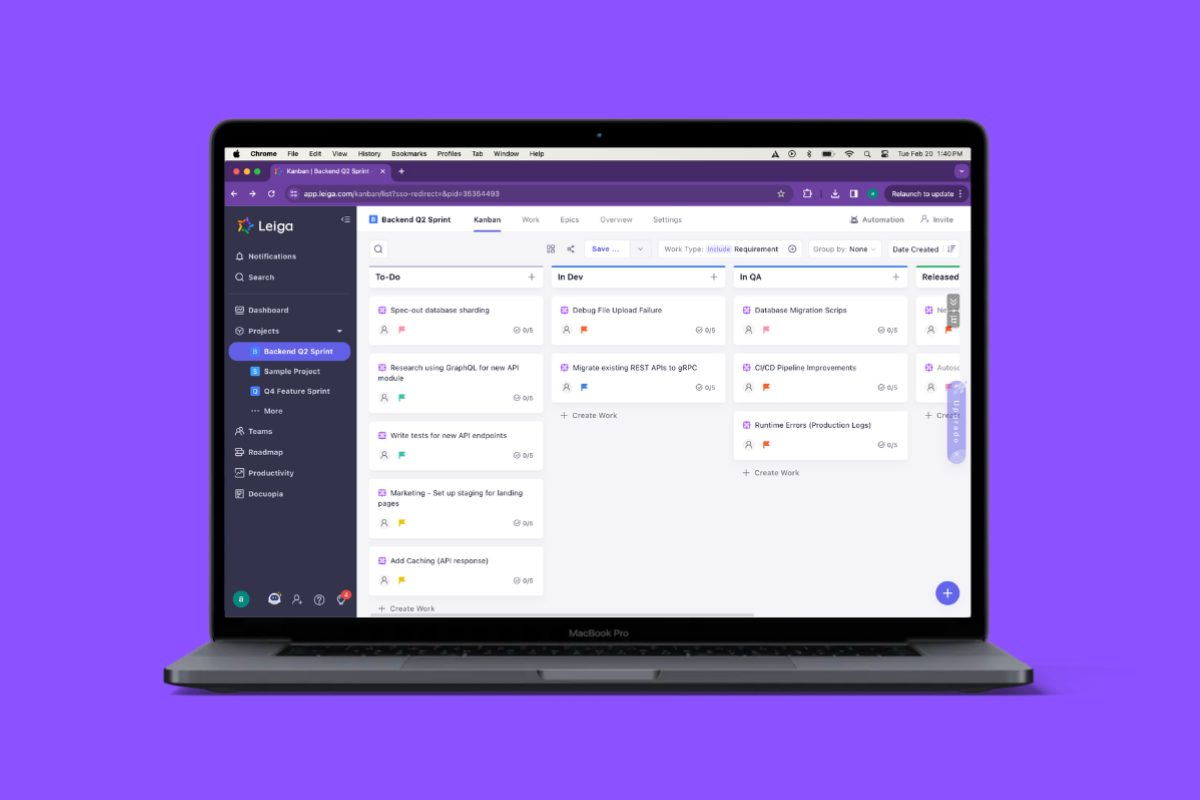
Monday.com Overview:
Monday.com provides a free 2-user plan with unlimited docs and templates. Paid plans start at $9/user/month for basic dashboards and prioritized support. The $12 Standard plan adds timelines, calendars, and automations, while the $19 Pro plan includes private boards, time tracking, and some automations.
Notion Overview:
Notion offers a free collaborative workspace with integrated apps and a 7-day version history. The $10/user/month Plus plan provides unlimited uploads, 30-day history, and more guest access. For $20/user/month, the Business tier adds SAML SSO, team analytics, private workspaces, and bulk export.
Smartsheet Overview:
Smartsheet's free plan includes 2 editors and basic views. Pro ($9/user/month) increases editor limits and adds forms, reports, and 20GB storage. Smartsheet also offers $19/user/month Business tier is the most full-featured with unlimited editors, automation, workload tracking, and 1TB storage.
Trello Overview:
Trello's free plan provides unlimited boards/cards, storage, and power-up integrations for up to 10 boards per workspace. Paid tiers start at $5/user/month for unlimited boards, custom fields, and guests. The $10 Premium plan adds multiple view types, workspace-level templates, and admin controls.
Read More: Top 10 Best Trello Alternatives
Todoist Overview:
Todoist Basic is free for personal task management. The $4/month Pro plan adds scheduling, reminders, and unlimited activity history. For $6/user/month, Business brings team collaboration, roles, priority support, and centralized billing.
Wrike Overview:
Wrike has a free plan for individuals with basic project and task management. Teams of 2-25 users can get the Team plan for $10/user/month with unlimited projects, Gantt charts, and 50 automations per user. The $25/user/month Business tier supports 5-200 users and unlocks more storage, advanced automation, AI work insights, and approvals.
Zoho Projects Overview:
Zoho Projects has a free 3-user plan, with Premium ($4/user/month) adding unlimited projects, templates, and time tracking. The Enterprise tier brings advanced access controls, custom fields, and single sign-on.
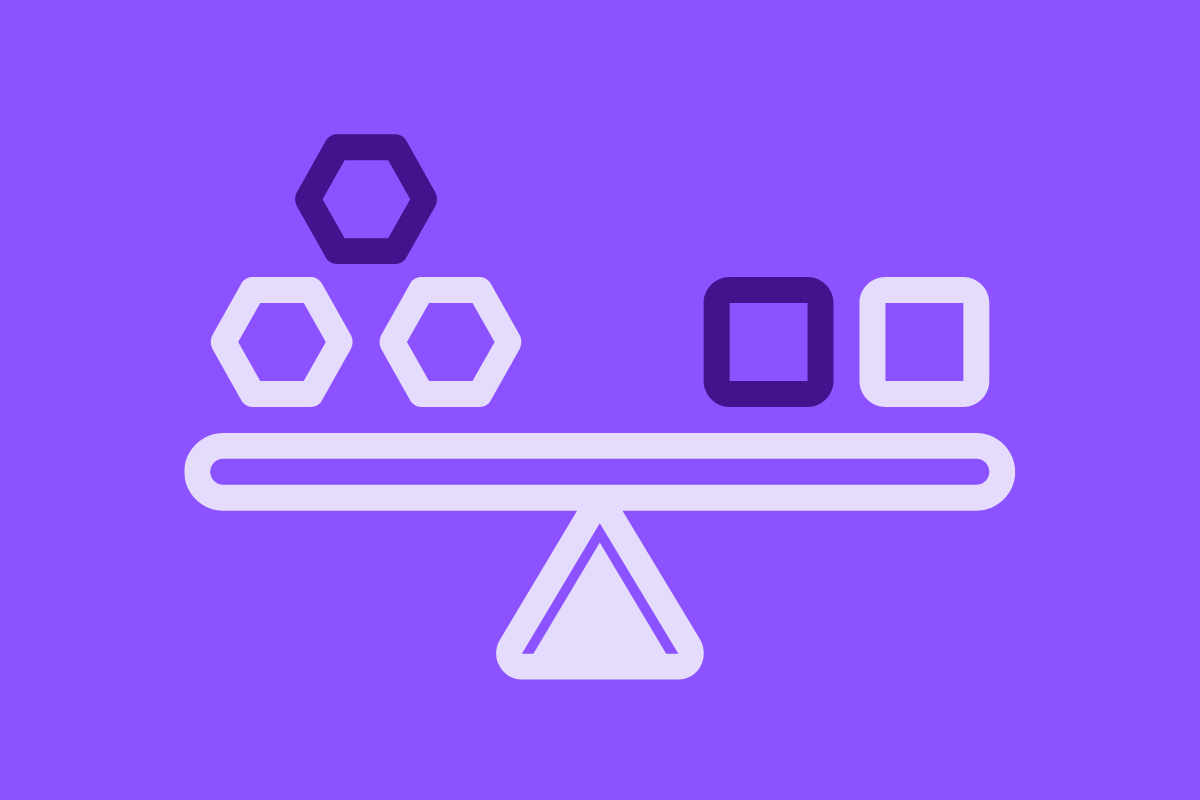
The 2025 Pricing Comparison of Popular Product Management Software
For free plans, ClickUp and Trello stand out for uncomplicated project management solutions. If you truly cannot afford a monthly under $10, these tools will help you get away from clipboards or Excel, and go digital.
ClickUp offers a decent feature set on their free tier, including unlimited tasks, boards, and real-time collaboration for unlimited members. By that same token, Trello also provides a great free tier for smaller teams that may be less tech-savvy.
In the $5-10/user/month range, Todoist Pro ($4), Zoho Projects Premium ($4), and Trello Standard ($5) are among the most affordable paid options focused on task management and project management capabilities. While none of these options are popular in SaaS, they may be appropriate for small businesses that don’t need much more than a checkmark when something is done.
For advanced capabilities like automation, AI assistance, granular permissions, and enterprise features, you’ll be looking at more SaaS-oriented solutions like Wrike ($25), Airtable ($20), Notion ($10), Jira ($8.75), and Leiga ($8), all of which provide more robust paid offerings at slightly higher price points.
Clearly, Jira and Leiga are the two most affordable, advanced options at $8.75 and $8.00, respectively. These software are very different in process, however.
Jira is an established product that has been on the market for over 20 years. This comes with advantages like a global user base and plenty of questions already answered by the community. However, 20-year-old software tools often show their age, and Leiga definitely wins on this front.
Leiga is a modern software with significantly more automation and customization as compared to Jira. Leiga allows creating custom fields, workflows, and formulas for free, enabling teams to tailor the tool to their processes. Jira charges for much of this customization.
If you’re willing to more than double your monthly bill from Jira or Leiga, Notion is the next most affordable option at $10 per month.
Notion has become immensely popular over the last couple of years among enterprise companies looking to house tons of information and documentation in wikis. Wikis are almost as old as the internet itself, but they still work well for large companies that are deeply process-oriented.
For all-inclusive, unlimited user pricing, Basecamp ($299/year) and Smartsheet (custom pricing) stand out with their flat rate team models. However, their feature sets are vanilla as compared to the more robust, SaaS-oriented options.
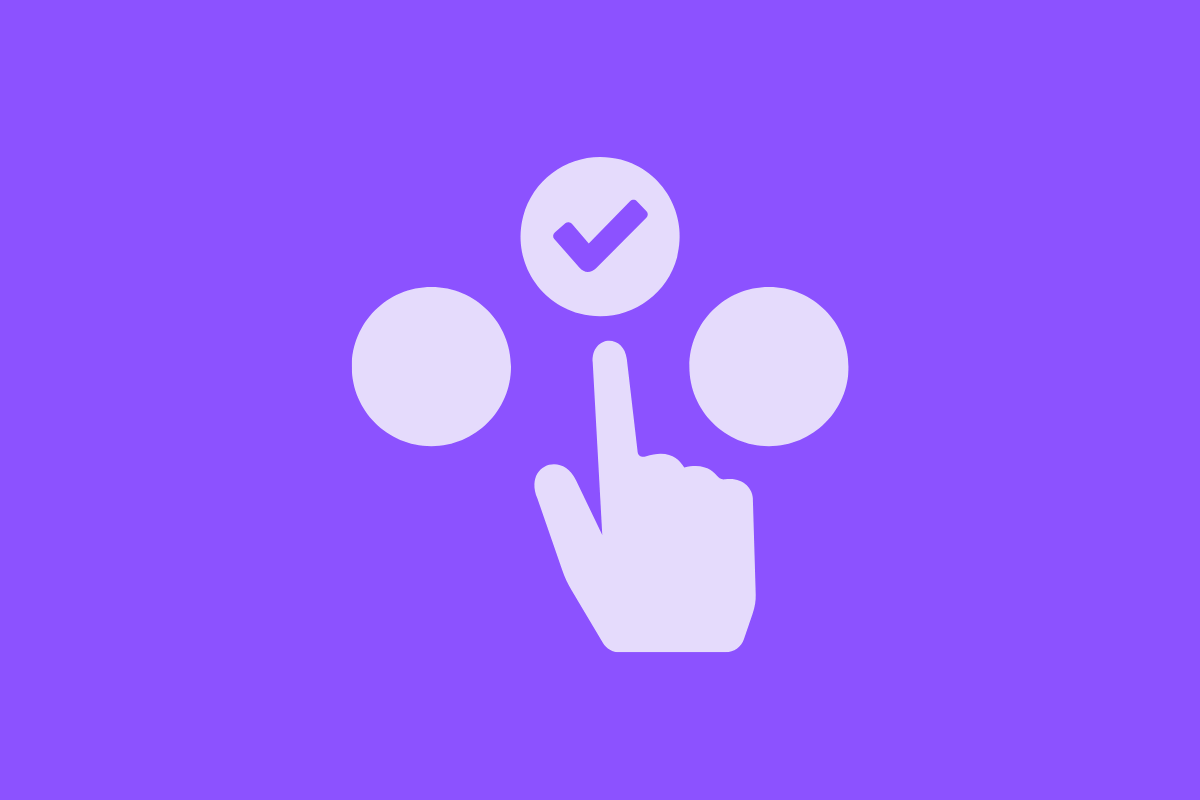
The Right Project Management Software for You
The right project management tool depends on your specific requirements around team size, features needed, integrations and budget. Free and affordable pers,onal/small team solutions like ClickUp, Trello, Todoist, and Zoho may suffice for basic needs.
Larger teams prioritizing automation, AI assistance, granular permissions, and scaling should evaluate more robust platforms like ClickUp, Wrike, Airtable, Notion, Jira, and Leiga that offer enhanced capabilities at higher price points.
Organizations favoring flat-rate unlimited user models could consider all-in solutions like Basecamp and Smartsheet.
This objective comparison of the different pricing tiers and key features across these popular project management tools should make it easier to choose the right software for your team.
- Streamline Your Workflow with Leiga
- Effortlessly automate tasks
- Boost productivity with AI insights
- Free forever — elevate project management