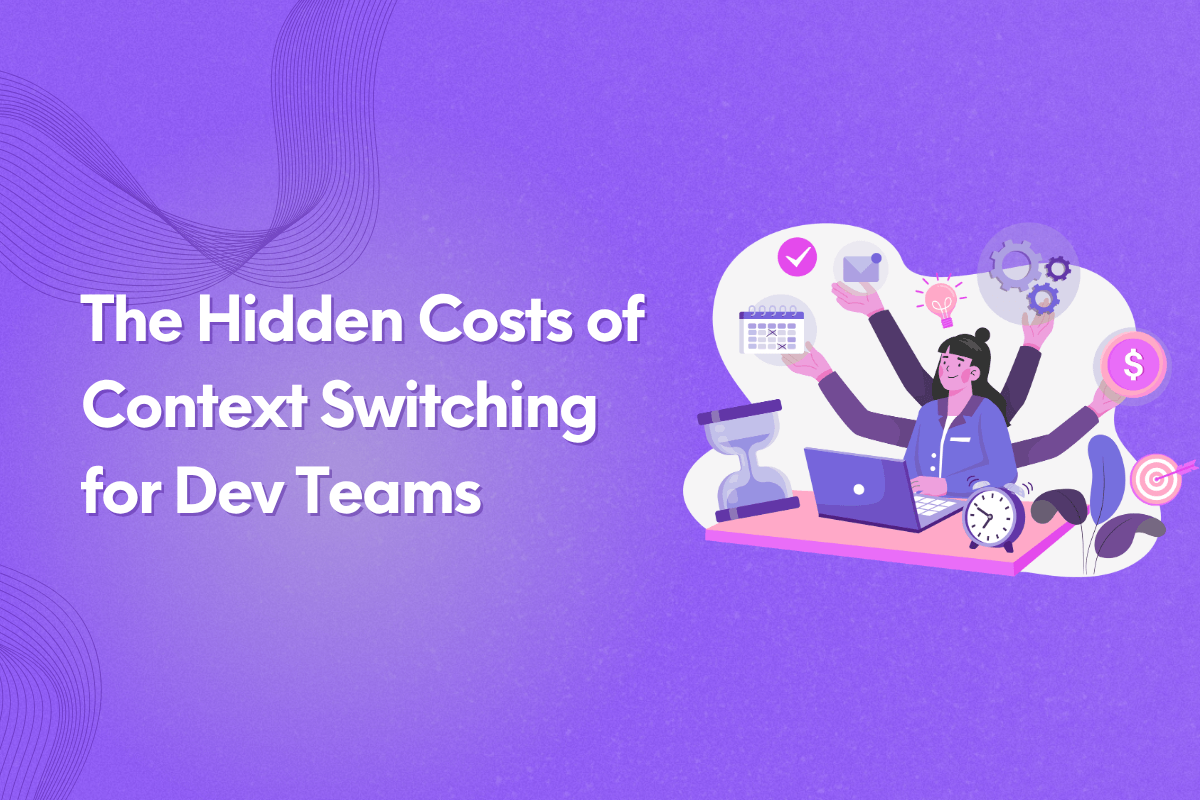The simple act of switching tabs or checking notifications from messages has hidden costs. A price paid by developers juggling multiple tasks and trying to keep up with sprints. Developers know the feeling all too well.
When you're focused on coding, just when you've found your flow, then a notification pops up. It could be an email, a message from a teammate, or a reminder. When your momentum breaks, it's hard to get back. You lose focus and need to reorient yourself to get back to coding.
This is context switching, a common productivity killer developers face on a daily basis. It's just a moment; sometimes it only takes a second to get distracted. But it happens daily, and every second that you lose focus are seconds that add up to hours.
In this blog, we discuss context switching and how it affects dev teams. We also provide some practical tips that can help reduce context switching so you can take control of your time and productivity.
What Is Context Switching?
Context switching is the act of shifting focus from one task or project to another or changing the tools you use. While this may seem like a normal occurrence for modern teams in an Agile environment, it becomes a problem when productivity takes a hit.
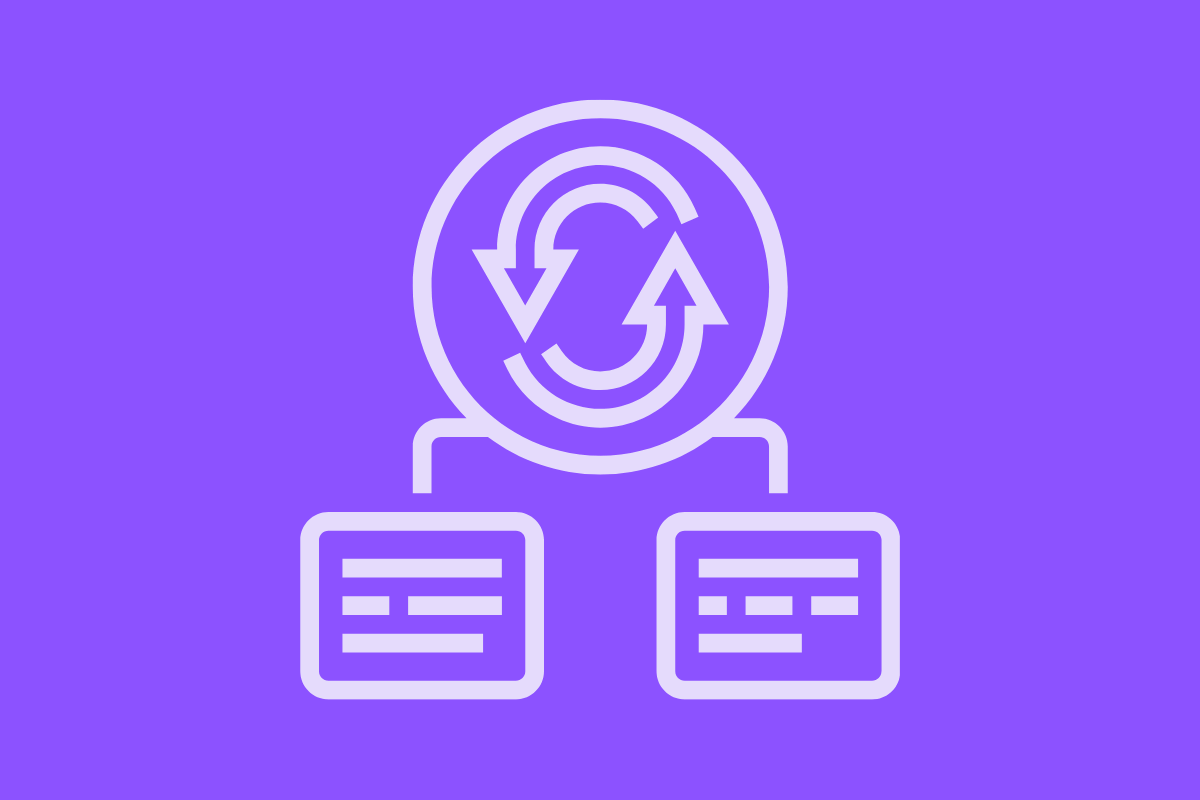
Developer's Cognitive Load
Software development is naturally complex with systems, dependencies, and chains you have to constantly think of. You're not just writing code, you have to connect it to a larger system.
According to John Sweller, our working memory has limited capacity. There is a limited amount of information that we can process at any given time. The current informwation related to a task is a cognitive load. When developers get interrupted, it breaks their flow, and the brain is forced to switch focus.
To get back to the flow, the brain is forced to rebuild the cognitive foundation of the current task. When this happens frequently over longer periods of time, it can lead to fatigue, reduced creativity, and even burnout.
Read More: Boost Team Efficiency: How Leiga Simplifies Workload Management
Illusion of Productivity
You have a long list of tasks you just finished. You sent an email, updated your task progress, sent reminders, and are now almost finished fixing a bug. You feel productive because you felt busy.
But this doesn't mean you are productive. Context switching can give the illusion of productivity, but it eats away at your time and effort. When viewed at a larger scale, being productive should mean that you are tackling priorities and critical tasks, those that actually move projects forward.
Context Switching VS Multitasking
Context switching might be mistaken for multitasking. After all, you're switching between tasks, tools, or projects. But there's a significant difference between these two.
Context switching is when you shift your focus to an entirely different work or tool, which forces your brain to reorient and load relevant information to process it. Sometimes it happens unintentionally when you get interrupted by notifications, updates, or new tasks that were handed to you while currently focusing on one.
On the other hand, multitasking is an intentional act of juggling two or more tasks, working on both at the same time. Both context switching and multitasking can have negative effects on your work.
The Impact of Context Switching for Dev Teams
There's no real measure for the impact of context switching for dev teams. Every workflow is different. But the tools you use make a difference. However, in general, there are statistics that show how high the price of context switching is.
According to McKinsey Digital Report, companies that use overly complex tools have 30% lower developer satisfaction and an even slower, 20% project delivery. Developers are also reportedly losing up to 2 hours every day because of tool overload and context switching.
What Are Common Causes of Context Switching for Developers?
Developers use between five and fifteen tools daily. Software development basically runs on them. The need for multiple tools alone can cause context switching when you're using a lot. Developer teams also experience a high demand for attention. In an Agile environment, it's important to keep everything updated.
Read More: The Top 10 AI Tools For Agile Software Development
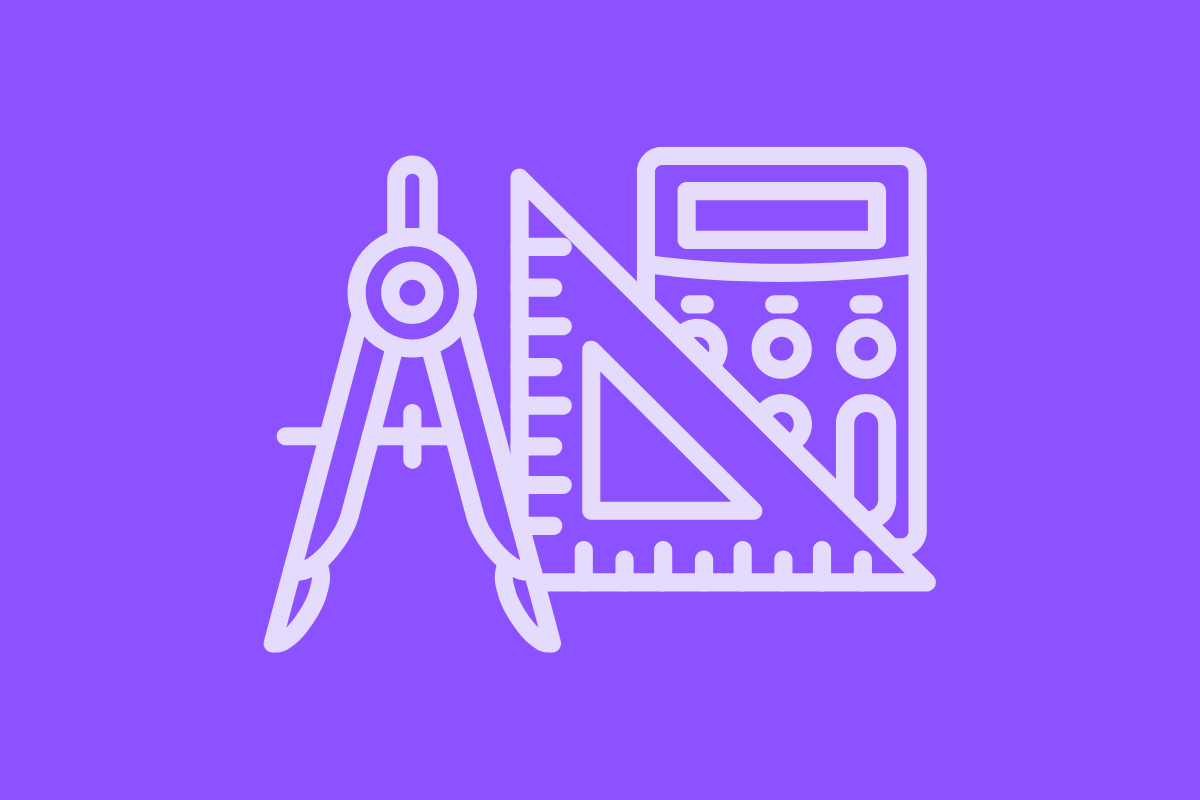
Here are some of the common causes of context switching for developers.
Tools and Tabs Overload
Developers work on several tasks, including priorities and fixes. Multiple tools and tabs are opened at the same time. You juggle different platforms daily including code editors, emails, communication apps, and others. Each tool requires shifting mental contex which can break your focus and add friction to workflows.
Inefficient Task Management Platform
Traditional tools or task management platforms without strong integration waste time and drag your productivity down. You frequently switch tools to stay organized or update the same information manually because these tools do not sync automatically.
Read More: AI-Powered Task Management Software: A Game Changer for Dev Teams
Constant Notifications and Interruptions
Communication across platforms such as Slack or emails, plus reminders, requests, and even pings from teammates, interrupts deep work. Each distraction can break your momentum. Research also shows that it takes up to 25 minutes to fully regain your focus. This is one of the largest hidden cost of context switching.
Too Many Time-Consuming Meetings
Keeping teams aligned through time-consuming meetings costs you time but often does not give results. Frequent check-ins or stand-up meetings just break a developer's focus and divide their time into segments. Developers lose the uninterrupted stretch of time they need to get back to focusing on complex coding.
Hidden Costs of Context Switching for Teams
Context switching in daily work feels normal. But these have high costs that you don't realize add up. Some days you feel productive for getting all the updates and emails done. Then the next day you feel burnt out and unable to focus on solving bugs and complex coding. The truth is, frequent context-switching robs you of creativity and productivity.
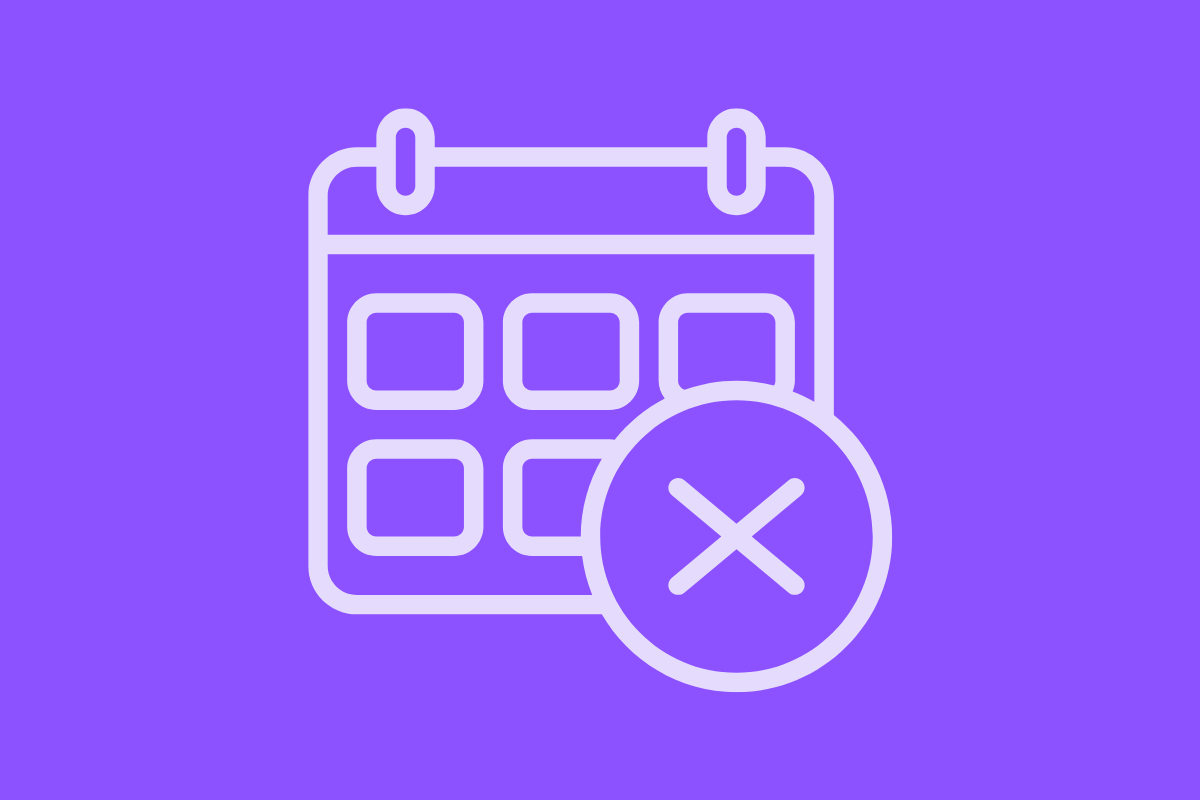
Slower Delivery and Missed Deadlines
Every second that you lose focus and try to get back to what you're working on, the timeline for projects stretches. Even small interruptions like updating information in another tool can add up to lost time. This can cause teams to miss or unable to keep up with sprints due to constant distractions.
Scattered Information and Communication
Developer teams need alignment to ensure they're staying on track and progressing towards achieving their objectives. But this means using collaboration and communication tools. Often, teams have multiple of these, wherein communication happens across too many platforms. Because of this, information is scattered, and there may be communication gaps. Developers also lose time trying to find context than actually coding.
Reduced Code Quality, Increase in Bugs
When your focus breaks and your momentum slows, your attention to detail can also suffer. Developers that work on multiple priorities can be creating codes that have reduced quality, introduce bugs, or miss important steps such as testing. With the complexity of software development, this can lead to bigger issues.
Developer Fatigue and Burnout
Constant context switching, losing focus, and trying to reorient can cause cognitive fatigue. Too many tasks, information, and tool overloads wear you down and may lead to burnout. For teams with burnout members, turnover may suffer.
The Role of Task Management Tools
Developers track and update their tasks through task management tools. From to-do lists and spreadsheets, they now adopted more modern tools that are actually more intuitive. The right task management tool can reduce context switching and boost a developer's productivity.

Traditional Tools Make Context Switching Worse
The challenge with traditional tools is that you need to create and update tasks or information manually. This just adds to your list of to-dos and amplifies context switching.
Dev stacks include various specialized platforms from coding environments to documentation tools, communication apps, and project management tools. Each one plays a role, but with traditional tools, integration may be limited or not allowed at all.
Switching tabs and tools, finding the relevant information, or updating dashboards can cost you as much as 8 hours every week.
How Leiga Helps Prevent Context Switching
Leiga offers a comprehensive solution to developers' problems. It's an AI-powered project management platform that has strong integration, powerful automation, and offers collaboration features that make team alignments effective.
The platform is designed to help developers with the modern challenges in team productivity. Here's how Leiga ensures that dev teams stay in flow:
Centralized Workspace
Leiga combines task management, documentation, and collaboration into a centralized workspace. Dev leadership can create sprints and oversee project prauogress. Individual team members can update, communicate, and create documentation without leaving the workspace.
These features help reduce tool fatigue and reduces the amount of time developers switch tools and contexts just to complete basic tasks.
Automated Updates and Reminders
Developers can now customize and automate updates and reminders. There's no need to manually update tasks across multiple tools and notify your team about your task progress. The automation helps deal with administrative work that takes a huge chunk of time away from coding.
Developer-First Design
Leiga is built for technical teams, helping developers streamline their workflow. Less admin work, more time coding, and live risk alerts that prevent bottlenecks. Developers can focus on priority tasks and reduce unnecessary alerts.
Read More: 5 Early Warning Signs of Bottlenecks in Your Workflow
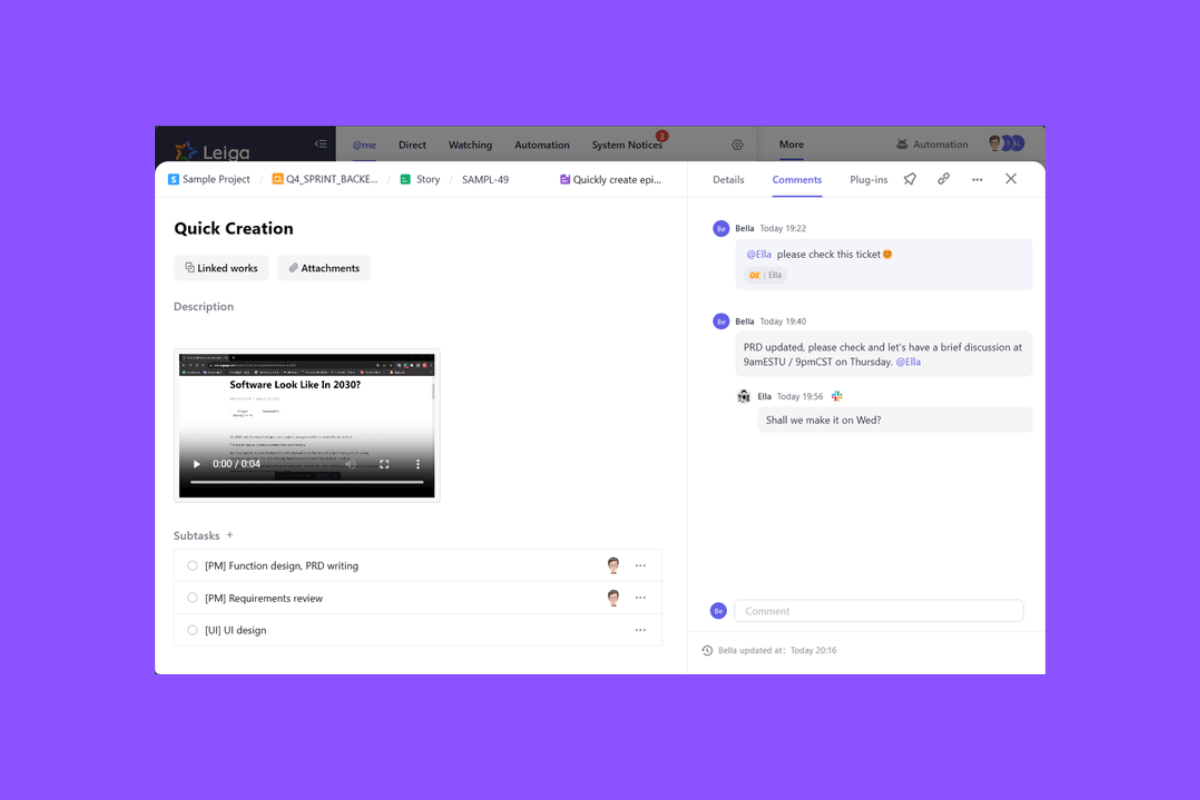
Strong Tool Integration
With Leiga, you don't have to leave your coding window to update your tasks. There's also no need to find comments, updates, or context through multiple platforms. Leiga has strong tool integration that allows you to do, find, and update everything from one platform.
Data-Driven Decision-Making
Simplify decision-making with data-driven insights. You get to see the status of projects, sprints, and your team's weekly performance. For project managers and team leaders, the data helps with making decisions for optimizing the workflow or reallocation of resources.
Read More: Tips for Resource Allocation in Project Management
Proactive Insight Reports and Risk Alerts
Missed deadlines, burnout, and high turnover can snowball into bottlenecks. With Leiga, you get proactive insight reports and live risk alerts. It learns your workflow and patterns and notifies you when there's a risk for potential issues.
Switch from Busy to Productive
Being busy is not a true measure of productivity. You can be busy doing small, irrelevant tasks that take a lot of your time and energy. True productivity means that your project is moving forward.
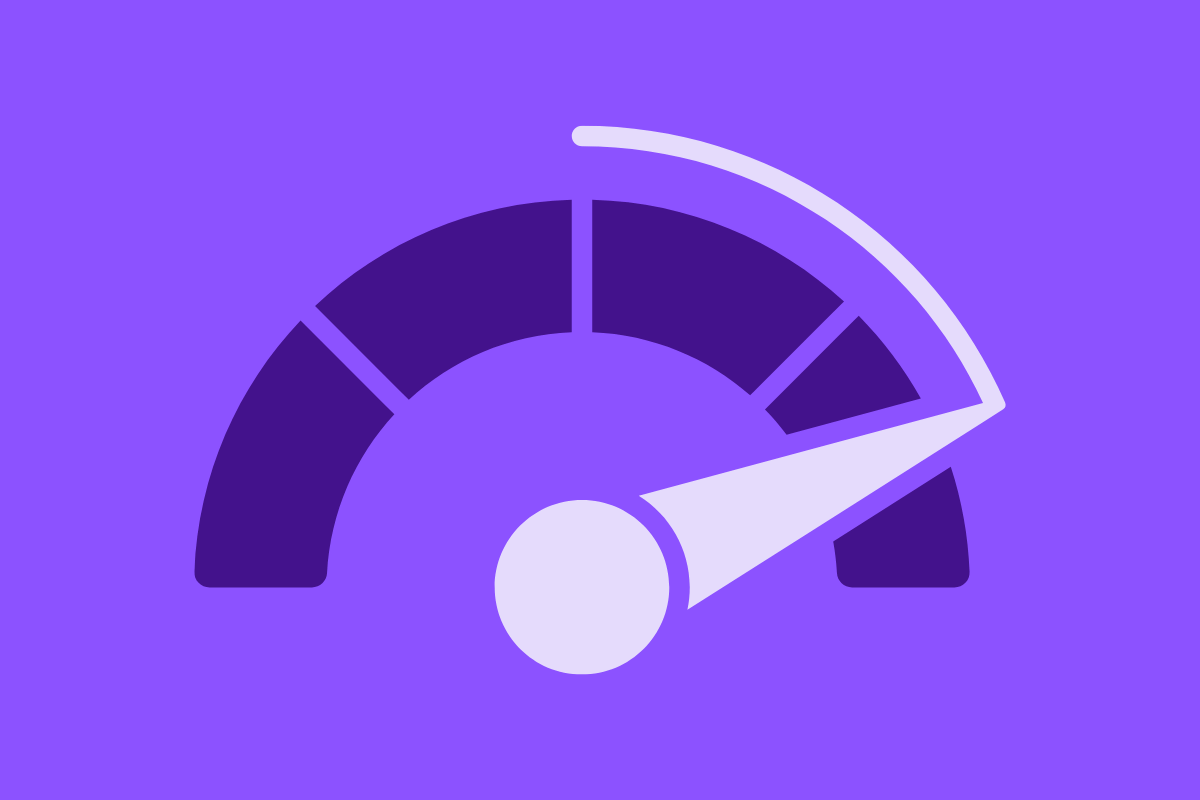
Today where time and creativity are highly valued resources, it's even more essential for teams to finally switch from being busy to productivity.
- Encourage clear and effective communication especially for remote or hybrid teams. Reduce miscommunications, scattered information, and automate sending reminders.
- Less hours spent on meetings and admin work to have more time getting into the zone and doing deep work. More meetings does not mean your team is aligned.
- Use integrated platforms like Leiga that streamlines your workflow, supports effective collaboration, and reduces the need for other tools.
- Focus on output quality and not quantity. Get priority and critical tasks done instead of trying to get everything done at once.
Stay in Flow: Developer Productivity with Leiga
When your attention is scattered across tasks, tools, and messages, you often lack the focus you need to ensure the quality of your work. It can lead to stress and frustration. Context switching can even drain your creativity and slowly, your motivation dips.
With Leiga, you can stay in flow, do deep work, and actually have the capacity for complex problem-solving. Flow states are not only about productivity. They are also fulfilling, as you work on tasks that you know have high impact. For software developers, this gives you a competitive edge.
Leiga supports the balance of making your workflows simpler to help you focus on complex tasks. The true cost of context switching is not just lost time. It's creativity, productivity, and developer satisfaction.
Developers need an efficient environment where they can do meaningful work to thrive. Whether it's tool integration, collaboration features, or automation, Leiga helps teams move towards effective work. Try it for free today to experience an effortless task management.
- Streamline Your Workflow with Leiga
- Effortlessly automate tasks
- Boost productivity with AI insights
- Free forever — elevate project management