Modern software development is powerful. But it is also complex, wherein developers and technical teams face cognitive load every day. Shifting between requirements, frameworks, integrations, tooling, and collaboration, the mental load can slow teams down, increase errors, and even cause burnout.
One of the most effective ways to reduce cognitive load is connected tooling. Your tools for documentation, collaboration, monitoring, task management, and IDEs should provide seamless workflows and automations that help you focus on priority tasks.
In this blog, we explore what cognitive load is, the challenges it presents, why it's important to reduce it for dev teams, and how connected tooling significantly minimizes the mental load for developers.
What Is Cognitive Load?
Cognitive load refers to the amount of mental work and information that developers must do to perform a task. For technical teams, that also includes understanding requirements, switching contexts, coding, remembering details, figuring out which tools to use, and even interruptions due to reminders or messages.
According to experts, there are three types of cognitive load.

Intrinsic Cognitive Load
Intrinsic cognitive load is the inherent complexity of the work itself. This type of load is necessary because it concerns the information or foundational context of a task. For example, you're a developer working on intricate systems or deep logic. The brain loads the necessary information related to this work so you can start on it.
Extraneous Cognitive Load
Extraneous cognitive load is the complete opposite of the intrinsic cognitive load. This is the unnecessary mental burden that is often added by inefficient tools, communication gaps, unclear documentation, redundant tasks, context switching, and bad workflows. This type of load is the one that developers need to reduce.
Read More: The Hidden Costs of Context Switching for Dev Teams
Germane Cognitive Load
Germane cognitive load is also sometimes called essential. This type of load is related to the brain's capacity to learn, understand patterns and integrations, or absorb knowledge. Germane cognitive load is important because it helps development teams perform better in the long run. However, when there's too much extraneous load, it reduces the capacity for germane cognitive load.
Aside from these three, there is also a term called team cognitive load. This concept involves loads spread across individuals in addition to coordination efforts, communication, tools, interactions, and even task dependencies. When teams are overloaded, performance tends to drop.
Why It's Important to Reduce Cognitive Load
According to researchers, it takes around 20-30 minutes for the brain to fully focus. With a heavy cognitive load, developers can suffer from confusion, feeling stuck, and sometimes even procrastination.
It is important to reduce cognitive load especially for technical teams who often work on complex tasks. Here are some key reasons why you should prioritize this.
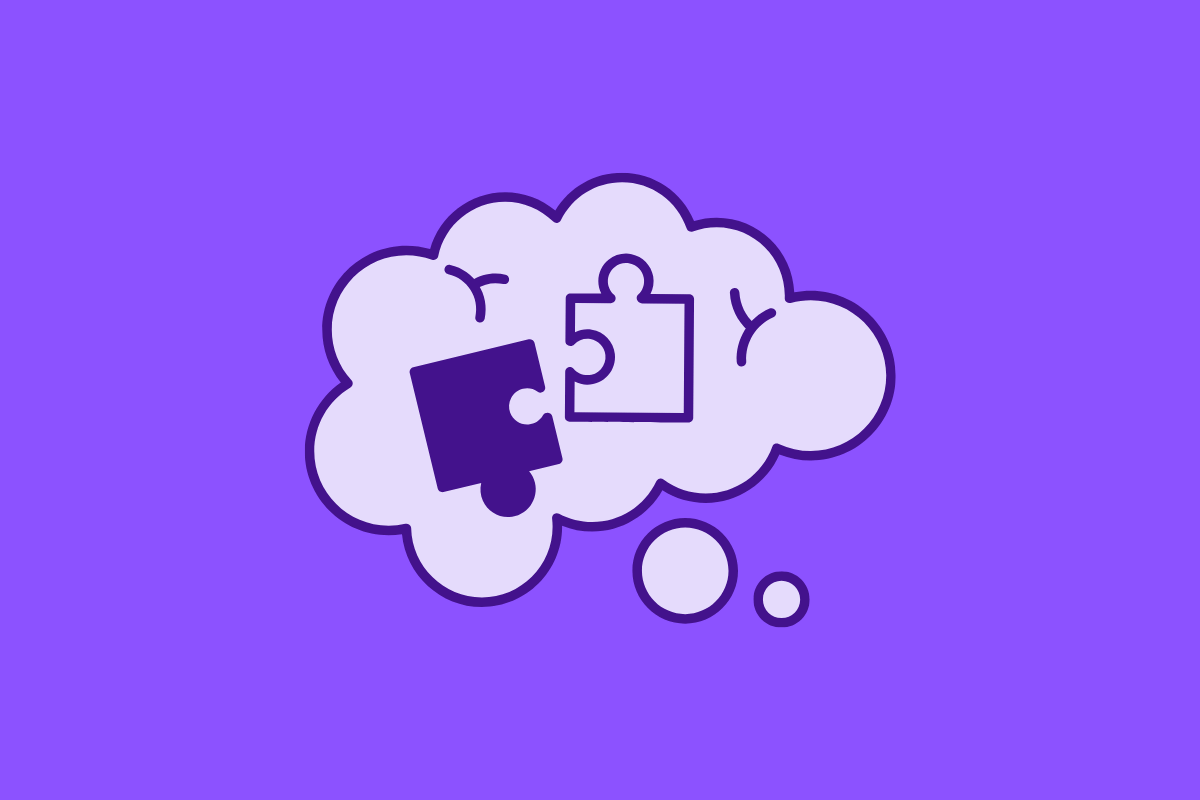
Improve Velocity
With less cognitive load, especially the extraneous load, developer teams experience fewer delays. Team members are not stuck figuring out how tools work or resolving task dependencies and even IDE issues. In turn, they can complete tasks faster and ship before deadlines.
High-Quality Work With Few Errors
One of the challenges of context switching is that it introduces more errors. Developers can also feel confused about versions or lose track of documentation. Minimizing unnecessary cognitive load gives way for the brain to process more essential information and critical thinking that helps produce high-quality work with fewer errors.
Read More: From Brainstorm to Blueprint: How DiagramGPT Turns Ideas Into Visuals Instantly
Better Developer Experience
Developer satisfaction is important as it helps team members feel confident and become more motivated with their work. When tools are easy to use and connected, when systems are easy to navigate, and when communication is clear, these foster better developer experience, reducing burnout.
Faster Knowledge Transfer
With reduced cognitive load, it is easier and faster to onboard new members and transfer knowledge essential to your project. It's important to have a consistent and integrated platform for documentation, version control, collaboration tools, and even task management.
Scalability
Connected tooling and reduced cognitive load help with scaling. When organizations or teams grow, they often suffer from messy workflows and even tool overload.
Signs of High Cognitive Load
Before you implement strategies to reduce cognitive load, you should learn to recognize when it is high. These are some of the signs of high cognitive load.
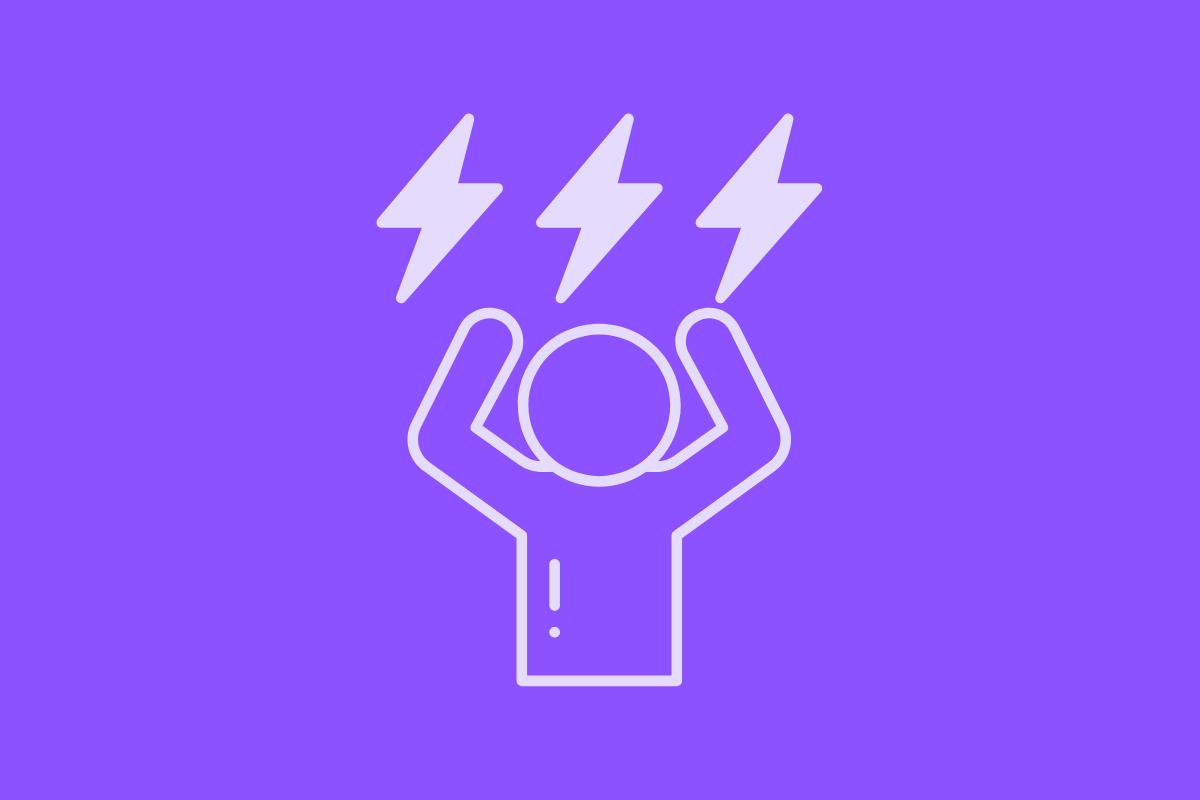
Frequent Context Switching
When developers jump between multiple tools, platforms, tasks, or environments, it can cause high cognitive load as it stretches the capacity of the brain to process information.
Developers need to maintain a flow in order to do deep work. However, when they experience frequent context switching, developers have a hard time working on complex tasks due to the mental load.
Delays Due to Setup Issues
When your team experiences delays due to confusion about setups or configuration issues, it can be a sign that your team is suffering from high cognitive load. When dealing with disconnected tools or platforms, navigating manual steps or mismatches in the environment, these can take time away from priority tasks, leading to delays.
Conflicts in Merging or Versions
Teams can have conflicts about merges or versions. The confusion is often due to messy documentation or version chaos. These are signs of high cognitive load because they show that your team does not have the capacity to process and organize information.
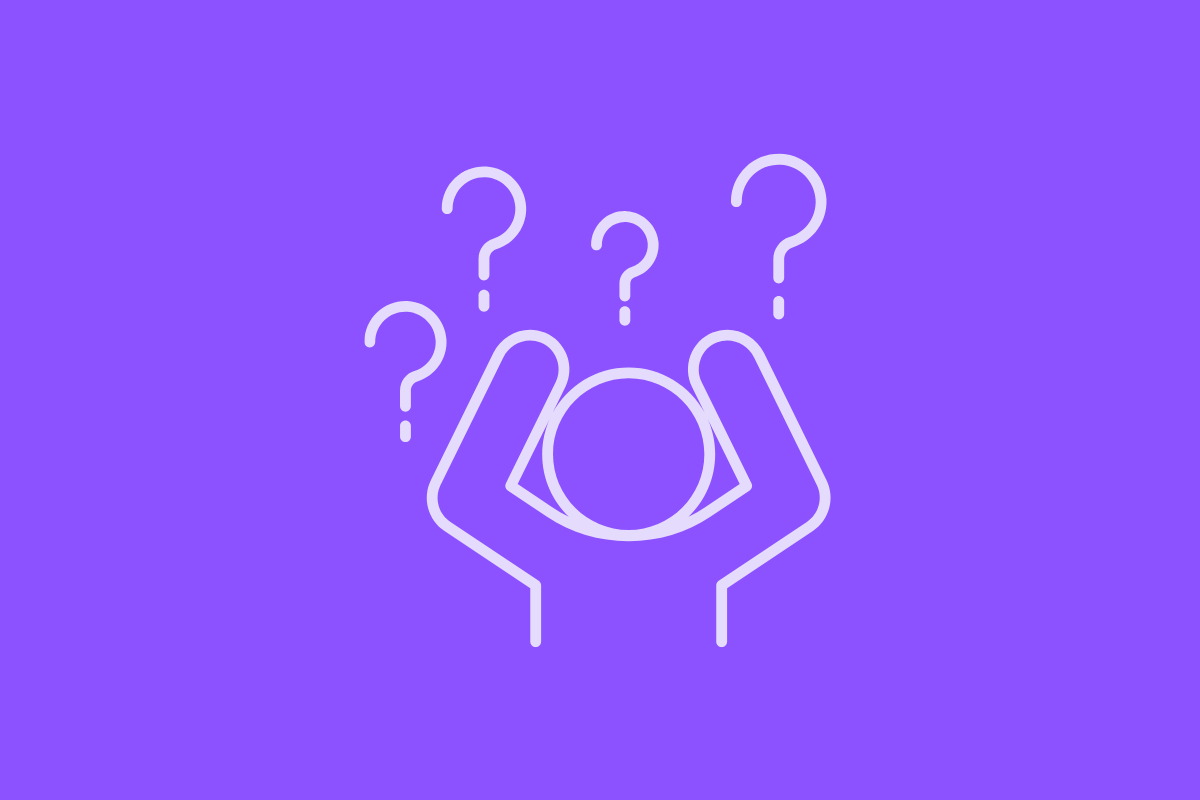
Lost Context or Knowledge
When your docs are out of date, tasks have no clear ownership, or the entire project has a confusing structure, these are signs of possible high cognitive load. Context and knowledge are often missing, where your team is confused and lost.
Slow Feedback Cycles
Developers rely on CI/CD pipelines when testing and deploying code for updates. But when these pipelines take too long or if the results are not clear, your team often waits longer, without knowing if the changes worked. The delay slows down feedback cycles, breaks momentum, and leaves developers frustrated.
Frequent Interruptions
Even the smallest interruptions, such as reminders, task updates, messages, unclear communication, and stand-up meetings, can pile up and cause cognitive load. These fall under extraneous cognitive load, which are often unnecessary and leaves less room for critical thinking.
Low Morale and Burnout
When your team members are burnt out or have low morale, it's a sign that they can be suffering from high cognitive load. This is when you should switch strategies or tools that help lighten the load and ensure seamless workflows.
Studies show that beginners often identify version control and merging as two of the largest causes for cognitive load. Issues with disconnected tools or lack of integration are also significant load drivers.
How Connected Tooling Helps
The concept of connected tooling is when platforms, systems, or tools are integrated, consistent, and automated. The connection among tools and platforms helps reduce and even remove the biggest sources of extraneous cognitive load. Here's how.
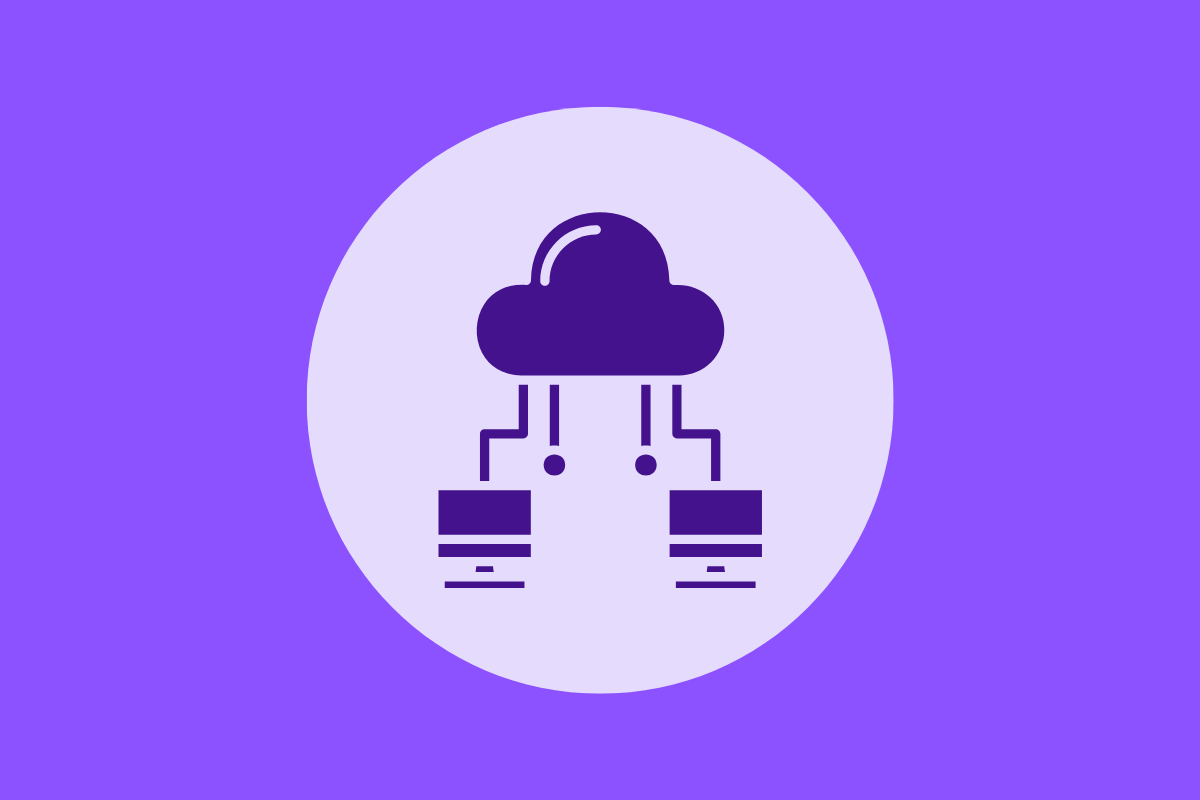
Version Control and Collaboration Tools
With effective version control, teams can avoid manual file naming and even the chaos of multiple versions of one file. This reduces duplicates and conflicts. Integrated collaboration tools also help put all comments or requests in one place.
How It Reduces Load
Developers spend less time merging or reconciling versions. They can avoid lost changes and see all comments about these changes in one place.
Integrated IDE and Project Management Platform
Even switching from your IDE window to project management platforms can cause friction and context switching. With integrated project management tools in your IDE, it's easier to manage updates and even task dependencies.
How It Reduces Load
Developers don't have to switch out of their coding window and navigate another platform to update the progress of tasks. Tools like Leiga make updates seamless by linking your code to tasks.
Documentation and Communication Tools
A centralized space for all docs and communication keeps your documentation up to date and reduces drift while also making it easy for developers to find important information when editing code.
How It Reduces Load
Developers don't have to experience finding a needle in haystack. Relevant documentation is easy to search for, and they can collaborate when editing in real time. Integrating communication tools such as Slack and emails also reduces context switching.
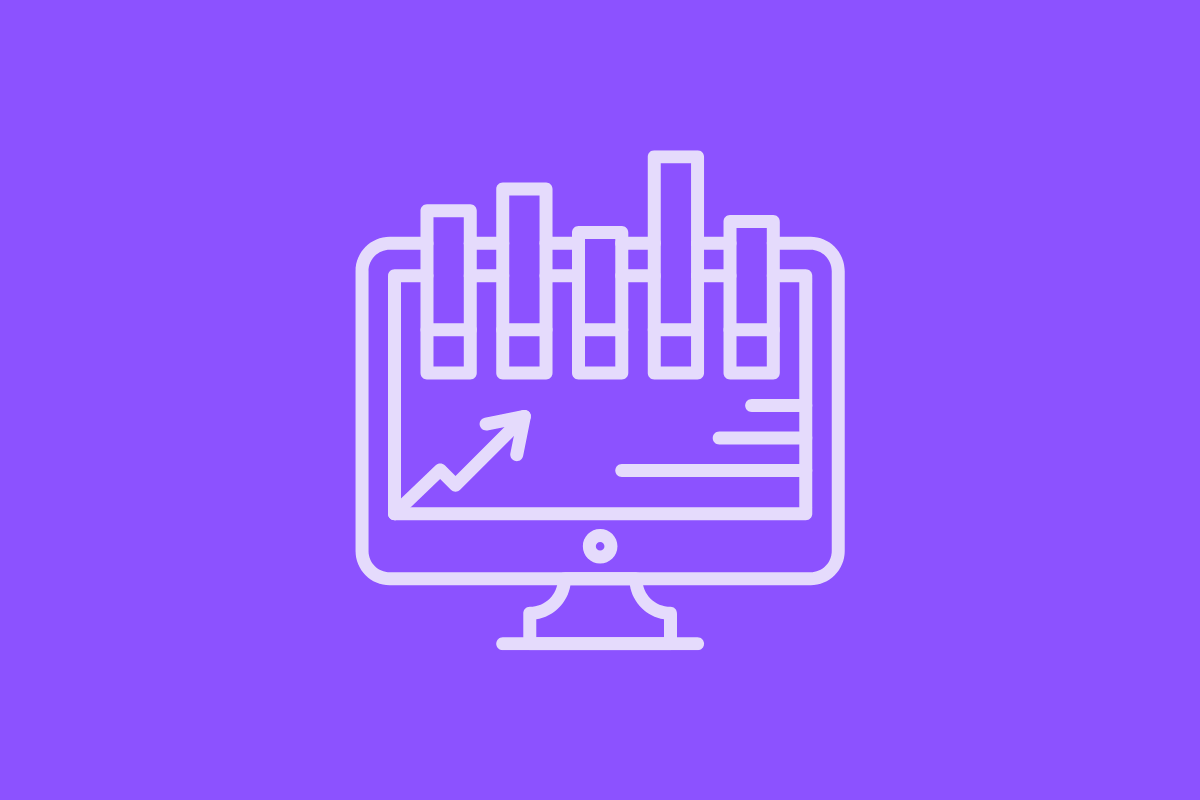
Monitoring Integration
With real-time insights and progress reports in one place, project managers or dev leadership don't have to check multiple tools manually. Leiga, one of the notable project management platforms, ensures visibility into progress and even potential issues in sprints.
How It Reduces Load
Less time is spent navigating through multiple tools and dashboards. Modern platforms like Leiga show all progress through generated reports that show progress, capacity of members, and even potential bottlenecks in workflows.
Automated Notifications and Reminders
Developers need to maintain their flow. When there are fewer interruptions and automated reminders, it helps prevent breaking the flow and context switching.
How It Reduces Load
Automated notifications and reminders reduce noise, therefore decreasing the mental friction. It also introduces predictable flows so developers can anticipate reminders and even possible follow-up tasks.
How Leiga Helps Reduce Cognitive Load Through Connected Tooling
Reducing cognitive load is not just about choosing fewer tools. It is also about ensuring every tool works together seamlessly. This helps teams focus on problem-solving and not the processes of their work.
This is what Leiga is built for. It connects strategy, execution, and collaboration into one unified workspace. This helps development teams minimize friction and maintain flow across all stages of their project.

1. One Source for Goals, Tasks, and Progress
Reduce the time you lose when you jump between platforms, task boards, and progress trackers. Leiga brings these together into one, connected system.
- Link OKRs directly to tasks and deliverables.
- Monitor progress in real-time without switching tools.
- See task ownership so teams know who's working on what.
The unified space removes unnecessary context switching so everyone on your team is aligned. This reduces the cognitive effort that is needed to stay on top of priorities.
2. Seamless Workflows Across Teams and Tools
With the strong integration of Leiga, your team can create connected ecosystems with tools from repositories to even communication apps.
- Updates, commits, and task statuses sync automatically.
- Conversations can be attached to related tasks.
- Fewer tabs and manual updates, less mental load.
When tools are connected to each other, developers can focus on coding instead of administrative tasks.

3. Improved Visibility and Automated Reports
Project managers and team leaders can track progress and generate updates with Leiga. It automatically surfaces real-time insights from sprint tracking to the progress of projects without manual compilation.
- Custom dashboards summarize important information.
- Reports are updated automatically, reflecting live data from workflows.
- Managers and developers see the same tasks, goals, and progress.
The automation reduces the repetitive tasks and mental effort that are needed to gather, interpret, and share information.
4. Streamlined Collaboration and Workflow
Leiga empowers dev teams to work autonomously while staying aligned with organizational goals.
- Developers can view their assigned tasks, linked OKRs, and even task dependencies in one space.
- Reminders and task updates are automated.
- Project managers stay informed through progress tracking without micromanaging the team.
The balance of autonomy and alignment helps teams maintain flow, reduces interruptions, and prevents unnecessary cognitive overhead.
Read More: The Dynamics of Dev Team Collaboration: Autonomy and Alignment
Connecting Tools, Empowering Teams
Leiga acts as a connected control center that bridges planning, execution, and reporting. Your team can prevent wasting mental energy when switching tools, chasing updates, or managing manual work.
With connected tools, there is less clutter. There are also fewer decisions about where to look or what to update. Dev teams can focus on building, learning, and delivering value.
This is what it means to reduce cognitive load through connected tooling. This is what Leiga delivers. Ready to empower your team? Try Leiga for free today.
- Streamline Your Workflow with Leiga
- Effortlessly automate tasks
- Boost productivity with AI insights
- Free forever — elevate project management
