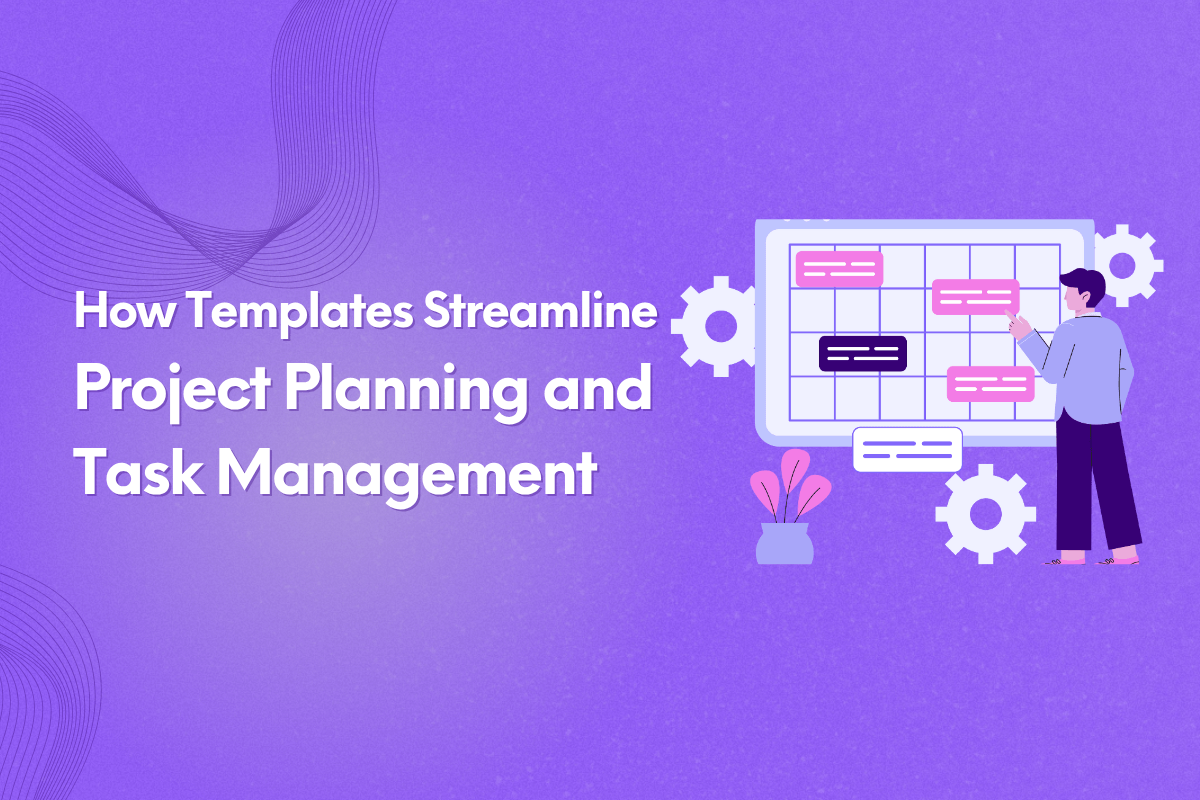Managing projects efficiently has never been more challenging. Deadlines are tight and workloads are increasing. Even the smallest inefficiencies can lead to major slowdowns. But many still spend hours setting up task boards, outlining workflows, and organizing timelines from scratch. The solution? Templates.
Project planning templates are not just pre-filled documents. They are frameworks that bring structure, consistency, and speed to your workflow. The right template helps teams launch projects faster, reduce setup errors, and focus on execution.
Templates simplify task management by providing a clear starting point for product launches, marketing campaigns, and any deliverables. They help standardize processes, improve collaboration, and keep everyone aligned on priorities and progress.
In this guide, we discuss how to use templates strategically to save time and optimize your workflow, and how Leiga’s smart project templates take efficiency to another level through automation and AI-powered planning.
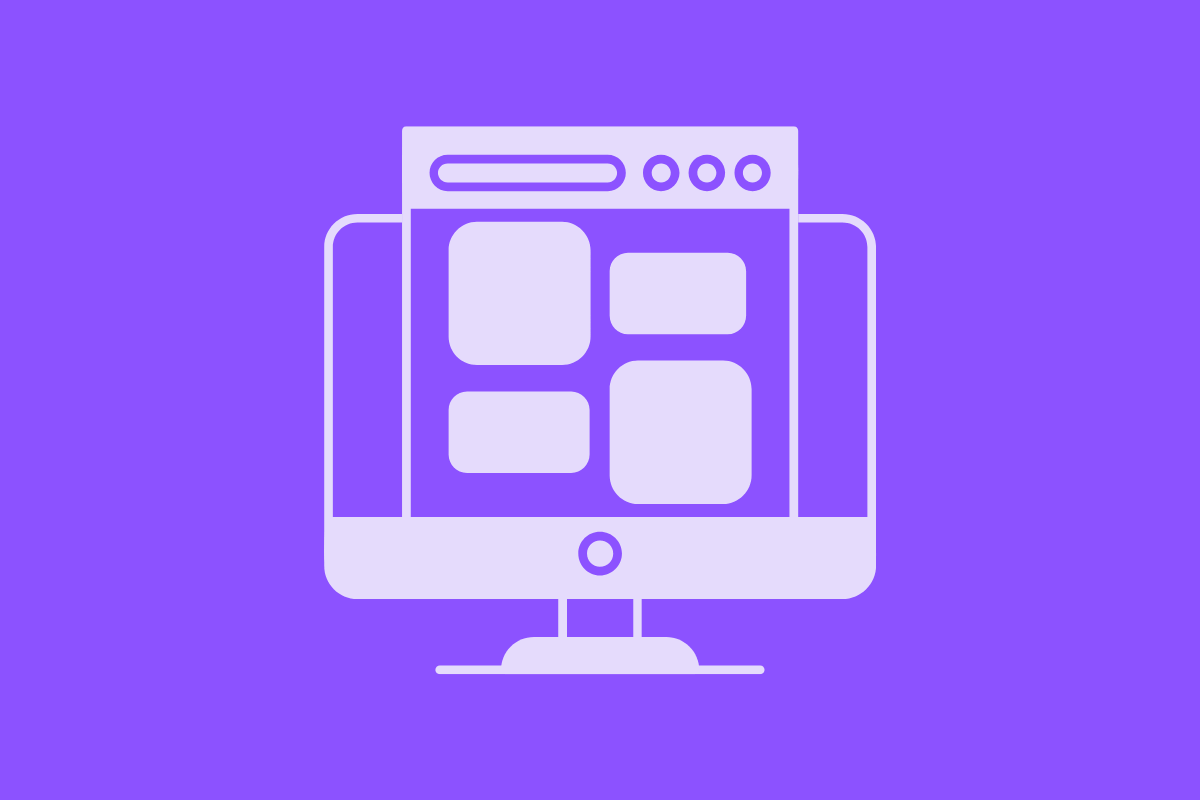
What Are Task Management Templates?
Task management templates essentially serve as a pre-fabricated structure for the arrangement of tasks. They may range from a basic list of daily chores to an intricate process flow comprising various stages with links, targets, and due dates.
Besides, templates are like a blueprint. You won't have to start from scratch every time you launch a project. On the contrary, you recycle an established framework that has already been integrated with your work process.
Common examples include:
- Project kickoff templates – Outlining goals, deliverables, and timelines.
- Weekly task trackers – Helping teams prioritize what matters most.
- Content calendars – Mapping out creative and marketing deliverables.
- Sprint planning templates – For agile teams managing rapid iterations.
- Gantt chart templates – Visualizing timelines and dependencies.
- Meeting agenda templates – Ensuring focus and alignment in discussions.
With templates, every new task or project starts with structure, not chaos.
The Problem: Starting from Scratch Slows Teams Down
Teams know the pain of starting from scratch. New document or project tool? You open it, then create the columns, assign the members, label the stages, and only then continue with the actual work.
Although the setup time may appear to be small, it still contributes to hundreds of hours of lost productivity every week when the time spent is multiplied by the number of projects.
Read More: 10 Free AI Tools: Improve Your Productivity
Here are some difficulties that teams usually encounter when not using templates:
- Inconsistent Processes: Everybody deals with tasks in their own unique way, which causes a lot of misunderstandings.
- Overlooked Details: Predefined steps are absent, and key stages are skipped.
- Poor Onboarding: New team members struggle to understand workflows.
- Lost Momentum: Planning is taking longer than execution.
With templates, you do not need to do repetitive groundwork by using consistent frameworks. You can start managing tasks immediately.
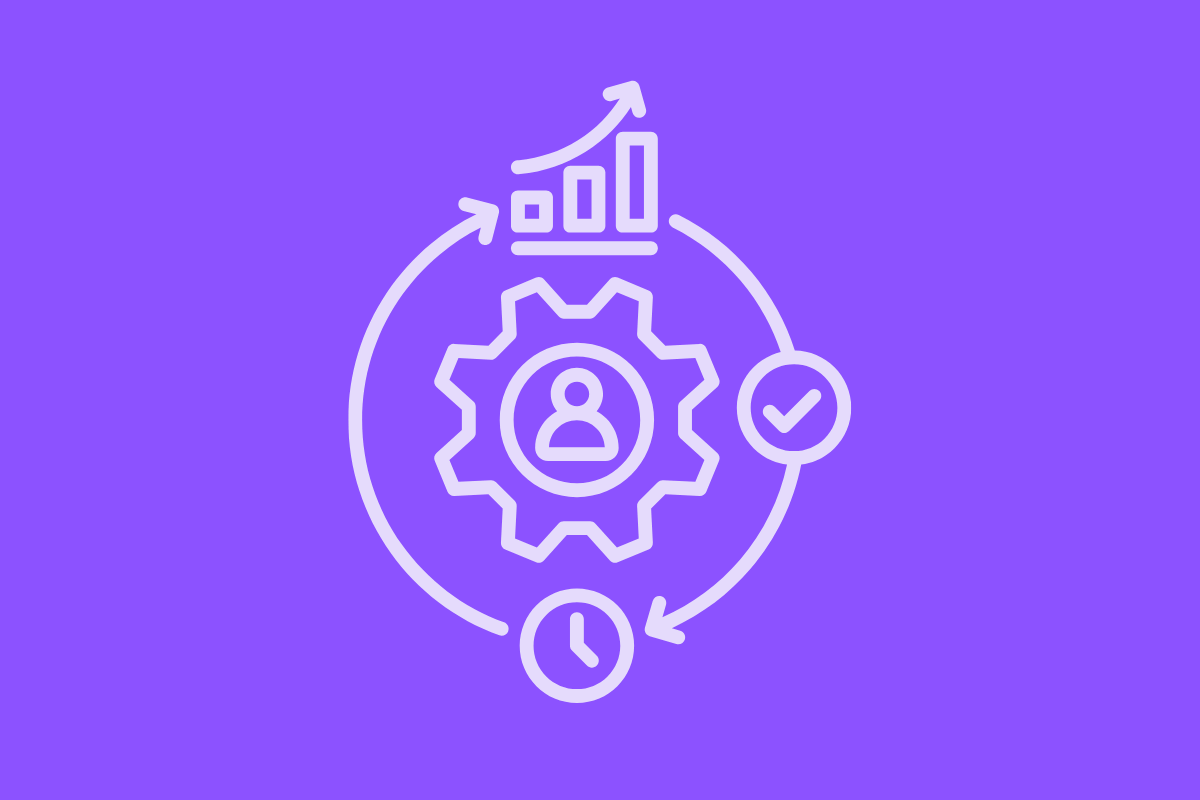
The Benefits of Using Templates in Task Management
Using templates for task management or project planning is not just about saving time. It’s about having consistency and ensuring efficiency across every project. Templates provide a structured foundation that helps teams plan, assign, and track tasks. Standardized workflows reduce errors and help with faster onboarding. Your team can focus less on setup and more on delivering results.
Read More: The Psychology of Task Management: Why We Procrastinate
Here are some advantages of using templates.
Speed and Efficiency
Templates eliminate the “setup phase.” You can start projects in minutes instead of hours. This efficiency saves a lot of time, especially when you work on repetitive processes like weekly reports, campaigns, or product updates.
Consistency Across Projects
It’s easier to maintain standards when everyone uses the same model and structure. Managers can easily compare progress, identify gaps, and make sure that critical tasks get done.
Reduced Human Error
Templates help prevent common mistakes like forgetting a follow-up task or a missed review step. A framework ensures that processes are complete.
Better Collaboration
Everyone in the team knows exactly where to find information and how to update it. The transparency reduces miscommunication and helps foster accountability.
Faster Onboarding
New hires or people from other teams and departments can quickly understand your processes with an established template. It’s like giving them a roadmap for success.
Better Reporting and Tracking
It’s easier to gain insights such as progress metrics, workload balance, or completion rates with a standard template.
To sum it up, templates bring structure, speed, and scalability, the three foundations of effective project management.
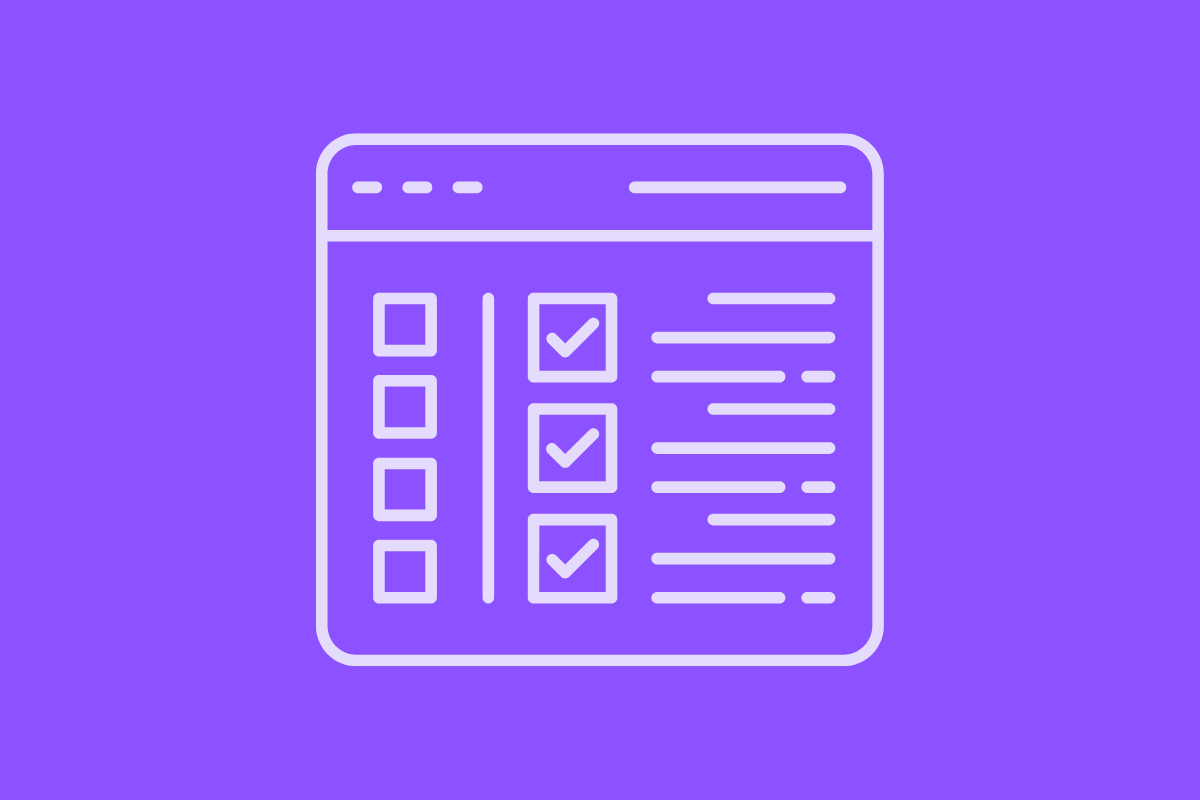
Common Types of Project Planning Templates (and When to Use Them)
Not all projects follow the same path. That’s why different templates exist. Each project planning template serves a specific purpose from helping teams organize tasks, visualize timelines, or manage workflows.
Understanding when to use each type of template ensures that you choose the right framework for your goals. Whether it’s tracking daily tasks or coordinating complex projects with multiple phases. Here are popular types of templates you can use depending on your needs:
1. To-Do List Template
Best For: Individual contributors or small daily task lists.
Why It Works: Keeps personal productivity structured and measurable.
2. Kanban Board Template
Best For: Kanban board templates are perfect for teams using Agile or visual task tracking.
Why It Works: Displays workflow stages clearly, ideal for managing in-progress tasks.
3. Gantt Chart Template
Best For: Projects with multiple dependencies and deadlines.
Why It Works: Provides a timeline-based visualization of how tasks overlap.
Read More: Gantt Charts: Project Planning with Modern Project Management Tools
4. Sprint Planning Template
Best For: Software development or agile teams.
Why It Works: Defines clear sprint goals, backlogs, and completion metrics.
5. Meeting Agenda Template
Best For: Structured discussions for meetings and decision-making.
Why It Works: Prevents meetings from going off track and ensures outcomes.
6. Content Calendar Template
Best For: Marketing, social media, or creative planning.
Why It Works: Maps deliverables by date, helping teams plan campaigns and manage publishing schedules.
7. Project Kickoff Template
Best For: New projects requiring team alignment.
Why It Works: Defines goals, deliverables, roles, and milestones from day one.
8. Risk Management Template
Best For: Complex or high-stakes projects.
Why It Works: Helps identify, categorize, and mitigate potential issues early.
By choosing the right type of template, you can adapt your process to your project’s complexity, team size, and timeline.
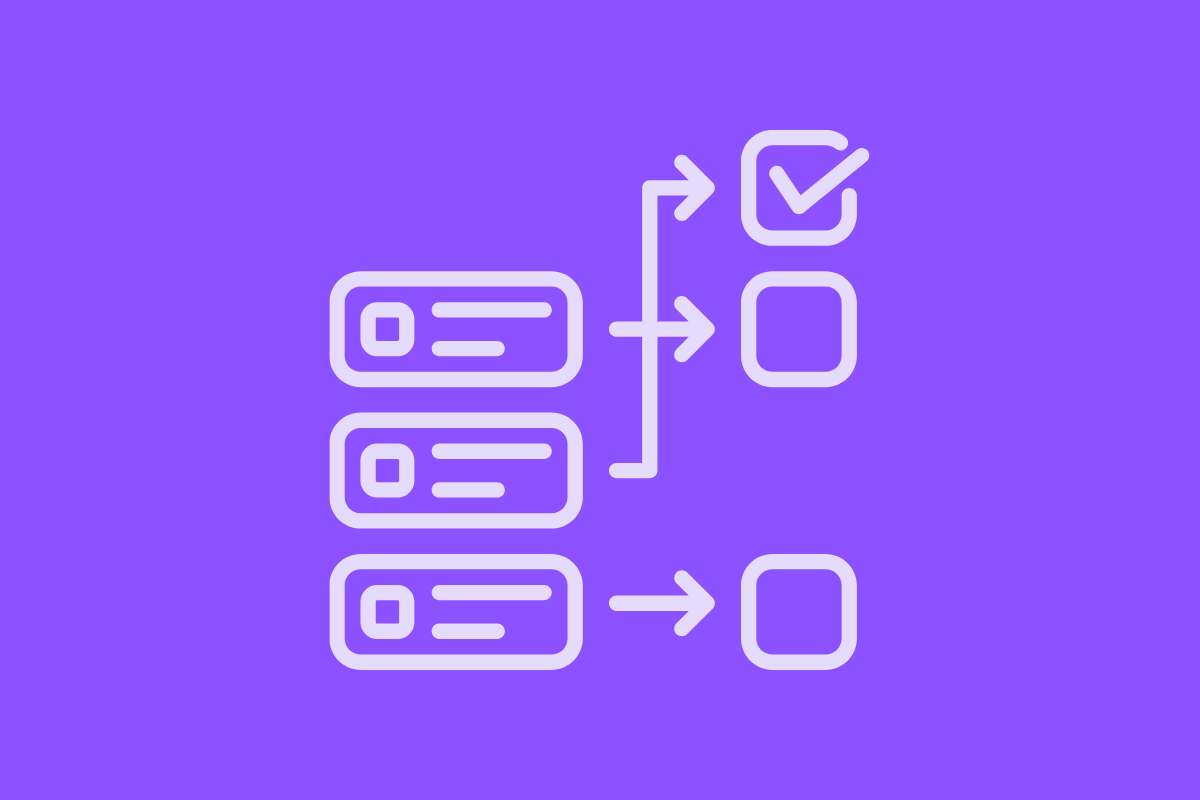
How To Customize Templates for Maximum Efficiency
Templates are great starting points, but their real power comes from customization. You don’t want to use a one-size-fits-all framework. You want a flexible one that is tailored to your workflow. Here’s how you can make the template truly work for you.
Define Key Stages
Break your workflow into stages that you can label according to your progress. This also helps with task prioritization, so you know which ones to complete first. For example:
“Backlog → In Progress → Review → Done” for task tracking.
“Planning → Creation → Approval → Publish” for marketing.
Add Task Ownership
Add fields for assignees, deadlines, and priorities. When teams know who’s working on what, they can prevent duplicates and even navigate complex task dependencies. Clear ownership helps drive accountability across teams too.
Automate Repetitive Actions
Modern tools like Leiga, an AI-powered project management platform, offer automation. Using these tools, you can set triggers to automate repetitive actions. For example, moving tasks to “Done” when checked complete, or sending notifications to other team members when the status of a task changes.
If your tool allows automation, set triggers (e.g., move to “Done” when checked complete, or notify stakeholders when a status changes).
Integrate with Other Tools
Streamline your workflow by syncing your templates with the integrated tools you use. With Leiga, you can integrate communication apps like Slack, your email, design tools, and development tools.
Read More: Reducing Cognitive Load in Dev Teams Through Connected Tooling
Include Documentation Links
You can attack guides or references for guides and documentation within the template. Your team does not have to search elsewhere for relevant information regarding projects and tasks.
Review and Improve Regularly
It’s important to know what worked and what could be improved with templates. After each project, review and update templates as necessary. Refining after every project keeps templates effective and relevant.

How Templates Improve Team Productivity
The power of templates goes beyond just saving setup time. They actually reshape how teams work. Templates create a repeatable system for success, ensuring quality and speed. Here’s how they elevate productivity on every level:
1. Standardization
Everyone speaks the same operational language. Whether it’s how tasks are named, prioritized, or completed, consistency removes friction.
2. Focus on Value, Not Admin
Instead of rebuilding checklists and workflows, teams focus their energy on execution and creativity.
3. Predictable Timelines
Project managers can better estimate project durations and timelines based on past performance when they use standard templates.
4. Fewer Bottlenecks
When your team uses structured workflows, it’s easier to identify potential blockers early and resolve them to prevent bottlenecks.
Read More: 5 Early Warning Signs of Bottlenecks in Your Workflow
5. Knowledge Retention
You can preserve relevant processes and information with templates. This is useful for onboarding when experienced members leave and new ones join.
6. Scalable Operations
Using templates makes it easy to onboard new projects or ensure seamless collaboration even as your team grows. You don’t have to build everything from scratch.

Building a Template Library for Your Organization
If your team handles multiple project types, it’s important to have a centralized template library. It acts as your team’s internal “playbook.” With a well-maintained library, every project can start off organized and aligned from day one.
Read More: Efficiency Overload: Strategies for Successfully Handling Multiple Projects (Updated)
Here’s how you can build one effectively:
- Start with the most repetitive processes. – Identify workflows you repeat frequently, such as campaigns, reports, or sprints.
- Create a template for each process. – Standardize the structure, task names, and ownership fields.
- Store templates in a shared platform. – Whether it’s Google Drive, Notion, or a dedicated tool like Leiga, ensure easy access.
- Add documentation and instructions. – Explain how to use and modify each template.
- Keep templates updated. – Assign someone to maintain and review the library quarterly.
- Encourage feedback. – Ask your team what’s working and what’s not—refine accordingly.
Avoiding Common Mistakes When Using Templates
While templates can supercharge your workflow, there are still common mistakes that teams can experience. Keep in mind that a good template should feel like a launchpad, not a constraint. Here are some pitfalls you should avoid:
- Overcomplicating Templates: Keep it simple because too many fields or steps slow people down.
- Using Outdated Templates: Review templates regularly so they reflect your current processes or information about your team.
- Ignoring Flexibility: Templates should be flexible, allowing customization for certain projects.
- Failing to Train Teams: Make sure everyone understands how and why to use templates.
- Neglecting Automation: Many teams don’t realize their tools can automate repetitive steps. Use that power.
Read More: The Power of Automation in Project Management
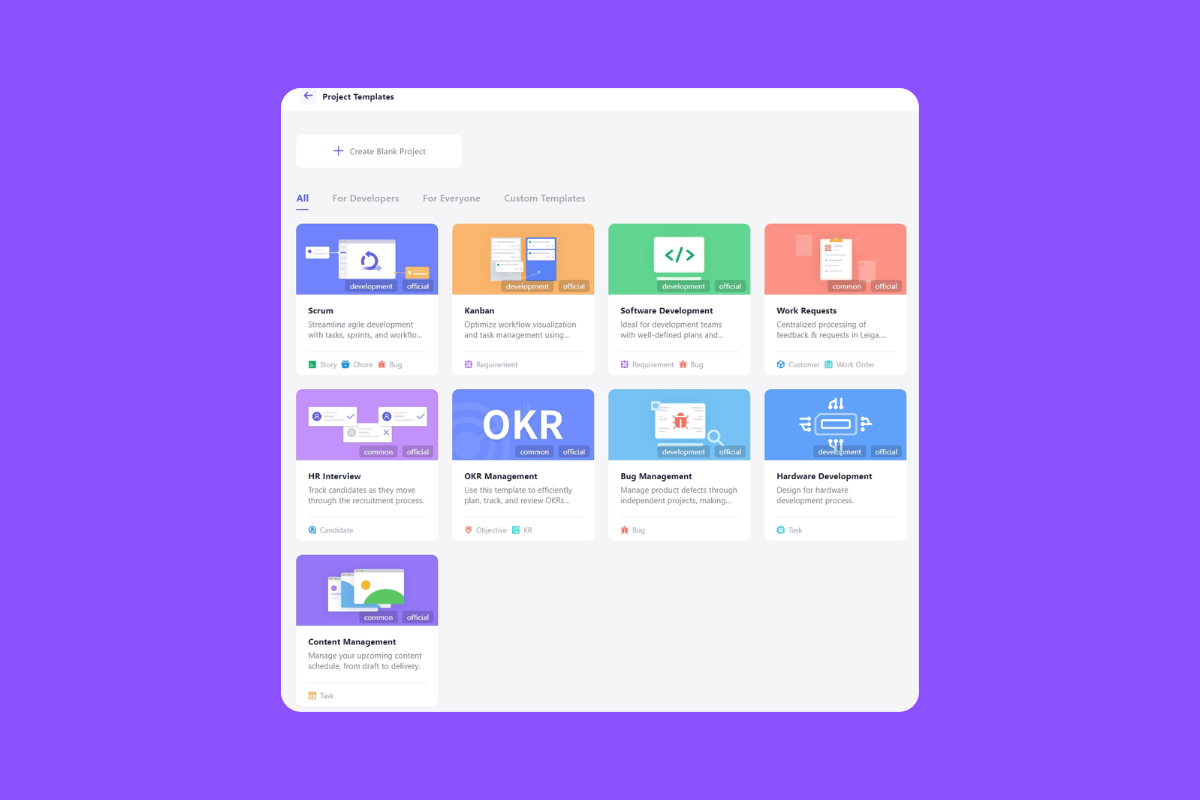
How Leiga’s Templates Reinvent Project Planning
Modern project management isn’t just about having templates. It’s about having smart templates that adapt to your workflow, team dynamics, and data. That’s where Leiga stands out.
Leiga is an AI-powered project management platform built to help teams plan, execute, and optimize projects with speed and clarity. Its template system takes the concept of traditional templates to the next level.
Ready-to-Use Templates for Every Workflow
Leiga offers pre-built templates for:
- Project planning
- Task tracking
- Agile sprints
- Marketing campaigns
- Product development
- Resource allocation
You can launch new projects instantly, without building from scratch.

AI-Enhanced Customization
Leiga’s AI analyzes your team’s activity and recommends template adjustments. Like task structures, due dates, or workload balancing to optimize efficiency.
Automated Workflows
Templates in Leiga don’t just set structure, they power automation too. You can trigger updates, status changes, and progress reports automatically.
Collaboration-Centered Design
Leiga templates include built-in communication fields, making it easy for teams to align, comment, and stay updated within one interface.
Continuous Learning
Every time you use a template, Leiga learns from your patterns, helping future projects run smoothly. By combining AI insights with template-based efficiency, Leiga helps teams reclaim hours of setup time and focus on what truly matters: delivering results.
Templates Turn Planning into Progress with Leiga
In today’s fast-moving environment, structure is freedom. Using templates doesn’t restrict creativity—it empowers it. By removing repetitive setup work, aligning teams under consistent workflows, and ensuring no task is overlooked, templates let you focus on execution and innovation.
Whether you’re a solo operator or part of a large distributed team, mastering templates is the fastest way to elevate your task management game.
And with tools like Leiga, templates evolve from static checklists into intelligent, adaptive systems that streamline every phase of your project.
Start with one template today and watch how it transforms your workflow tomorrow. Try Leiga for free.
- Streamline Your Workflow with Leiga
- Effortlessly automate tasks
- Boost productivity with AI insights
- Free forever — elevate project management