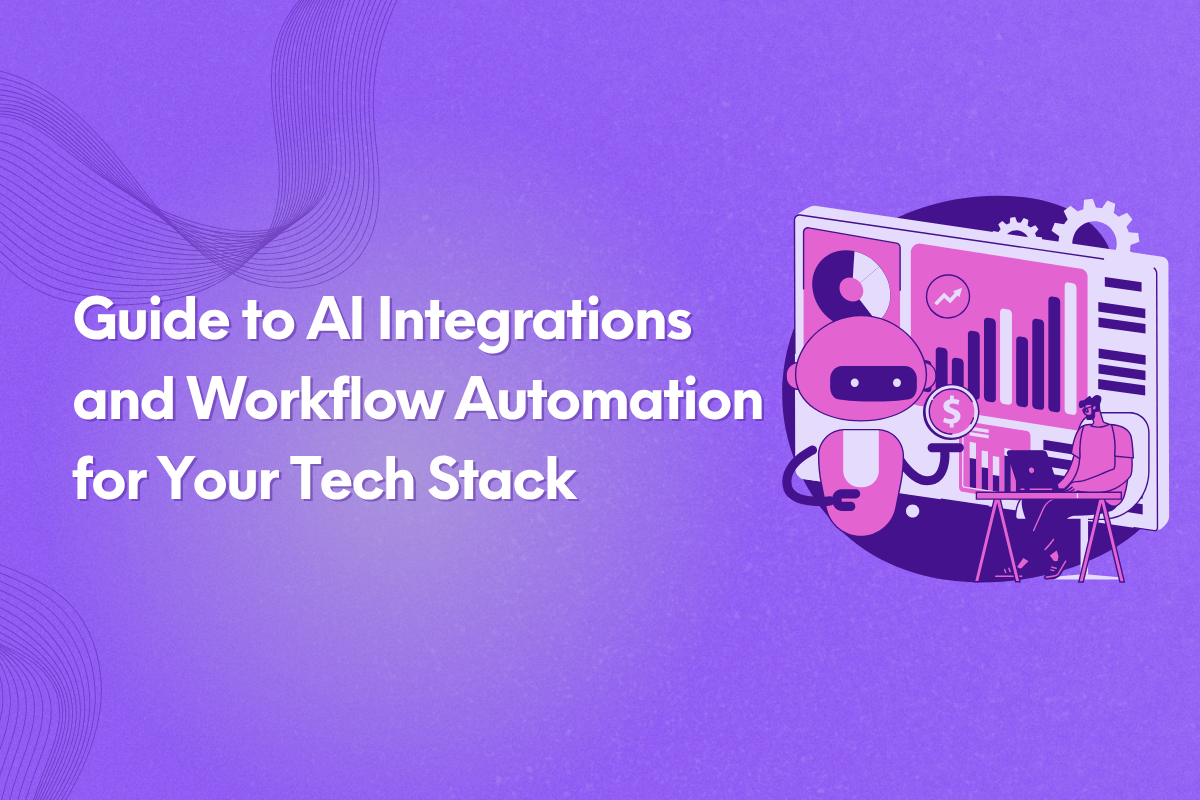Artificial intelligence is not just a future tech anymore. It’s becoming a core that is changing how modern teams work. But most organizations experimenting with AI tools still struggle to fit them into their existing systems and processes.
That's why customized AI workflows are important. It's not only about using AI, but also about the way that AI is integrated or added to your tech stack, APIs, and tool chains, which enables AI to improve your workflows instead of just disrupting them for a new workflow.
For technical teams and developers, the integration of AI marks the difference between having just a few features and an AI project management.
In this blog, we explore how to customize AI workflows for your tech stack. This includes integration methods, best practices, and practical tools that make AI a core part of your development and ecosystems.
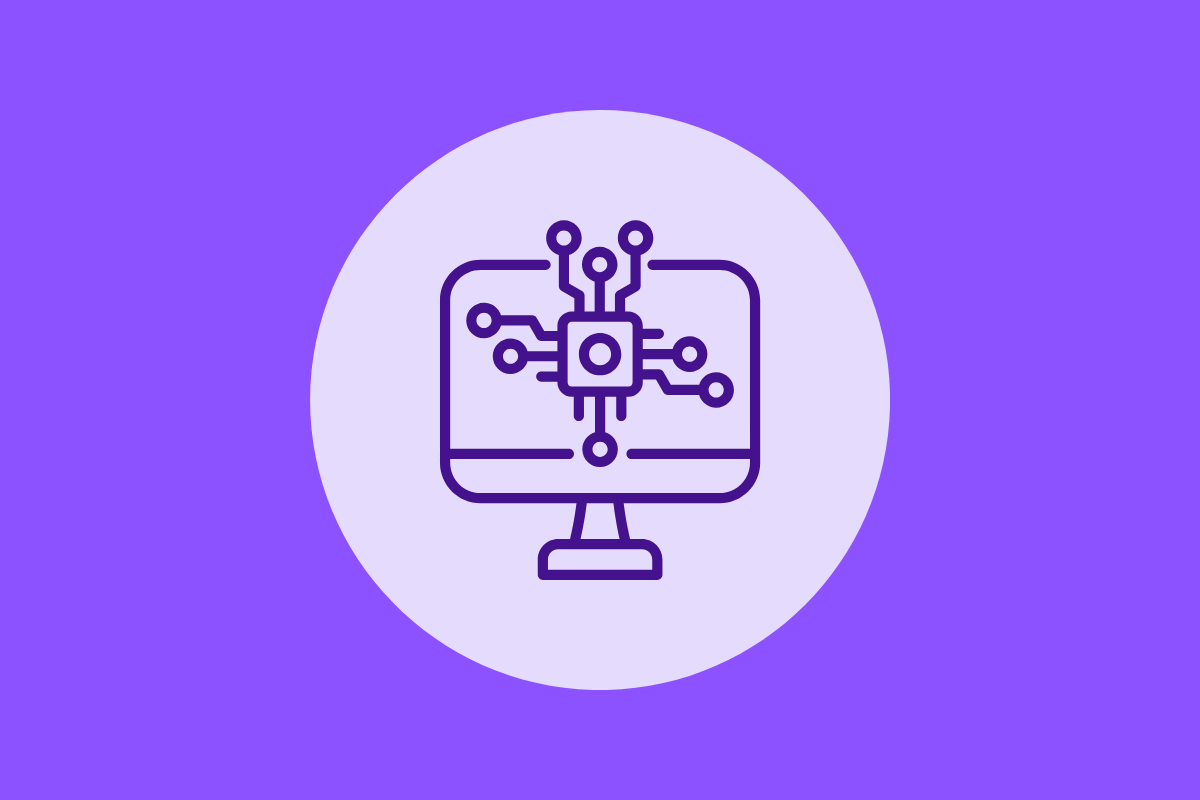
Why AI Integration Matters
AI tools have limitations, and their potential is limited when they exist separately from one another. A project manager may use an AI assistant to schedule meetings, and a developer may use an AI model to suggest code. When these systems do not share information, the efficiency of AI tools diminishes.
AI tools are most valuable when they are all connected and integrated into the workflow. These tools can be used to communicate with your team across different platforms, share data, or act intelligently based on context.
When AI tools exist in silos, their potential is limited. A project manager might use an AI assistant for scheduling, while a developer uses a code-suggesting model. But if these systems don’t talk to each other, efficiency is lost.
AI delivers the most value when it’s integrated into the workflow—communicating across tools, sharing data, and acting intelligently based on context.
Read More: Reducing Cognitive Load in Dev Teams Through Connected Tooling
Benefits of AI Integration
Unified Workflows – Teams work within one cohesive ecosystem rather than switching between disconnected tools.
Smarter Automation – AI has access to all project data, allowing enhanced automation and advanced features like customized reminders or automatically balancing workloads.
Consistent Data Flow – APIs allow for the seamless flow of data from system to system, which prevents information from becoming isolated.
Faster Decision-Making – Connected systems allow AI to paint a full picture of your entire project. This gives you a better understanding of insights and delivers predictive analysis.
Scalability – As AI systems become integrated, they will continue to grow as your team grows. Your system can support multiple projects, teams, tools, and processes with no friction.
When used effectively, AI will not help just individual tools, it will support and enhance the entire project management ecosystem.
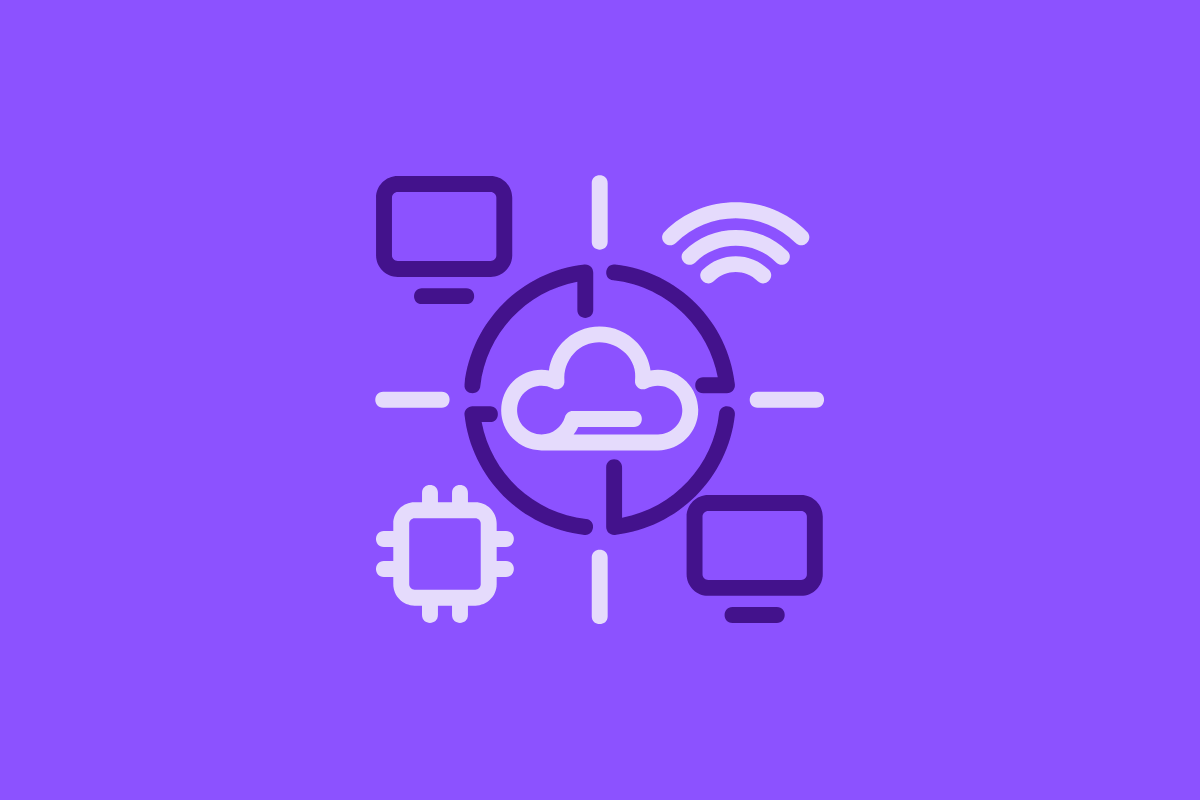
Understanding AI Workflows in the Context of Your Tech Stack
Before integrating AI, it’s crucial to map out what your tech stack looks like and how work flows through it.
Typical Tech Stack Components
A modern project or development environment often includes:
- Collaboration tools (Slack, Microsoft Teams, Notion)
- Project management platforms (Jira, Leiga, Asana, ClickUp)
- Version control systems (GitHub, GitLab, Bitbucket)
- CI/CD pipelines
- Data and analytics tools
- Automation and orchestration tools
- APIs and other microservices that glue everything together
Each tool has its own data and function. AI integration connects them through APIs, enabling data to flow intelligently.
Read More: 10 Best Free Project Management Softwares in 2024 (Updated)
How AI Fits In Your Workflow
Artificial intelligence is not meant to replace the tools or processes you're using. It’s designed to make them smarter. Whether you’re managing projects, writing code, or tracking performance, AI can integrate seamlessly into your workflow. Here’s how AI workflows typically fall into three layers:
Automation Layer – In this layer, AI integrates into rule-based tasks or replaces repetitive ones, like auto-updating statuses or even generating test cases.
Insight Layer – AI extracts context, trends, or data from projects and code. With this, AI can make forecasts of possible delays and analyze the workload of team members.
Generative Layer – Uses large language models (LLMs) to create documentation, code, or reports based on context.
The key is ensuring these AI layers can fit into your existing tech stack through integrations and APIs.
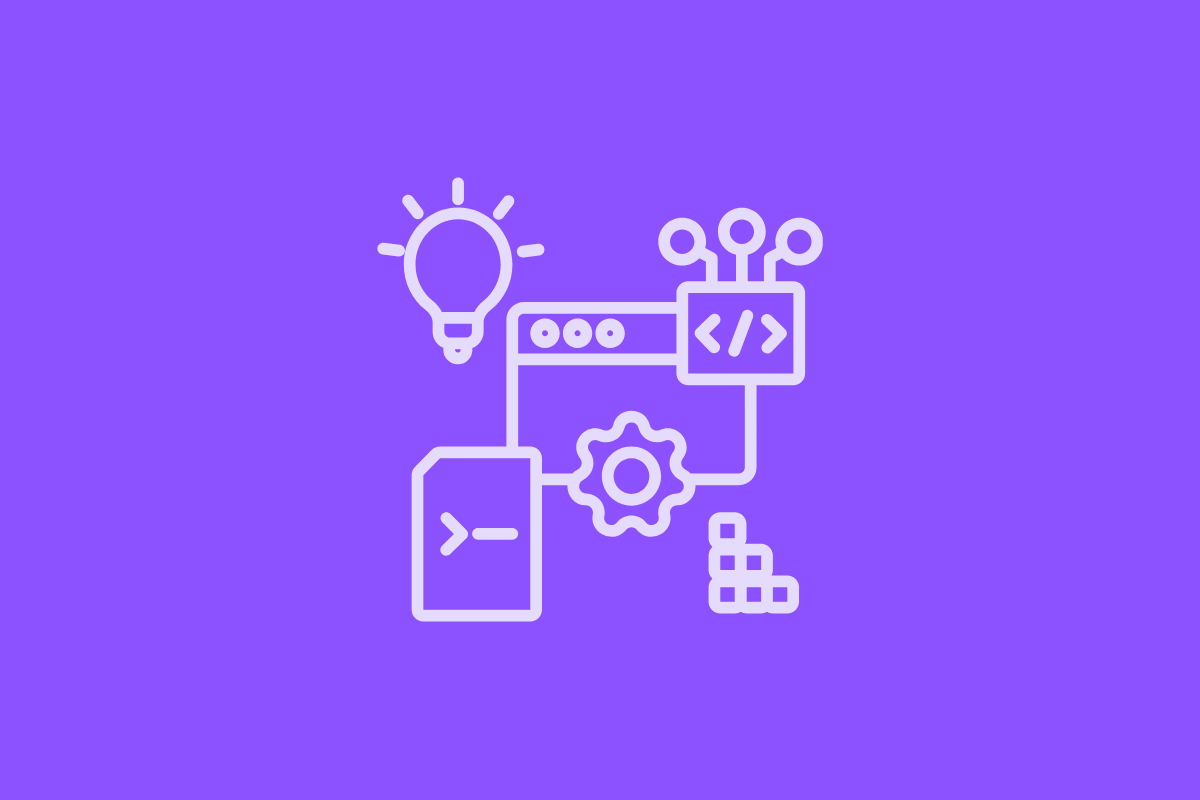
Integrations: The Bridge Between Tools and Intelligence
Integrations are what connect your everyday tools to the power of AI. They are the bridge between systems, linking project management platforms, communication apps, and developer IDEs so data can flow seamlessly.
AI integrations are how you bring smart automation into your daily operations without needing to rebuild your systems.
Read More: The Power of Automation in Project Management
Common Integration Models
There are different ways you can embed AI into your processes depending on your team’s tools, scale, and processes. Each model offers unique advantages, from integrations built directly into platforms to API-based connections and third-party tools. Choose the best option for scaling AI capabilities without adding unnecessary complexity.
Native Integrations
These are built-in connections that come with your software, such as AI assistants within project management platforms like Leiga, ClickUp, Asana, or Monday.com.
Example: Leiga’s AI risk alerts pull data automatically from task dashboards to identify imbalances in workload.
Third-Party Connectors
Third-party tools that let you automate workflows between applications, like Zapier, Pipefy, and Workato.
Example: When a developer merges a pull request on GitHub, an AI bot in Slack summarizes the update and adds a note to Jira.
Custom API Integrations
If you’re an advanced technical team, you can build custom scripts or use middleware to connect AI models directly to the tools you use.
Example: Using OpenAI’s API to summarize sprint reports from a project database or generate documentation for new APIs automatically.
Choosing the Right Integration Path
Smaller teams typically start using low-code tools like Zapier for quick automation. However, for technical teams or enterprises, it’s better to build custom APIs for deeper integration, control, and scalability.
The more integrated your AI workflows are, the more context the system has. With this, you get better insights and customized automation.
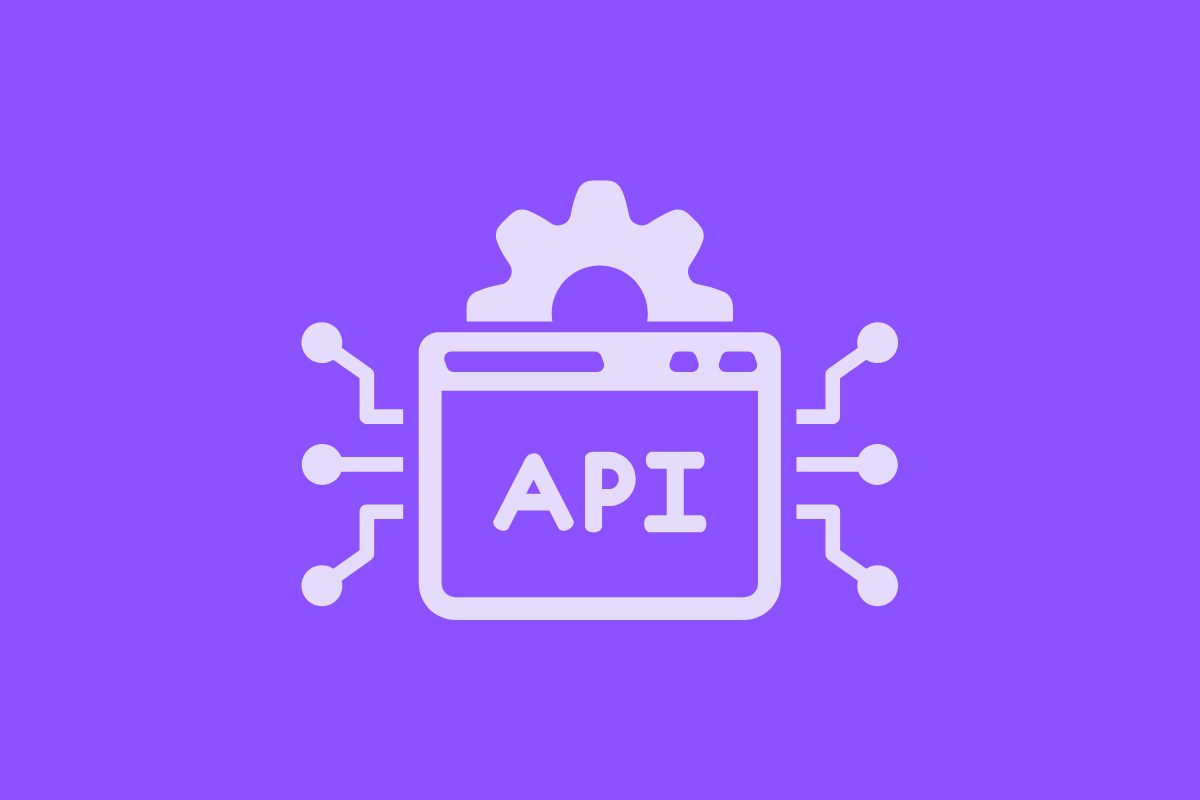
APIs: The Core Enabler of AI Customization
APIs or Application Programming Interfaces serve as the backbone for all AI workflows. They determine how systems communicate with each other and allow for real-time communication of data to be exchanged between your project management, development, and AI platforms.
Types of APIs in AI Integration
REST APIs
The most common integration format and ideal for lightweight data exchange. Like when the project management tool triggers an AI model when an issue has been updated.
GraphQL APIs
Flexible, efficient structures for retrieving complex data structures. This is great for pulling relevant project or resource data across multiple sources.
Webhook APIs
Event-based integrations that trigger AI actions automatically.
AI Model APIs
APIs from providers like OpenAI, Anthropic, or Google Gemini that perform tasks like NLP, image recognition, or predictions.
Example: End-to-End API Workflow
- A new task is created in Leiga.
- A webhook sends task data to an internal API.
- The API calls an AI model (e.g., via OpenAI API) to generate a risk score.
- The score is sent back to Leiga.
- The project dashboard updates automatically with the risk status.
This automation saves time on manual data work and helps teams make consistent decisions throughout the project.
Read More: Task Dashboard Tips for Peak Productivity
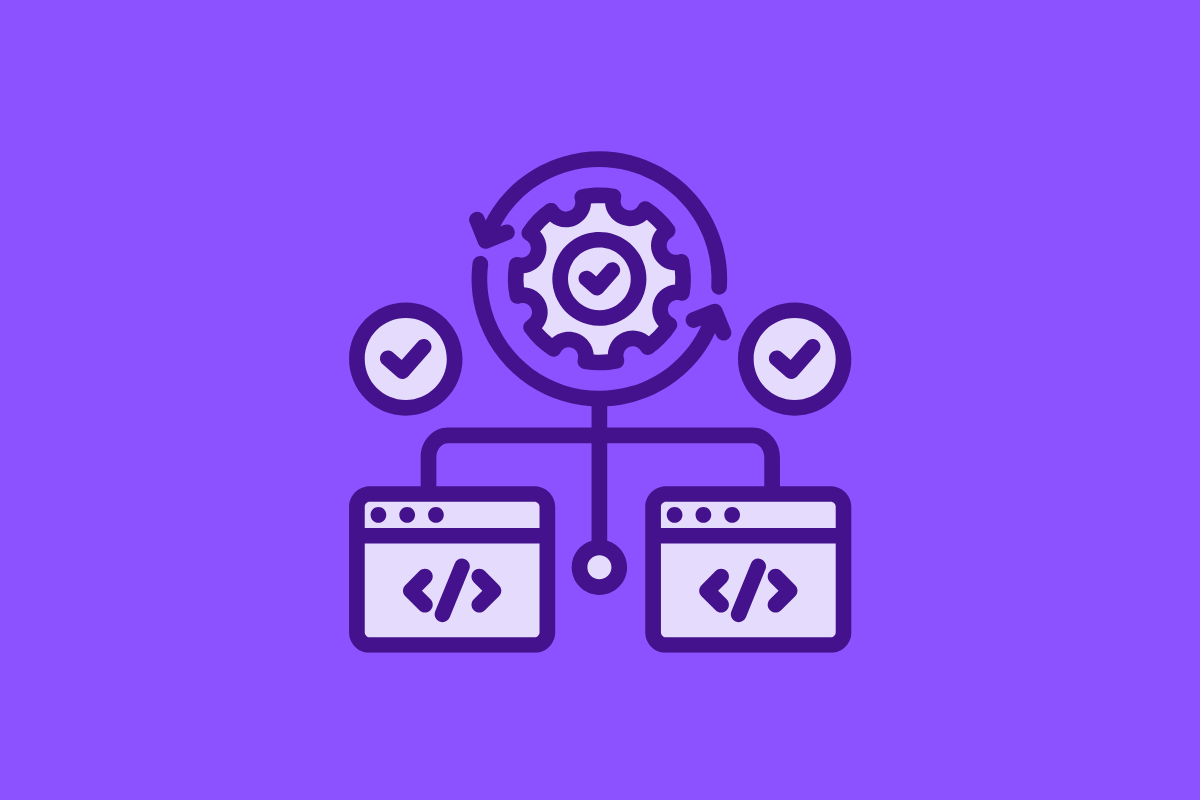
Toolchains: Where Integration Meets Execution
A toolchain is the set of tools and processes developers use to build, test, and deploy projects. Introducing AI into the toolchain means placing intelligence throughout the development lifecycle and not only at the level of project management.
How AI Transforms Each Stage of the Development Lifecycle
AI does not replace the existing processes and software development tools, it enhances them. With intelligence embedded in every stage of your workflow, teams progress from manual execution to an adaptive, insight-driven workflow. Here’s how AI reshapes each step in the toolchain:
1. Planning: From Manual Planning to Intelligent Forecasting
In a traditional sprint planning session, the process relies on manual input based on limited data. From estimating workloads, defining your goals, and outlining dependencies. With AI, the process becomes predictive and data-driven.
AI reviews historical project data like past sprint performances and resource capacity. This helps create better plans for realistic sprint goals, estimates, and dependencies as part of setting up the work. The result of AI analysis improves the accuracy of your project planning and proactively helps you avoid bottlenecks before they occur.
Read More: Gantt Charts: Project Planning with Modern Project Management Tools
2. Coding: From Manual Debugging to Smart Assistance
In a standard workflow, developers spend a lot of time writing, debugging, and reviewing code. Automated tools streamline these processes by making intelligent code suggestions. In addition to this, they also help you automate repetitive snippets and identify potential bugs in real time.
Developers can focus and spend their time on problem-solving and developing systems while AI handles a lot of the repetitive work like patterns and documentation.
3. Testing: From Reactive QA to Predictive Assurance
Testing has always been a long, reactive process. Creating scripts, finding bugs, and running regressions. AI allows testing to transition to a more proactive and continuous process. Machine learning models can generate test cases automatically, mimic user behavior, and predict which areas could fail.
AI helps you identify areas that are prone to failure or error, which ensures better test coverage and a higher code quality without slowing your release cycle.
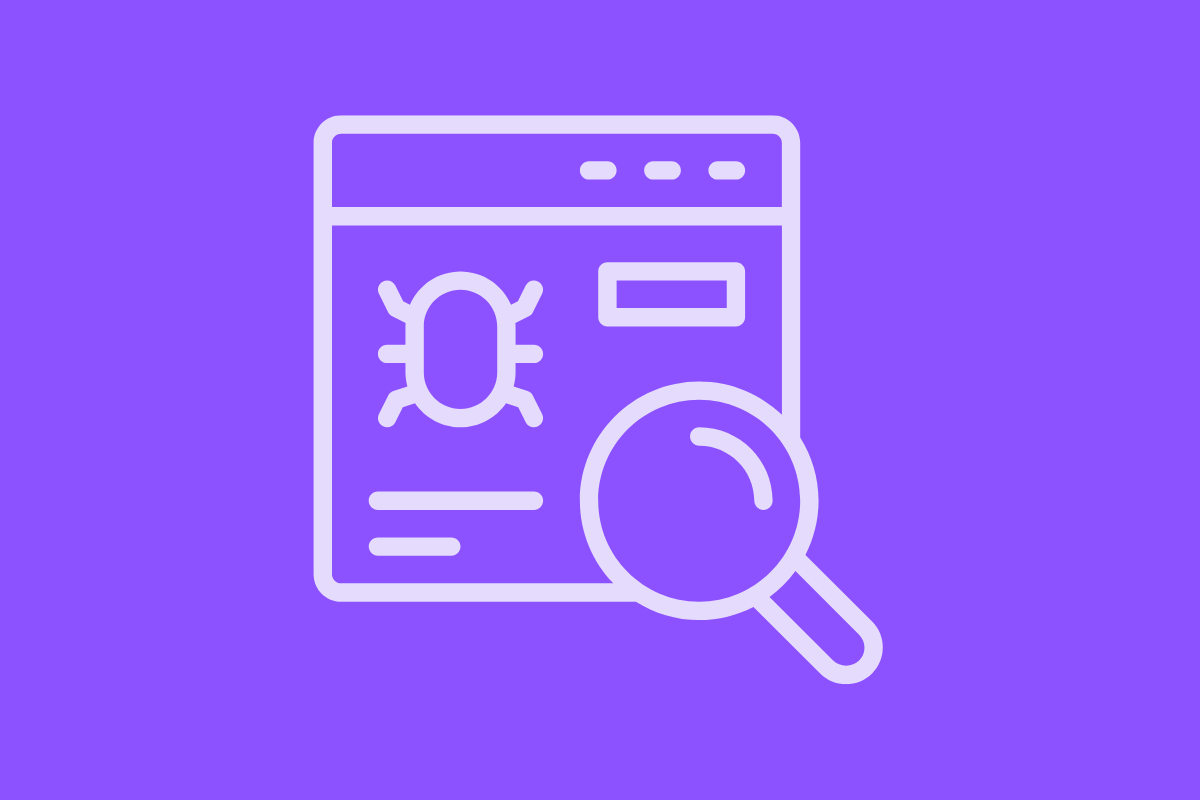
4. Deployment: From Manual Oversight to Predictive Stability
Deployment used to require constant monitoring and manual intervention as part of the traditional CI/CD pipelines. AI changes this as it allows forecasting risks before releasing a product.
AI tools can identify risky commits, run performance to detect issues, or find resource conflicts with their pattern recognition and historical data analysis. In some cases, AI can also automatically roll back changes when an issue arises after deployment. This helps protect the stability of your system and minimizes the chances of downtime.
5. Monitoring: From Reactive Fixes to Proactive Prevention
Once software is live, teams tend to monitor their logs and dashboards for errors. This is a reactive method of catching issues, which only finds you after users are affected. AI monitoring tools use predictive analysis and anomaly detection to highlight unusual patterns before they affect users.
AI helps teams flag issues more proactively and respond faster than you normally would. This leads to a more stable production environment.
Integrating AI Into Your Toolchain
- GitHub Actions + AI Models: You can trigger automated summaries or change code reviews after each merge.
- CI/CD + Predictive Analytics: Let AI estimate release risk based on commit history.
- Monitoring Tools + AI Alerts: Combine AI with monitoring tools to predict issues before they happen.
When you take an AI-driven approach by adding it into phases of your toolchain, your team achieves continuous intelligence, not just delivery.
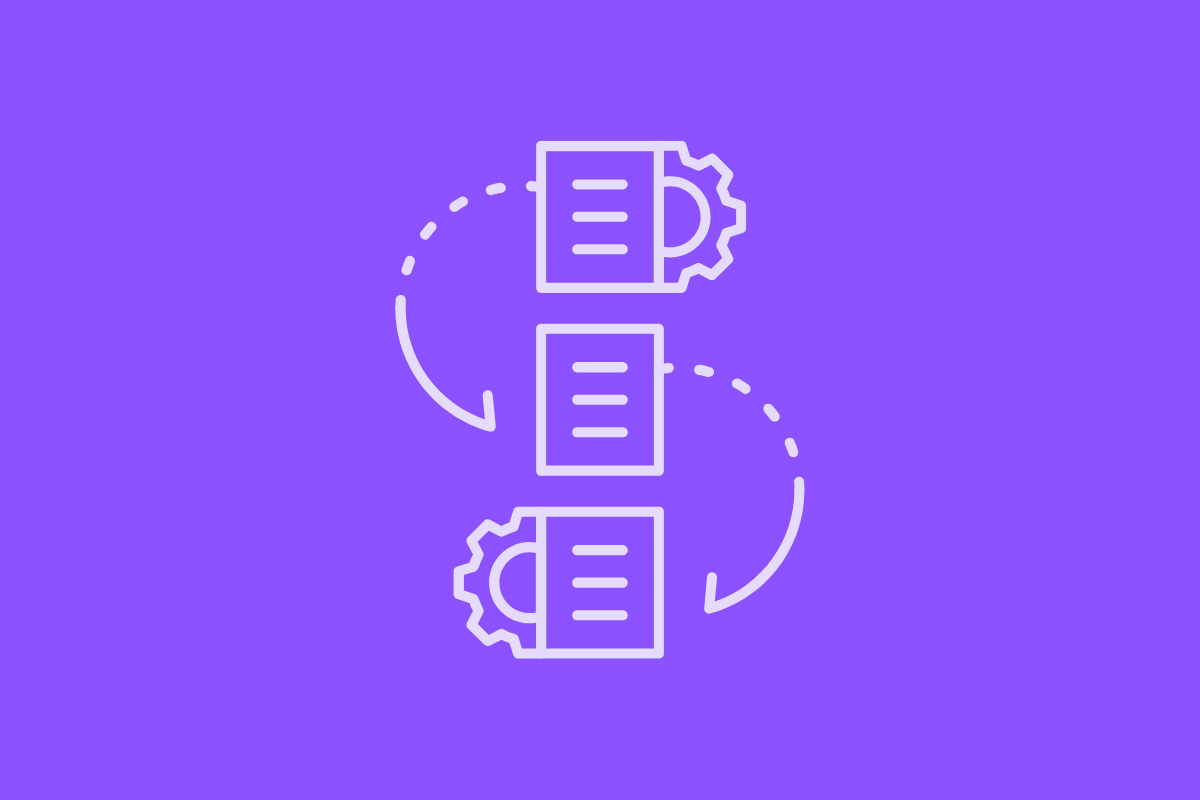
Custom AI Workflow: Step-by-Step Guide
Here’s a breakdown for project managers and developers who want to integrate AI into your workflows.
Step 1: Map Your Existing Workflow
- Map out how tasks and data flow between your stacks.
- Identify weaknesses such as manual reporting, repeated data entry, or slow data notifications.
Step 2: Define AI Opportunities
- Ask: Where can I add AI to add value? You might consider areas for prediction, automation, summarization, and detection of issues.
- Example: “We spend too much time summarizing sprint notes.” Turn this into an opportunity to use NLP to auto-summarize updates.
Read More: The Ultimate Guide to Project Time Management
Step 3: Select Integration Points
- Identify tools that need to connect and exchange data. For example, you can connect IDEs and communication apps to project management platforms.
- Determine whether you’ll use native integrations or custom APIs.
Step 4: Choose Your AI Models and Tools
- LLMs such as OpenAI GPT, Gemini, or Claude for language tasks.
- Predictive AI for analytics.
- Task management platforms like Leiga for project intelligence and risk detection.
Step 5: Develop and Test Integrations
- Start small by automating one workflow like generating summaries for sprints.
- Test for data accuracy, latency, and user adoption.
Step 6: Monitor, Refine, and Scale
- Monitor your performance metrics like time saved, error reduction, and user feedback.
- Once a process stabilizes, scale automation into other systems.
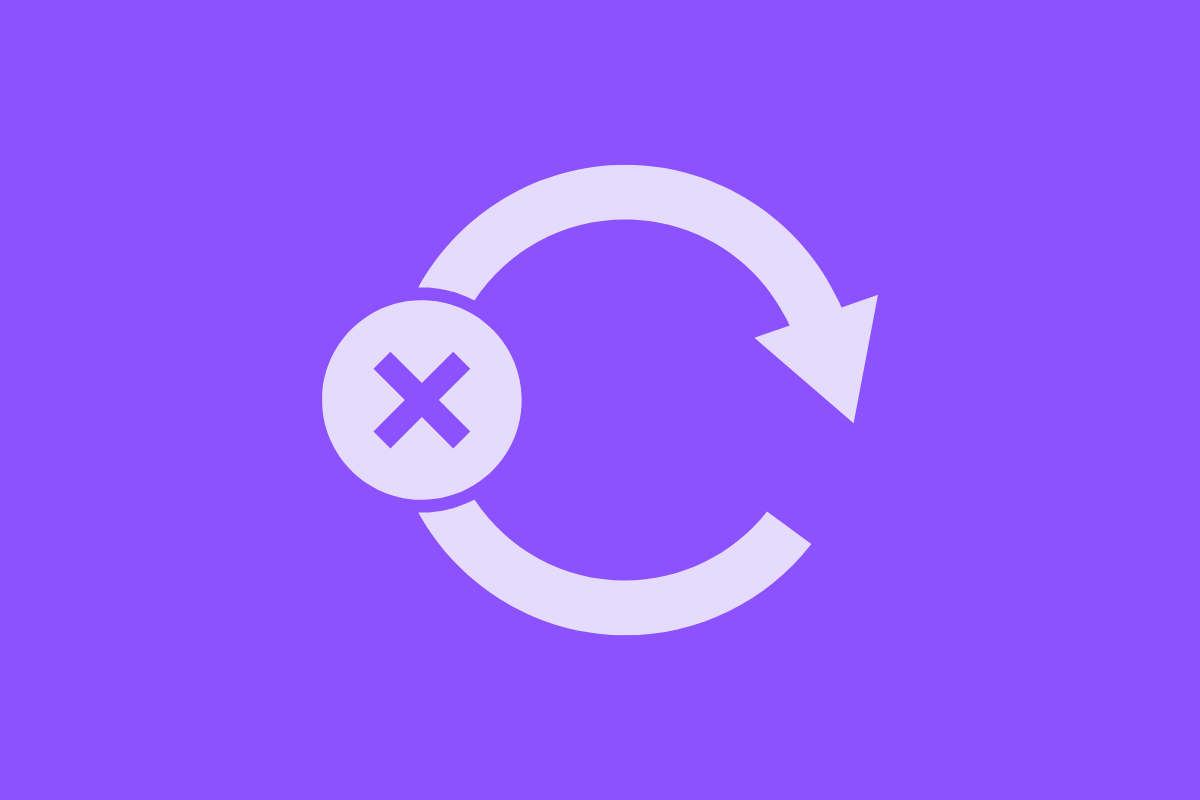
Challenges in Customizing AI Workflows and How to Overcome Them
Although there are vast advantages, integrating AI into your workflow is not always easy or straightforward. Below are some common issues that teams face and how you can overcome them.
Challenge 1: Inconsistent Systems
Different tools have different data formats or APIs.
Solution: Leverage connecting tools or API to standardize data passing between systems.
Challenge 2: Security and Compliance
AI integrations often mean sharing sensitive project data or customer data.
Solution: Ensure encryption in transition, use secure tokens, and comply with standards.
Challenge 3: Over-Automation
Over-automation can reduce the flexibility and transparency of your workflow.
Solution: Keep your team in the loop for workflows that require critical decisions. Use AI for assistance and not as replacement.
Challenge 4: API Limitations
APIs don’t always provide meaningful depth of data for the AI model.
Solution: Use GraphQL if you can, or ask your software provider to give you a custom connection.
Challenge 5: Change Management
To a degree that change is associated with uncertainty, teams may resist AI integrations.
Solution: Start with pilot projects and show how it helps save time.
How Leiga Simplifies AI Workflow Customization
Leiga is a versatile AI-powered project management platform designed for integration. Its architecture supports adaptable AI workflows that integrate seamlessly into your existing toolset.
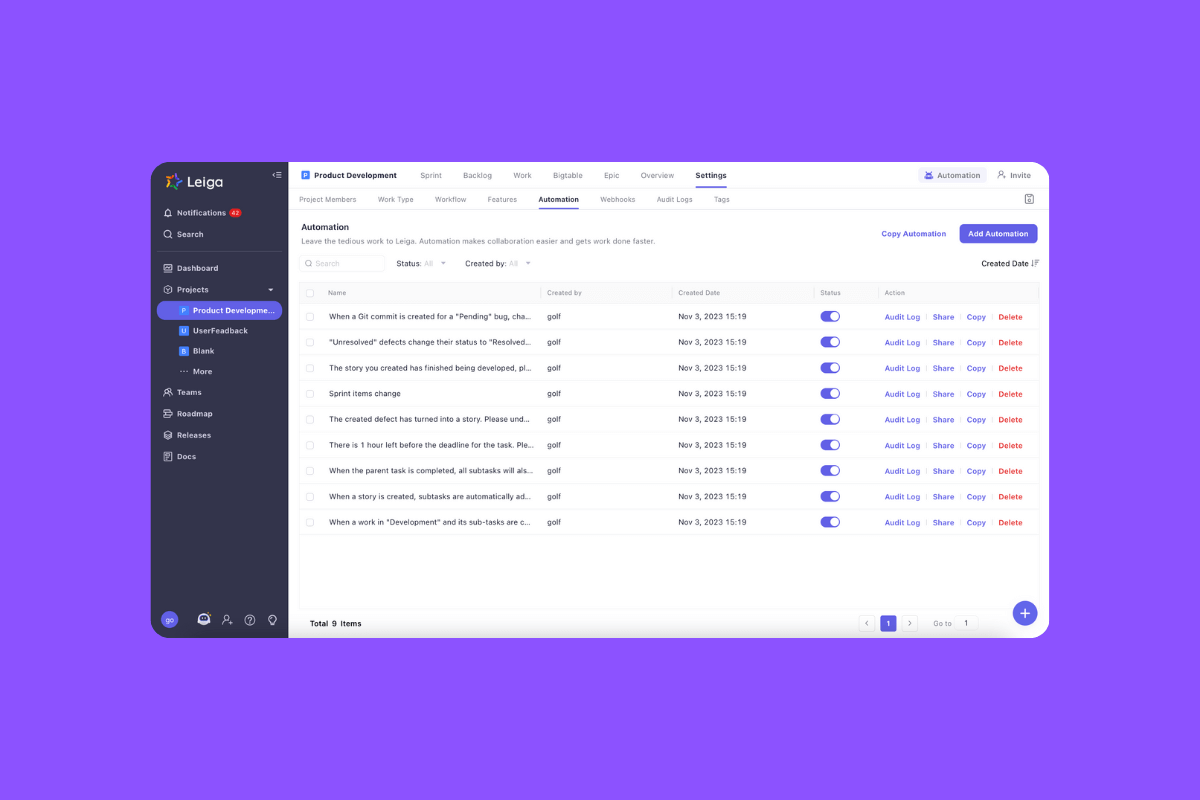
Key Features for Custom AI Workflows
- Open API Architecture: Leiga connects with common developer tools like GitHub, Jira, and Slack.
- AI Automation: Automates repetitive tasks and notifications like updating the status of tasks, customizing reminders, and detecting workload spikes.
- Live Risk Alerts: Instantly identifies potential bottlenecks and notifies teams through integrated channels.
- Predictive Insights: Uses project data to forecast risks, resource overloads, and missed deadlines.
- Custom AI Actions: Allows teams to define triggers (Example: When task priority changes, call AI to reassign workloads.)
With Leiga, you do not need to rebuild your system. The AI simply adapts to your workflow, enhancing speed and collaboration.
Read More: AI-Powered Task Management Software: A Game Changer for Dev Teams
Future Trends: The Next Generation of AI Integration
As AI matures and teams handle more complex projects with tighter deadlines, integration will become more adaptive and personalized. Leiga offers features that reshape how AI integrates seamlessly into your workflows. Expect these emerging trends when it comes to AI integration:
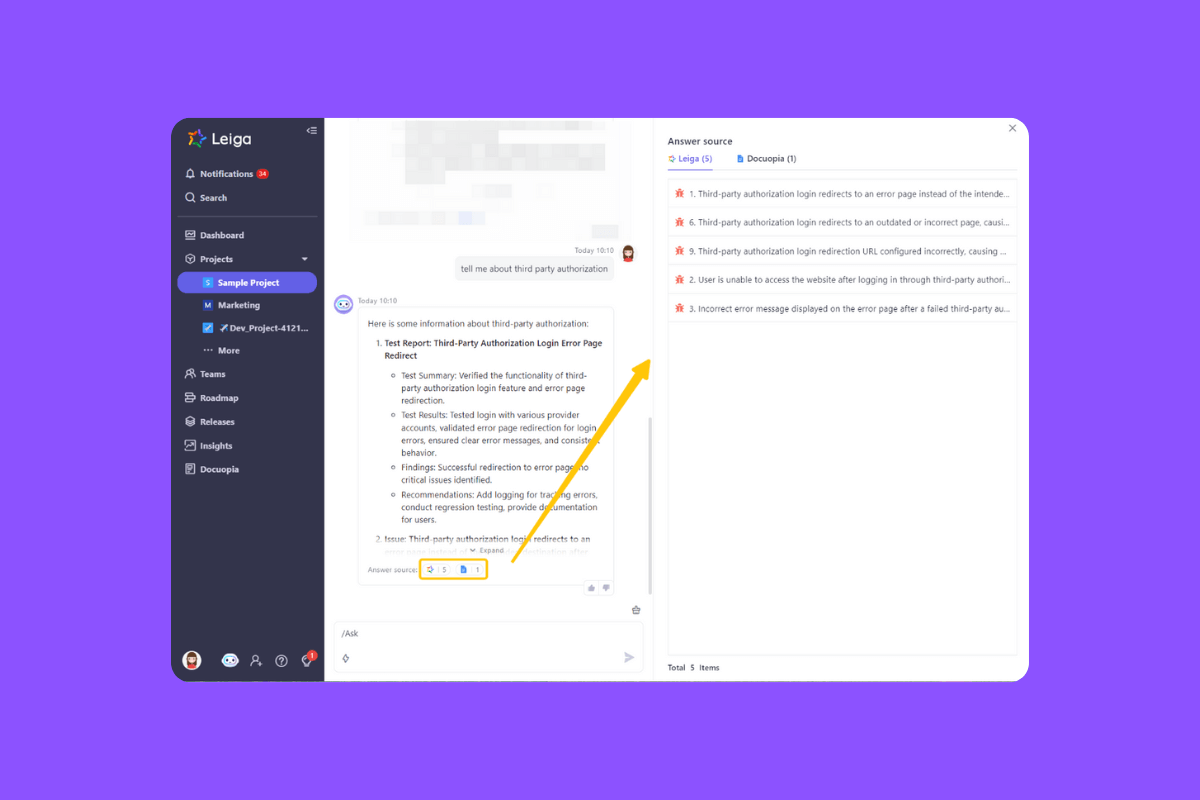
- Agentic AI Systems: Autonomous agents that coordinate across your tools. For example, AI that schedules meetings, assigns tasks, and generates reports without prompts.
- Natural Language Interfaces: Conversational project management wherein you can ask your system using simple words and get a complete analysis. With Leiga, you can utilize the chatbots — Ask, Progress, and Report — to get information, generate reports, or see project insights in real time.
- Cross-Platform Intelligence: AI will unify insights across dev, design, and ops tools to provide a 360° view of project health.
- Adaptive Learning: AI systems will learn from team behavior to refine workflows automatically. Leiga continuously tracks the workload of your team to help project managers assign tasks fairly or reallocate resources as needed.
Tomorrow’s AI integrations won’t just be automated, they’ll be self-optimizing.
Integrating AI into your tech stack isn’t about adding another shiny tool. It’s about creating a connected ecosystem where intelligence flows naturally through every stage of your workflow.
With the right mix of integrations, APIs, and toolchain alignment, AI can:
- Eliminate manual bottlenecks.
- Improve collaboration between PMs and developers.
- Empower teams to make faster, smarter, data-driven decisions.
Leiga demonstrates what’s possible when AI integration is built for flexibility. Adapting to your workflow instead of forcing you to adapt to it.
The future of work isn’t just AI-enhanced, it’s AI-integrated. And those who master this integration today will lead the next generation of intelligent project management tomorrow. Get competitive advantage with Leiga. Try it for free today.
- Streamline Your Workflow with Leiga
- Effortlessly automate tasks
- Boost productivity with AI insights
- Free forever — elevate project management